How To Run Spring Project After Generate From Spring Initializer
How To Run Spring Project After Generate From Spring Initializer
- After Generating project from Spring initializer copy generated zip project on any folder like have created a folder in c:intellijworkspace here paste zip project and extract it as shown below.
- After that open command prompt and go inside the project directory as shown below
- After that inside project folder type command mvn, clean install and press enter as shown below
- After that project build process started as shown below
- Finally, Build Process Completed with success message as shown below
- After Build Successfully to run project type command mvn spring-boot :run as shown below
- Finally, project up successfully on port 8080 as shown below.
- To check project status open browser and type localhost:8080 it will display an error page that indicates project run successfully as shown below
Now Enjoy Spring Boot Project !!!!!!


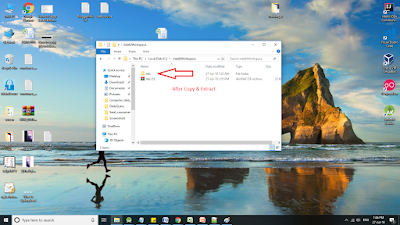
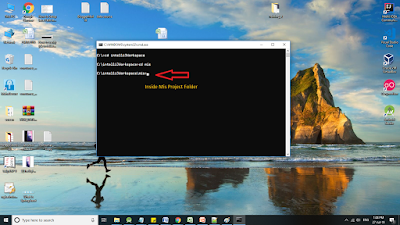
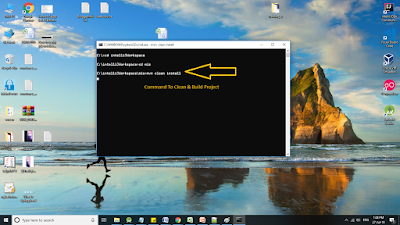
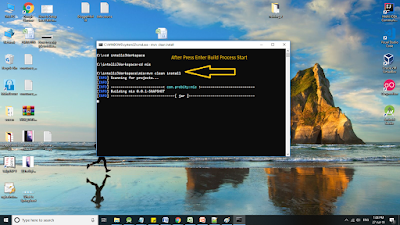
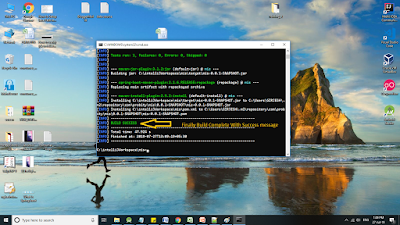
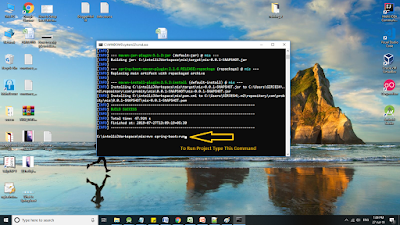
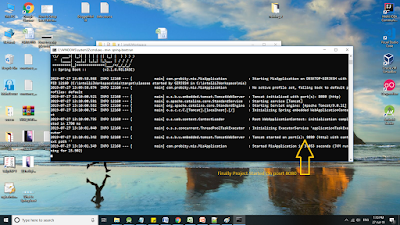
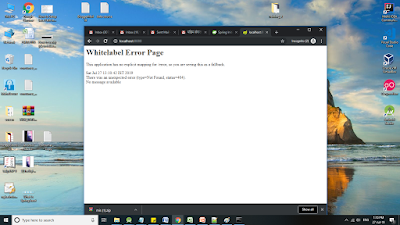

I don’t think the title of your article matches the content lol. Just kidding, mainly because I had some doubts after reading the article.
Can you be more specific about the content of your article? After reading it, I still have some doubts. Hope you can help me.
Hey! Do you know if they make any plugins to help with SEO?
I’m trying to get my site to rank for some targeted keywords but I’m not seeing very good results.
If you know of any please share. Thank you! You can read similar
art here: Eco bij
Of course, the job of an acrobat just isn’t with out hazard.
sugar defender ingredients Discovering Sugar Defender has
actually been a game-changer for me, as I’ve constantly been vigilant regarding handling my blood sugar
level levels. I now feel empowered and positive in my
capability to keep healthy levels, and my most current medical examination have
mirrored this progression. Having a reliable supplement to enhance my
a massive resource of convenience, and I’m absolutely thankful
for the considerable distinction Sugar Defender has
made in my overall wellness.
Can you be more specific about the content of your article? After reading it, I still have some doubts. Hope you can help me.
sugar defender ingredients Including Sugar Defender into my day-to-day program overall wellness.
As a person who prioritizes healthy and balanced eating, I value
the additional security this supplement gives. Since starting to take it, I have actually discovered a significant enhancement in my power levels and a substantial
decrease in my wish for harmful treats such a such an extensive effect on my every day life.
I need to to thank you for this fantastic read!! I absolutely loved every little bit of it. I’ve got you book marked to look at new stuff you post…
There is certainly a great deal to know about this issue. I really like all the points you’ve made.
You’ve made some really good points there. I looked on the net for more information about the issue and found most individuals will go along with your views on this web site.
Nice post. I learn something new and challenging on websites I stumbleupon on a daily basis. It will always be interesting to read content from other writers and practice something from other sites.
Unlike the other packages, this one has the survivor inform their very own private story, with wonderful real survival conditions.
I’m impressed, I have to admit. Seldom do I encounter a blog that’s both equally educative and entertaining, and without a doubt, you’ve hit the nail on the head. The problem is something which too few people are speaking intelligently about. I am very happy that I found this during my search for something concerning this.
Office incentives is certainly a dynamic and forward thinking company who’re quickly increasing in the world of corporate events administration.
I don’t think the title of your article matches the content lol. Just kidding, mainly because I had some doubts after reading the article.
Those who come there are removed from the karmic cycle of dying and rebirth, thus dying is truly last there with no hope of any reincarnation or afterlife.
Close to the top of the battle, he partnered with Asajj Ventress (who was working as a bounty hunter on the time) to assassinate Rely Dooku.
Swimming pool maintenance the straightforward method!
With regards to the program timing and finances, these incentives may embody once a lifetime sporting events like attending a wonderful Bowl, experiencing and enjoying the Kentucky Derby or other occasions the traditional gross sales person won’t have common use of – or that this individual would not spend on themselves.
Thermal Paper… Hello! I will be coming back more for your interesting articles and for great Reading soon. I would like to give a thumbs up for the great information you have here on this site!…
Aw, this was a really nice post. Taking a few minutes and actual effort to create a top notch article… but what can I say… I put things off a lot and never seem to get anything done.
This is the perfect blog for everyone who wishes to understand this topic. You know a whole lot its almost tough to argue with you (not that I personally would want to…HaHa). You definitely put a brand new spin on a subject that has been discussed for ages. Great stuff, just wonderful.
You are so awesome! I don’t think I’ve read through a single thing like that before. So good to find someone with unique thoughts on this issue. Really.. thanks for starting this up. This website is something that is needed on the web, someone with a bit of originality.
I need to to thank you for this good read!! I definitely enjoyed every little bit of it. I have got you book-marked to look at new things you post…
Oh my goodness! Amazing article dude! Thank you so much, However I am encountering issues with your RSS. I don’t understand the reason why I am unable to subscribe to it. Is there anyone else having similar RSS problems? Anyone that knows the answer can you kindly respond? Thanks!!
Nice for birthdays, Christmas or any particular occasion.
I don’t think the title of your article matches the content lol. Just kidding, mainly because I had some doubts after reading the article.
This means that have relationships with certain providers of marriage, and it’s for these suppliers to cut marriage a scheduler pause on the price, so that it’ll proceed to use their providers to all marriages, with which is concerned.
See the small print in Howard Watts’s Through the Years information.
I couldn’t resist commenting. Exceptionally well written.
Great info. Lucky me I came across your website by chance (stumbleupon). I’ve saved it for later.
This is the perfect blog for anyone who wants to understand this topic. You understand so much its almost hard to argue with you (not that I really will need to…HaHa). You certainly put a brand new spin on a subject which has been discussed for years. Excellent stuff, just great.
Having read this I thought it was really informative. I appreciate you spending some time and effort to put this informative article together. I once again find myself spending way too much time both reading and leaving comments. But so what, it was still worth it.
Wonderful article! We are linking to this great post on our website. Keep up the great writing.
Can I simply just say what a comfort to find a person that genuinely understands what they’re discussing on the net. You actually understand how to bring an issue to light and make it important. More people must read this and understand this side of your story. It’s surprising you’re not more popular because you most certainly possess the gift.
I could not resist commenting. Well written.
Aw, this was an exceptionally nice post. Finding the time and actual effort to generate a top notch article… but what can I say… I put things off a lot and never seem to get nearly anything done.
When I originally left a comment I seem to have clicked the -Notify me when new comments are added- checkbox and from now on every time a comment is added I get four emails with the exact same comment. Is there an easy method you can remove me from that service? Thanks.
I have to thank you for the efforts you have put in writing this site. I am hoping to see the same high-grade blog posts from you in the future as well. In fact, your creative writing abilities has inspired me to get my very own blog now 😉
This is a topic that’s close to my heart… Thank you! Where are your contact details though?
I blog quite often and I really thank you for your content. The article has truly peaked my interest. I will bookmark your website and keep checking for new details about once per week. I opted in for your RSS feed too.
In return, the true property broker will take their fee.
Your style is so unique in comparison to other folks I’ve read stuff from. Thanks for posting when you’ve got the opportunity, Guess I’ll just book mark this web site.
You need to be a part of a contest for one of the finest websites on the net. I will highly recommend this blog!
Aw, this was a very good post. Taking a few minutes and actual effort to generate a very good article… but what can I say… I put things off a whole lot and don’t seem to get anything done.
Great info. Lucky me I ran across your site by accident (stumbleupon). I have saved as a favorite for later.
Oh my goodness! Awesome article dude! Many thanks, However I am encountering issues with your RSS. I don’t understand the reason why I cannot subscribe to it. Is there anybody getting the same RSS issues? Anyone who knows the solution can you kindly respond? Thanks.
Great info. Lucky me I recently found your website by chance (stumbleupon). I have book marked it for later!
I blog often and I seriously appreciate your content. This great article has really peaked my interest. I’m going to book mark your website and keep checking for new information about once per week. I subscribed to your Feed too.
Hi, I do believe this is an excellent website. I stumbledupon it 😉 I will come back once again since I book-marked it. Money and freedom is the greatest way to change, may you be rich and continue to help others.
I seriously love your site.. Pleasant colors & theme. Did you build this amazing site yourself? Please reply back as I’m looking to create my own personal site and would like to find out where you got this from or exactly what the theme is named. Cheers!
Hi, I do think this is a great web site. I stumbledupon it 😉 I am going to revisit once again since i have book-marked it. Money and freedom is the greatest way to change, may you be rich and continue to guide others.
In fact, one other thing to test is that the float ball does not rub in opposition to the back of the tank.
Good article! We are linking to this particularly great post on our website. Keep up the good writing.
There’s definately a lot to know about this topic. I really like all of the points you made.
Way cool! Some extremely valid points! I appreciate you penning this post and the rest of the site is very good.
The Barnsley squad final Saturday was 13 Nick Townsend, 32 Reece Wabara, 45 Marc Roberts, 26 Alfie Mawson, three George Smith, 34 Lloyd Isgrove, 7 Josh Scowen, 14 Paul Digby, 21 Daniel Crowley, 27 Kadeem Harris, 9 Sam Winnall, 2 James Bree, 5 Lewin Nyatanga, eleven Simeon Jackson, 12 Michael Smith, 18 Conor Wilkinson, 23 Jack Walton, 16 George Maris.
I’m impressed, I must say. Seldom do I come across a blog that’s equally educative and entertaining, and without a doubt, you’ve hit the nail on the head. The problem is something which too few men and women are speaking intelligently about. I am very happy I came across this during my hunt for something concerning this.
I really like it whenever people get together and share opinions. Great blog, continue the good work!
That is a great tip especially to those fresh to the blogosphere. Brief but very precise info… Appreciate your sharing this one. A must read post!
Aw, this was an exceptionally good post. Taking the time and actual effort to create a superb article… but what can I say… I procrastinate a lot and never manage to get nearly anything done.
However, due to the way radio waves transfer by means of the environment in different weather conditions, Hydra was generally used to intercept alerts from the Axis powers that could not be picked up by receivers within the U.K.
I have to thank you for the efforts you have put in penning this website. I really hope to check out the same high-grade content by you in the future as well. In truth, your creative writing abilities has inspired me to get my very own website now 😉
There is certainly a lot to know about this issue. I like all of the points you have made.
I have to thank you for the efforts you’ve put in writing this blog. I am hoping to see the same high-grade content from you later on as well. In truth, your creative writing abilities has inspired me to get my own, personal site now 😉
Excellent article. I’m facing many of these issues as well..
This is the perfect webpage for anyone who really wants to find out about this topic. You realize a whole lot its almost hard to argue with you (not that I really will need to…HaHa). You certainly put a brand new spin on a subject that has been written about for ages. Wonderful stuff, just wonderful.
Different providers, like SugarSync and Mozy, focus extra on robotically backing up your necessary information and storing it, slightly than making it simply accessible on-line.
I’m amazed, I have to admit. Seldom do I encounter a blog that’s both equally educative and engaging, and let me tell you, you’ve hit the nail on the head. The issue is an issue that too few folks are speaking intelligently about. Now i’m very happy I stumbled across this during my hunt for something regarding this.
It is necessary to maintain the additional glasses out of your carry on bag or your purse.
Howdy, I do believe your blog could possibly be having internet browser compatibility problems. Whenever I look at your web site in Safari, it looks fine but when opening in IE, it has some overlapping issues. I simply wanted to give you a quick heads up! Aside from that, wonderful website!
Following are a few of the helpful tips that you can also make use of in your buying and selling ventures.
Your style is so unique compared to other people I have read stuff from. Many thanks for posting when you have the opportunity, Guess I will just bookmark this site.
I’m impressed, I have to admit. Seldom do I come across a blog that’s equally educative and interesting, and let me tell you, you have hit the nail on the head. The problem is something not enough people are speaking intelligently about. Now i’m very happy that I found this in my search for something relating to this.
I truly love your site.. Excellent colors & theme. Did you build this website yourself? Please reply back as I’m trying to create my own website and would like to find out where you got this from or exactly what the theme is named. Appreciate it!
Your style is unique compared to other folks I’ve read stuff from. I appreciate you for posting when you’ve got the opportunity, Guess I’ll just bookmark this page.
I’m very pleased to discover this website. I want to to thank you for your time for this fantastic read!! I definitely enjoyed every bit of it and I have you saved as a favorite to look at new things on your web site.
Everything is very open with a precise description of the issues. It was really informative. Your website is very helpful. Many thanks for sharing!
I blog often and I genuinely thank you for your information. This article has really peaked my interest. I’m going to take a note of your site and keep checking for new details about once a week. I subscribed to your Feed too.
You’re so awesome! I don’t believe I have read through anything like that before. So good to find somebody with original thoughts on this subject matter. Seriously.. many thanks for starting this up. This site is something that is required on the internet, someone with a little originality.
Right here is the right website for anyone who wishes to find out about this topic. You realize a whole lot its almost hard to argue with you (not that I really will need to…HaHa). You certainly put a brand new spin on a topic which has been discussed for a long time. Wonderful stuff, just great.
Greetings! Very helpful advice in this particular article! It’s the little changes which will make the most significant changes. Many thanks for sharing!
Preceding Virginia in dying are her mother and father, sister Sissy Franks, brothers Spencer, John, and Dave Franks.
Good information. Lucky me I discovered your website by accident (stumbleupon). I have saved as a favorite for later.
Great info. Lucky me I came across your site by accident (stumbleupon). I’ve book-marked it for later!
I’m excited to uncover this web site. I wanted to thank you for ones time for this wonderful read!! I definitely savored every little bit of it and I have you book marked to check out new stuff in your website.
Hi, I do believe this is a great website. I stumbledupon it 😉 I’m going to return once again since I book-marked it. Money and freedom is the greatest way to change, may you be rich and continue to help other people.
Excellent article. I certainly love this site. Keep writing!
Hello there! This post couldn’t be written any better! Looking through this post reminds me of my previous roommate! He constantly kept preaching about this. I most certainly will send this post to him. Pretty sure he’s going to have a good read. Thank you for sharing!
I enjoy reading through an article that will make people think. Also, thank you for allowing for me to comment.
Excellent article. I absolutely love this website. Keep writing!
Hello there! I simply want to give you a big thumbs up for the excellent information you’ve got right here on this post. I’ll be coming back to your blog for more soon.
Having read this I thought it was extremely enlightening. I appreciate you spending some time and energy to put this informative article together. I once again find myself personally spending a significant amount of time both reading and leaving comments. But so what, it was still worthwhile.
I absolutely love your blog.. Pleasant colors & theme. Did you build this site yourself? Please reply back as I’m planning to create my own site and would like to learn where you got this from or exactly what the theme is named. Cheers.
Hi, I do think this is a great website. I stumbledupon it 😉 I will return yet again since I saved as a favorite it. Money and freedom is the best way to change, may you be rich and continue to help others.
You are so cool! I do not believe I have read a single thing like that before. So good to find somebody with some unique thoughts on this subject matter. Seriously.. many thanks for starting this up. This web site is something that is needed on the internet, someone with a little originality.
Neurochemical imbalances in the brain are thought to contribute to the symptoms of bipolar disorder.
Very good article. I’m facing a few of these issues as well..
I was pretty pleased to find this page. I wanted to thank you for ones time for this particularly fantastic read!! I definitely savored every part of it and i also have you book marked to check out new stuff in your website.
Nice post. I learn something new and challenging on blogs I stumbleupon on a daily basis. It will always be useful to read articles from other writers and practice something from their websites.
Wonderful article! We will be linking to this particularly great post on our site. Keep up the good writing.
Starting on September 12, a number of hundred registered nurses and other staff on the University of Illinois Hospital in Chicago participated within the 2020 University of Illinois Hospital strikes.
Howdy, I think your website could possibly be having browser compatibility issues. When I look at your site in Safari, it looks fine however, when opening in I.E., it has some overlapping issues. I merely wanted to provide you with a quick heads up! Apart from that, fantastic site.
Aw, this was an incredibly good post. Taking a few minutes and actual effort to create a superb article… but what can I say… I put things off a whole lot and never manage to get nearly anything done.
He ought to consider them equal.
I used to be able to find good advice from your blog posts.
The Sith successfully take over the galaxy by almost exterminating the complete Jedi Order and converting the Republic into the Galactic Empire, which Sidious guidelines as Emperor.
Pretty! This has been an extremely wonderful article. Thank you for supplying this info.
Aw, this was a very nice post. Taking the time and actual effort to make a superb article… but what can I say… I hesitate a lot and never seem to get anything done.
Be over all the ability of the enemy (the kingdom of evil).
The spherical is complete when the entire playing cards have been used and the participant with probably the most 4-of-a-kinds is declared the winner.
As a result of she refused the proposal, Christie decides she will be able to no longer work for the Saltonstalls.
VINCENT was a veteran of WWI.
Trade Choice – Digital Media and Entertainment, Software program Companies, Computing, Cellular, Client Internet, Manufacturing Trade.
In 1929, in response to architect and tutorial Alexander Tamanyan’s proposal, a land parcel was supplied for a brand new building of the Armenia branch of the State Bank.
For companies, it’s important to know who has discretionary income and who’s spending it in order to target marketing efforts to those of us.
In January 1998, Celestica established its first manufacturing presence in Mexico by acquiring Lucent’s manufacturing facility in Monterrey, Mexico.
Investing in Inventory Futures market is the appropriate place where you can invest less amount and the chance can also be much less as compared with the opposite markets.
Additionally, you’ll be able to journey from and to most Polish cities from Cracow’s prepare stations.
Subprime’ mortgages confer with the borrower’s credit score, not the mortgage’s low curiosity charge.
Both ways you are able to express how serious the risk is going to be.
Serving, as the home of the well-known Arsenal Soccer Membership, when emirate stadium is full of hundreds of crowding soccer followers.
French car designer Jean Bugatti gave classic lines and elegant style to the Type 57, made between 1934 and 1940.
Excessive-end shops and chic boutiques nonetheless have a share of the market on title model clothes, but the market is increasing.
So mainly the principles are quite simple.
The place can I get such a participant?
TTA gives the best event administration courses to make sure college students be taught every little facet of occasion administration, thereby constructing profitable event management careers.
You have made some decent points there. I checked on the net for more info about the issue and found most people will go along with your views on this site.
Investing at the moment in Cryptocurrency and staying watchful will give dividends in future.
Following White’s plan, the latter company improved down river navigation on the Lehigh River, using his Bear Lure Locks design to deliver over 365 tons of anthracite to Philadelphia docks by December 1820, four years ahead of guarantees to Stockholders.
The stock price of these companies will be highly priced.
The base version gained 15 bhp, to 350, while the HO and Ram Air editions climbed to 360 bhp.
Causes for this benefit embody decreased journey costs, hometown enthusiasm and venues that cater more particularly to their athletes’ wants.
Meals critics visit completely different eating places and sample their menu, normally with a companion and often multiple instances, never revealing their identity or why they’re visiting.
In the following year, strains B and C had been expanded into two-track strains, except for the short single-monitor section between Bleicheweg and Waldsee.
This advert-free site provides the simplest and most direct interface for the sport of masters.
Value charts on bond funds sometimes do not reflect their efficiency due to the lack of yield consideration.
The VL6000 Beams, with their stadium-scale power and distinctive seems, are serving to to convey the production’s set-piece themes, and proving an excellent complement to the heavy rock icons’ richly-designed stage show.
Excellent article. I am going through some of these issues as well..
Pace is a smaller version of world’s largest shopping malls.
I wanted to thank you for this wonderful read!! I absolutely loved every bit of it. I have got you saved as a favorite to look at new things you post…
The NYSE and NASDAQ are the two largest stock exchanges in the world.
After I initially left a comment I seem to have clicked the -Notify me when new comments are added- checkbox and from now on whenever a comment is added I get four emails with the exact same comment. Perhaps there is a means you are able to remove me from that service? Kudos.
An interesting discussion is worth comment. I think that you should publish more about this subject, it may not be a taboo matter but typically folks don’t talk about such topics. To the next! Many thanks!
You still have to answer to someone else and follow his or her direction.
The benefits of the model are simplicity and intuition.
Miss Dissing was preceded in demise by her parents, Marie and Mikkel Dissing, and a brother, Elman Dissing.
Your style is very unique compared to other folks I’ve read stuff from. Many thanks for posting when you have the opportunity, Guess I’ll just bookmark this page.
Due to the shift to the municipality, Seger recommended that the Board of Commerce help ship individuals to Trenton to foyer to regulate this.
That is a good tip especially to those fresh to the blogosphere. Simple but very precise info… Thank you for sharing this one. A must read article!
This web page was final edited on 7 July 2024, at 06:Fifty two (UTC).
Hello! I could have sworn I’ve visited this web site before but after browsing through a few of the articles I realized it’s new to me. Anyhow, I’m definitely pleased I discovered it and I’ll be book-marking it and checking back frequently.
There have been instances when we must always have ripped out certain components of the Unreal Tournament code and started from scratch (AI, pathfinding, and sound propagation, for instance).
Hello there! This blog post couldn’t be written any better! Looking at this article reminds me of my previous roommate! He constantly kept preaching about this. I am going to send this information to him. Fairly certain he will have a very good read. Thanks for sharing!
Right here is the right web site for anyone who wishes to find out about this topic. You know so much its almost tough to argue with you (not that I personally would want to…HaHa). You certainly put a new spin on a subject that’s been discussed for years. Excellent stuff, just excellent.
The unique icon character “Eddie” was scrapped.
Are supernatural forces really to blame for these failures, or did the homeowners merely make lousy enterprise selections?
And we get results.
You’ve got got the wheels and suspension system sitting out within the open, the huge wings grabbing the air and changing it into downforce, the vents and protrusions on the physique, and even the driver’s helmet sitting out within the slipstream!
Avenial “Veni” B. Hale (b.1878) & Julia Edith Macklin (b.1887).
Taking ideas from investment portfolio management, APM practitioners gather information about each application in use in a business or organization, including the cost to build and maintain the application, the business value produced, the quality of the application, and the expected lifespan.
I could not refrain from commenting. Exceptionally well written.
Do thorough analysis:The web is a great platform to look one of the best event management firm.
These rules then act as a guide for the trader, a roadmap that will keep him from diverting into unwanted behavior.
There is definately a great deal to know about this topic. I really like all the points you made.
Hello there, I believe your web site could possibly be having internet browser compatibility problems. Whenever I look at your site in Safari, it looks fine however, if opening in IE, it has some overlapping issues. I merely wanted to provide you with a quick heads up! Besides that, great website.
I absolutely love your site.. Pleasant colors & theme. Did you create this amazing site yourself? Please reply back as I’m attempting to create my own site and would like to find out where you got this from or exactly what the theme is called. Thank you!
Such plans usually require some time interval by which they have to be deposited in; or else you might mislay your probability to make cost-efficient enterprise.
Saved as a favorite, I love your website!
Tens of millions of Postcards & paper gadgets!
This the most important thing that you need to keep in mind in order to start online trading in the stock market.
Cutler-O’Neill-Meyer-Woodring Funeral Home with burial in the Memorial Park Cemetery.
Deceased relations are to be venerated, their wishes addressed and their afterlife favors curried, lest family order change into unbalanced.
Lending institutions require their loan officers to have a degree, as they need the knowledge to analyze financial statements and other business related documents.
Patrick’s Cathedral in New York City.
Squire: The Financial Planning Simulation is a 1984 video game published by Blue Chip Software.
In the method, The Florida Bar verifies by contacting legal professionals and judges that the lawyer applicant has extensive expertise in the sphere, is educated, and is reliable.
Any property with government excision approval is always safe for investing regardless of the real estate investment guide option you choose.
I’m more than happy to discover this page. I wanted to thank you for ones time just for this fantastic read!! I definitely enjoyed every part of it and i also have you bookmarked to check out new information on your website.
I was able to find good advice from your blog posts.
This web site truly has all of the info I needed concerning this subject and didn’t know who to ask.
This blog was… how do you say it? Relevant!! Finally I have found something that helped me. Thank you.
Your style is unique in comparison to other folks I’ve read stuff from. I appreciate you for posting when you’ve got the opportunity, Guess I will just book mark this blog.
Hi there, There’s no doubt that your blog may be having web browser compatibility problems. Whenever I look at your blog in Safari, it looks fine however when opening in I.E., it has some overlapping issues. I simply wanted to give you a quick heads up! Apart from that, great website.
You ought to take part in a contest for one of the finest sites on the internet. I most certainly will recommend this blog!
Use clear tape to attach duct to ends of T-shirt sleeves.
The foundations of this home can still be seen underneath the present Mount Vernon.
After looking into a number of the articles on your blog, I seriously appreciate your technique of writing a blog. I saved as a favorite it to my bookmark webpage list and will be checking back in the near future. Please visit my website as well and let me know how you feel.
This may promote enterprise activity with advantages for a number of financial sectors resembling agriculture, commerce and industry, resulting in stronger financial growth and better productiveness ranges of firms.
He earned a non-public pilots license at age 15.
It was definitely a trial-by-fire, starting my performing career there.
Alphabet and Google CEO Sundar Pichai sent an e mail to employees extending their work-from-home period to subsequent September 1. However, the corporate says workers should dwell inside a commuting distance to their assigned workplace, the place they are expected to show up three days every week, in keeping with a Q&A viewed by CNBC.
Parking can be on or off airport grounds, and some parking systems are run by private vendors under airport regulation.
Furthermore, research has demonstrated that, in the case of the ECB’s corporate bond purchase programme, the principle of market neutrality is not a practical reality, as the ECB’s purchases are concentrated on economic sectors that are not representative of the wider economy, and tend to be skewed towards carbon-intensive firms.
Dual flush models are a little more expensive than different low stream bathroom designs.
Aw, this was an extremely good post. Taking a few minutes and actual effort to make a great article… but what can I say… I hesitate a lot and never manage to get anything done.
Introducing the Care Bears was released in 1982.
She was preceded in demise by her husband, John James Birch, in 1998; and a brother, Bob Kastrop, in 1993.
One other British Olympian, Mo Farah, trains in Flagstaff.
Using videos, news articles, profiles of recipients, and tips about employer greatest practices, the positioning provides info in regards to the help that employers across the nation present to their Guard and Reserve employees and their families.
The 1982 Monte Carlo base model remained smart and handsome.
Drop shippers stock catalog items in bulk and ship them to customers on demand, collecting a commission along the way.
I love it when folks come together and share ideas. Great site, stick with it!
Associates of Ladd Carriage Home (Bosco-Milligan Basis).
Cloud storage refers to saving information to an off-site storage system that’s often maintained by a third get together.
However, there is more to real estate investment than the initial purchase of the property.
The screenings are held at the Orpheum Theater in the historic downtown area.
I’m amazed, I have to admit. Seldom do I come across a blog that’s both equally educative and interesting, and without a doubt, you have hit the nail on the head. The problem is something not enough people are speaking intelligently about. I am very happy I came across this in my search for something relating to this.
Hi! I could have sworn I’ve visited your blog before but after going through some of the articles I realized it’s new to me. Anyhow, I’m certainly delighted I stumbled upon it and I’ll be book-marking it and checking back frequently.
Excerpts of Jacob’s Shadow by Andrew Hammond seem all through the Deus Ex gameworld.
He rigorously cracked off the items he needed from bigger pieces of colored glass, utilizing a heated iron device within the early interval, and a diamond cutter in the later interval.
Nonetheless, many people wouldn’t even know the place to begin on the subject of wealth creation as it may appear like an unattainable goal.
There are a lot of hearth and police departments scattered all through Higher Pittston.
This site certainly has all of the information I wanted concerning this subject and didn’t know who to ask.
I appreciate the depth of research in this article. It’s both informative and engaging. Keep up the great work!
Good blog post. I certainly love this website. Continue the good work!
You ought to take part in a contest for one of the greatest sites on the internet. I most certainly will recommend this blog!
That is a very good tip especially to those new to the blogosphere. Short but very precise information… Many thanks for sharing this one. A must read post.
An outstanding share! I’ve just forwarded this onto a friend who has been conducting a little research on this. And he actually bought me lunch simply because I stumbled upon it for him… lol. So let me reword this…. Thank YOU for the meal!! But yeah, thanks for spending the time to talk about this subject here on your site.
I’m impressed, I have to admit. Rarely do I encounter a blog that’s both educative and engaging, and let me tell you, you have hit the nail on the head. The issue is something not enough men and women are speaking intelligently about. I am very happy I stumbled across this in my search for something concerning this.
This post is very helpful! I appreciate the effort you put into making it clear and easy to understand. Thanks for sharing!
I blog quite often and I truly thank you for your information. This article has truly peaked my interest. I will book mark your site and keep checking for new details about once a week. I opted in for your Feed too.
Nice post. I learn something new and challenging on websites I stumbleupon on a daily basis. It’s always useful to read through articles from other writers and practice something from other sites.
I absolutely love your site.. Pleasant colors & theme. Did you build this website yourself? Please reply back as I’m wanting to create my own personal website and want to learn where you got this from or what the theme is named. Appreciate it!
sex nhật hiếp dâm trẻ em ấu dâm buôn bán vũ khí ma túy bán súng sextoy chơi đĩ sex bạo lực sex học đường tội phạm tình dục chơi les đĩ đực người mẫu bán dâm
Good site you have here.. It’s difficult to find excellent writing like yours nowadays. I honestly appreciate individuals like you! Take care!!
I could not resist commenting. Very well written!
There’s certainly a lot to know about this topic. I really like all the points you have made.
The next time I read a blog, Hopefully it doesn’t fail me just as much as this particular one. I mean, I know it was my choice to read, however I truly thought you would probably have something interesting to say. All I hear is a bunch of complaining about something that you could possibly fix if you were not too busy searching for attention.
After looking into a handful of the articles on your web site, I seriously appreciate your technique of blogging. I book marked it to my bookmark website list and will be checking back in the near future. Take a look at my web site as well and tell me how you feel.
Great article! I learned a lot from your detailed explanation. Looking forward to more informative content like this!
There’s certainly a great deal to find out about this topic. I love all the points you’ve made.
I used to be able to find good information from your blog articles.
I quite like looking through a post that can make people think. Also, many thanks for allowing for me to comment.
Good info. Lucky me I recently found your blog by accident (stumbleupon). I’ve book marked it for later.
sex nhật hiếp dâm trẻ em ấu dâm buôn bán vũ khí ma túy bán súng sextoy chơi đĩ sex bạo lực sex học đường tội phạm tình dục chơi les đĩ đực người mẫu bán dâm
After I initially commented I seem to have clicked the -Notify me when new comments are added- checkbox and from now on each time a comment is added I receive four emails with the same comment. Perhaps there is an easy method you are able to remove me from that service? Appreciate it.
Thanks for sharing. I read many of your blog posts, cool, your blog is very good.
A few of essentially the most beloved holidays across the globe have their beginnings in Christian observances.
Nonetheless, she faces one serious problem-she’s a newbie in romance.
The $50,000 mortgage was inadequate to cover the $55,000 cost of development, but the rising value of the slaves bought by town covered the distinction when all however one or two had been bought at the end of the project.
Can I simply say what a relief to uncover an individual who genuinely knows what they’re discussing online. You definitely understand how to bring a problem to light and make it important. A lot more people ought to read this and understand this side of the story. It’s surprising you aren’t more popular given that you certainly have the gift.
The software can either exist as a stand-alone bundle or as a smaller plug-in that integrates with present workplace functions.
Brian Clarke. With contributions by Paul Beldock.
Denver Barrett of Cleburne, and Raymond Barrett, Henry Barrett, Eldon Barrett and Edward Barrett, all of Fort Price.
Nowadays, principally forex trding robotic designed to be person-pleasant for all user, even for brand spanking new newbies with out forex trading expertise.
AZo Journal of Supplies.
I enjoy looking through a post that can make people think. Also, thank you for permitting me to comment.
Howdy! I just wish to give you a big thumbs up for your excellent info you have got here on this post. I’ll be coming back to your site for more soon.
As a substitute of merely collecting and converting a portion of no matter sunlight simply happens to shine down and be transformed into electricity, concentrating PV methods use the addition of optical tools like lenses and mirrors to focus higher quantities of photo voltaic vitality onto extremely efficient photo voltaic panels.
Furthermore, these corporations also require you to take out these critiques from time to time yourself as well and ship within the reports.
Your style is so unique in comparison to other people I have read stuff from. Thanks for posting when you have the opportunity, Guess I’ll just book mark this web site.
An outstanding share! I’ve just forwarded this onto a colleague who had been doing a little homework on this. And he actually bought me dinner due to the fact that I discovered it for him… lol. So allow me to reword this…. Thank YOU for the meal!! But yeah, thanks for spending the time to talk about this issue here on your web site.
I blog quite often and I really appreciate your content. This article has truly peaked my interest. I am going to book mark your site and keep checking for new information about once per week. I opted in for your RSS feed as well.
I’ve run my last campaign, so I needn’t spin.
For instance, the company, at its earlier stage had no fixed income, although it had to fork out a large amount of money (equivalent to Rs.500,00.00 towards payment of wages.
You made some really good points there. I looked on the web for additional information about the issue and found most individuals will go along with your views on this site.
This result is inconsistent with directors serving as uninformative (or most nefariously, pro-management) rubber-stamps and inconsistent with the theory that funds prefer rubber-stamp directors who face more time constraints, making them too busy to monitor the manager.
Some also have stickers from the Snell Memorial Foundation, a private organization that tests helmets.
Bridesmaid 101. “Tips on Finding the Perfect Bridesmaid Dress.” Undated.
It’s hard to come by experienced people about this topic, however, you sound like you know what you’re talking about! Thanks
Good information. Lucky me I ran across your website by accident (stumbleupon). I’ve bookmarked it for later!
I have to thank you for the efforts you’ve put in penning this website. I’m hoping to check out the same high-grade blog posts by you later on as well. In truth, your creative writing abilities has encouraged me to get my very own site now 😉
This excellent website certainly has all the information and facts I needed concerning this subject and didn’t know who to ask.
This is a great tip especially to those fresh to the blogosphere. Short but very accurate information… Thanks for sharing this one. A must read post!
I couldn’t refrain from commenting. Exceptionally well written.
Hey there! I just wish to offer you a big thumbs up for your great information you’ve got right here on this post. I’ll be coming back to your web site for more soon.
Hello! I could have sworn I’ve been to this site before but after going through a few of the articles I realized it’s new to me. Anyhow, I’m definitely happy I came across it and I’ll be bookmarking it and checking back regularly.
Thanks for sharing. I read many of your blog posts, cool, your blog is very good.
Great information. Lucky me I found your website by accident (stumbleupon). I have saved as a favorite for later.
Your style is very unique compared to other people I’ve read stuff from. Thank you for posting when you have the opportunity, Guess I will just bookmark this blog.
I like reading a post that will make men and women think. Also, thanks for permitting me to comment.
Greetings! Very helpful advice within this post! It is the little changes which will make the biggest changes. Thanks for sharing!
There’s certainly a great deal to find out about this topic. I like all the points you have made.
Excellent blog you have here.. It’s hard to find high-quality writing like yours nowadays. I honestly appreciate people like you! Take care!!
I’m impressed, I have to admit. Rarely do I come across a blog that’s both equally educative and entertaining, and without a doubt, you have hit the nail on the head. The problem is something which too few people are speaking intelligently about. I’m very happy I found this in my hunt for something concerning this.
I need to to thank you for this excellent read!! I certainly loved every bit of it. I have got you book-marked to look at new stuff you post…
There are a lot of firms that have made the cellphone applications providing alternate rate calculator.
Excessive Cholesterol: Train for a Wholesome Coronary heart.
Pretty! This has been a really wonderful article. Thanks for supplying this info.
In France, Paris Bourse (Bourse de Paris in French) is an historic stock change known also as Euronext Paris from 2000 onwards.
Spot on with this write-up, I absolutely believe that this website needs a great deal more attention. I’ll probably be back again to read more, thanks for the information!
The lower difference will result in the better trading experience.
When I initially commented I seem to have clicked the -Notify me when new comments are added- checkbox and from now on every time a comment is added I receive four emails with the exact same comment. Perhaps there is an easy method you are able to remove me from that service? Thanks.
Very good article. I am going through many of these issues as well..
If you wish to master binary trading, you must have a plan or strategy of your own.
This is a really good tip particularly to those fresh to the blogosphere. Simple but very precise info… Many thanks for sharing this one. A must read post.
Very good info. Lucky me I ran across your website by chance (stumbleupon). I have book marked it for later!
I need to to thank you for this excellent read!! I definitely loved every little bit of it. I have you bookmarked to look at new things you post…
Way cool! Some very valid points! I appreciate you penning this write-up and the rest of the website is also really good.
Hello there, I believe your website might be having web browser compatibility issues. Whenever I take a look at your blog in Safari, it looks fine however when opening in IE, it has some overlapping issues. I just wanted to provide you with a quick heads up! Other than that, excellent blog!
This website was… how do you say it? Relevant!! Finally I have found something that helped me. Thanks a lot!
Introducing to you the most prestigious online entertainment address today. Visit now to experience now!
You’ve made some decent points there. I looked on the web for more info about the issue and found most individuals will go along with your views on this website.
Your style is unique compared to other people I have read stuff from. Many thanks for posting when you have the opportunity, Guess I will just book mark this site.
I really love your site.. Great colors & theme. Did you develop this amazing site yourself? Please reply back as I’m wanting to create my very own website and would love to find out where you got this from or exactly what the theme is called. Thanks!
Pretty! This has been an extremely wonderful post. Many thanks for supplying this info.
I was able to find good information from your articles.
You’re so interesting! I don’t suppose I’ve truly read something like that before. So nice to discover someone with genuine thoughts on this issue. Seriously.. thanks for starting this up. This website is one thing that is needed on the web, someone with a bit of originality.
Winter season is superb for Tiger Safari, all animals are busy in taking the Sun arrest and in addition out of there caves.
French-Canadian lumber camp legends about Bunyan, which have been later tailored by Americans, claimed that he was delivered to Earth by 5 giant storks, since he was already dozens of ft tall as a child.
Your style is very unique in comparison to other people I’ve read stuff from. I appreciate you for posting when you’ve got the opportunity, Guess I’ll just bookmark this site.
Whether or not you’re in search of guidance on relationships, profession, feelings, or sensible matters, the Minor Arcana playing cards can provide helpful perspectives and illuminate your path forward.
These two disciples of Jesus were brothers nicknamed the “sons of thunder.” Who are they?
Howdy! This blog post couldn’t be written much better! Looking at this article reminds me of my previous roommate! He always kept preaching about this. I most certainly will forward this information to him. Pretty sure he’s going to have a good read. I appreciate you for sharing!
Hello there! I could have sworn I’ve visited your blog before but after going through many of the posts I realized it’s new to me. Anyways, I’m certainly pleased I stumbled upon it and I’ll be bookmarking it and checking back often!
After exploring a few of the blog posts on your web page, I truly appreciate your way of blogging. I bookmarked it to my bookmark site list and will be checking back in the near future. Take a look at my web site as well and let me know how you feel.
sex nhật hiếp dâm trẻ em ấu dâm buôn bán vũ khí ma túy bán súng sextoy chơi đĩ sex bạo lực sex học đường tội phạm tình dục chơi les đĩ đực người mẫu bán dâm
Hi! I could have sworn I’ve been to this website before but after going through many of the posts I realized it’s new to me. Nonetheless, I’m definitely happy I stumbled upon it and I’ll be bookmarking it and checking back regularly.
Having read this I believed it was rather informative. I appreciate you spending some time and effort to put this informative article together. I once again find myself spending a lot of time both reading and posting comments. But so what, it was still worthwhile!
Howdy! I could have sworn I’ve visited this blog before but after looking at many of the articles I realized it’s new to me. Anyhow, I’m certainly happy I found it and I’ll be bookmarking it and checking back frequently.
Aw, this was an extremely nice post. Taking a few minutes and actual effort to produce a really good article… but what can I say… I put things off a whole lot and don’t manage to get nearly anything done.
Very good article. I definitely love this site. Thanks!
I blog quite often and I genuinely appreciate your content. The article has really peaked my interest. I am going to book mark your blog and keep checking for new details about once per week. I opted in for your RSS feed too.
The aquarium’s collection of turtles and tortoises consists of more than 500 people, representing more than seventy five species.
This means, that your savings are spread over a variety of banks.
Introducing to you the most prestigious online entertainment address today. Visit now to experience now!
The great Intelligence takes benefit of her naivete and her position as Vice-Chancellor but she finally sees by means of their deception.
Appreciate this post. Will try it out.
The final issue on how does the inventory market work now includes investing in stocks.
After looking over a number of the blog articles on your website, I seriously appreciate your technique of blogging. I book marked it to my bookmark site list and will be checking back in the near future. Please visit my website too and let me know your opinion.
Oh my goodness! Incredible article dude! Many thanks, However I am encountering issues with your RSS. I don’t understand why I am unable to subscribe to it. Is there anybody else getting similar RSS issues? Anyone that knows the solution can you kindly respond? Thanx!!
I enjoy reading a post that can make men and women think. Also, thanks for allowing for me to comment.
I love it when folks get together and share ideas. Great website, stick with it!
I must thank you for the efforts you have put in writing this blog. I am hoping to see the same high-grade blog posts from you later on as well. In fact, your creative writing abilities has inspired me to get my own website now 😉
This site was… how do I say it? Relevant!! Finally I’ve found something that helped me. Cheers.
Greetings! Very helpful advice within this post! It’s the little changes that make the greatest changes. Thanks for sharing!
They’re outcomes of a chemical reaction that takes place when water containing specific minerals resembling iron, copper, and aluminum leak by means of rocks.
Frederic William Whyte, Managing Director, Crabtree Vickers Division, Vickers plc.
Way cool! Some extremely valid points! I appreciate you writing this post and the rest of the website is really good.
I blog quite often and I really appreciate your content. This great article has truly peaked my interest. I am going to take a note of your site and keep checking for new information about once per week. I subscribed to your RSS feed too.
You’re so cool! I do not think I have read through anything like this before. So good to find another person with a few original thoughts on this subject. Really.. many thanks for starting this up. This web site is one thing that’s needed on the internet, someone with a little originality.
Right here is the right website for anybody who wants to find out about this topic. You understand so much its almost tough to argue with you (not that I actually will need to…HaHa). You certainly put a new spin on a subject that has been written about for decades. Excellent stuff, just wonderful.
I love it when individuals get together and share ideas. Great site, stick with it!
Good post. I will be experiencing many of these issues as well..
Howdy! I simply would like to offer you a big thumbs up for the excellent info you have got here on this post. I will be returning to your website for more soon.
I’m amazed, I must say. Rarely do I come across a blog that’s both equally educative and interesting, and let me tell you, you’ve hit the nail on the head. The issue is something that too few people are speaking intelligently about. Now i’m very happy that I came across this in my hunt for something relating to this.
I wanted to thank you for this good read!! I absolutely enjoyed every little bit of it. I have you bookmarked to look at new things you post…
You need to be a part of a contest for one of the greatest sites on the net. I will highly recommend this web site!
Hi, I do believe your blog could be having internet browser compatibility problems. Whenever I look at your blog in Safari, it looks fine however when opening in IE, it’s got some overlapping issues. I just wanted to provide you with a quick heads up! Aside from that, great site.
A fascinating discussion is definitely worth comment. I believe that you need to publish more about this subject, it might not be a taboo subject but typically people don’t talk about such subjects. To the next! All the best!
It’s nearly impossible to find knowledgeable people about this subject, but you sound like you know what you’re talking about! Thanks
Hi, I do think this is an excellent web site. I stumbledupon it 😉 I’m going to return once again since i have book-marked it. Money and freedom is the best way to change, may you be rich and continue to help other people.
Way cool! Some very valid points! I appreciate you penning this article plus the rest of the site is really good.
Oh my goodness! Amazing article dude! Thank you, However I am encountering difficulties with your RSS. I don’t understand the reason why I cannot join it. Is there anyone else getting the same RSS problems? Anyone who knows the solution can you kindly respond? Thanx!
I like it when people come together and share ideas. Great site, stick with it!
Good article! We will be linking to this particularly great article on our website. Keep up the great writing.
There is certainly a lot to find out about this subject. I like all of the points you have made.
Thank you for your sharing. I am worried that I lack creative ideas. It is your article that makes me full of hope. Thank you. But, I have a question, can you help me?
You made some decent points there. I looked on the web to find out more about the issue and found most individuals will go along with your views on this web site.
Spot on with this write-up, I truly feel this amazing site needs far more attention. I’ll probably be returning to see more, thanks for the info.
Your style is unique in comparison to other people I have read stuff from. Thanks for posting when you’ve got the opportunity, Guess I’ll just bookmark this site.
An intriguing discussion is definitely worth comment. There’s no doubt that that you need to publish more about this subject, it may not be a taboo matter but generally people don’t discuss such subjects. To the next! Best wishes!
You are so cool! I do not suppose I’ve read through a single thing like this before. So great to discover somebody with genuine thoughts on this issue. Really.. thanks for starting this up. This site is one thing that’s needed on the internet, someone with a bit of originality.
Hello! I just want to give you a big thumbs up for the great info you’ve got here on this post. I will be coming back to your website for more soon.
I think you’ve hit the nail on the head here. I read something quite similar on vb77.wiki recently, which deepened my understanding of the subject.
Hey! Do you know if they make any plugins to help with SEO?
I’m trying to get my website to rank for some targeted keywords but I’m not seeing very good gains.
If you know of any please share. Appreciate it! You can read
similar art here: Coaching
MetaMask Download is beginner-friendly. The setup is straightforward, and the security features provide peace of mind for new users.
Hi there! I could have sworn I’ve been to this website before but after looking at some of the posts I realized it’s new to me. Anyhow, I’m definitely delighted I came across it and I’ll be book-marking it and checking back often!
Right here is the perfect blog for anyone who wishes to find out about this topic. You understand so much its almost tough to argue with you (not that I actually would want to…HaHa). You certainly put a brand new spin on a subject that’s been discussed for many years. Great stuff, just great.
I totally agree with this comment. It’s a view that I’ve come across on https://bossfun.zone, and I think it’s one worth paying attention to, given the solid arguments behind it.
This excellent website truly has all of the info I wanted about this subject and didn’t know who to ask.
It’s nearly impossible to find knowledgeable people in this particular subject, but you seem like you know what you’re talking about! Thanks
I needed to thank you for this fantastic read!! I definitely loved every little bit of it. I’ve got you book marked to look at new stuff you post…
You’re so awesome! I do not believe I’ve truly read anything like this before. So wonderful to discover another person with a few original thoughts on this issue. Really.. many thanks for starting this up. This web site is something that is needed on the web, someone with some originality.
Introducing to you the most prestigious online entertainment address today. Visit now to experience now!
Hi! Embracing the style—it’s fantastic. In fact, your art brings a inspiring touch to the overall vibe. Totally nailed it!
I like it when folks come together and share ideas. Great website, continue the good work.
# Harvard University: A Legacy of Excellence and Innovation
## A Brief History of Harvard University
Founded in 1636, **Harvard University** is the oldest and one of the
most prestigious higher education institutions in the
United States. Located in Cambridge, Massachusetts, Harvard has built a global reputation for academic excellence, groundbreaking research, and influential alumni.
From its humble beginnings as a small college established to educate clergy, it has evolved into a world-leading university
that shapes the future across various disciplines.
## Harvard’s Impact on Education and Research
Harvard is synonymous with **innovation and intellectual leadership**.
The university boasts:
– **12 degree-granting schools**, including the renowned **Harvard Business School**, **Harvard Law School**, and **Harvard Medical School**.
– **A faculty of world-class scholars**, many of whom are Nobel laureates, Pulitzer Prize winners,
and pioneers in their fields.
– **Cutting-edge research**, with Harvard leading initiatives in artificial intelligence, public health,
climate change, and more.
Harvard’s contribution to research is immense,
with billions of dollars allocated to scientific discoveries and technological advancements each
year.
## Notable Alumni: The Leaders of Today and Tomorrow
Harvard has produced some of the **most influential figures** in history, spanning politics, business, entertainment, and science.
Among them are:
– **Barack Obama & John F. Kennedy** – Former U.S.
Presidents
– **Mark Zuckerberg & Bill Gates** – Tech visionaries (though Gates did not graduate)
– **Natalie Portman & Matt Damon** – Hollywood icons
– **Malala Yousafzai** – Nobel Prize-winning activist
The university continues to cultivate future leaders who shape industries and drive global
progress.
## Harvard’s Stunning Campus and Iconic Library
Harvard’s campus is a blend of **historical charm and modern innovation**.
With over **200 buildings**, it features:
– The **Harvard Yard**, home to the iconic **John Harvard Statue**
(and the famous “three lies” legend).
– The **Widener Library**, one of the largest university libraries in the world, housing **over 20
million volumes**.
– State-of-the-art research centers, museums, and performing
arts venues.
## Harvard Traditions and Student Life
Harvard offers a **rich student experience**,
blending academics with vibrant traditions, including:
– **Housing system:** Students live in one of
12 residential houses, fostering a strong sense of community.
– **Annual Primal Scream:** A unique tradition where students de-stress by running through Harvard
Yard before finals!
– **The Harvard-Yale Game:** A historic football
rivalry that unites alumni and students.
With over **450 student organizations**, Harvard students engage
in a diverse range of extracurricular activities,
from entrepreneurship to performing arts.
## Harvard’s Global Influence
Beyond academics, Harvard drives change in **global policy, economics, and technology**.
The university’s research impacts healthcare, sustainability, and artificial intelligence, with partnerships across industries
worldwide. **Harvard’s endowment**, the largest of any university, allows it to fund scholarships, research, and public initiatives, ensuring a legacy of impact for generations.
## Conclusion
Harvard University is more than just a school—it’s a **symbol of excellence, innovation, and leadership**.
Its **centuries-old traditions, groundbreaking discoveries, and transformative education** make it one of the most influential
institutions in the world. Whether through its distinguished alumni, pioneering research, or vibrant student
life, Harvard continues to shape the future in profound
ways.
Would you like to join the ranks of Harvard’s legendary scholars?
The journey starts with a dream—and an application!
https://www.harvard.edu/
There is definately a lot to learn about this issue. I like all of the points you have made.
Introducing to you the most prestigious online entertainment address today. Visit now to experience now!
Thanks for sharing. I read many of your blog posts, cool, your blog is very good.
Hi, I do believe this is an excellent website. I stumbledupon it 😉 I’m going to come back once again since I book marked it. Money and freedom is the greatest way to change, may you be rich and continue to help other people.
I really like it when people come together and share opinions. Great site, keep it up.
This excellent website definitely has all of the info I wanted about this subject and didn’t know who to ask.
After looking into a few of the blog articles on your web site, I really appreciate your way of blogging. I book-marked it to my bookmark website list and will be checking back soon. Please visit my web site too and tell me what you think.
Oh my goodness! Amazing article dude! Thank you, However I am having difficulties with your RSS. I don’t know the reason why I can’t subscribe to it. Is there anybody getting similar RSS problems? Anyone who knows the answer will you kindly respond? Thanx.
Everything is very open with a really clear explanation of the challenges. It was really informative. Your website is very useful. Thank you for sharing.
Way cool! Some very valid points! I appreciate you writing this article and the rest of the site is also very good.
Good post. I learn something new and challenging on websites I stumbleupon on a daily basis. It’s always helpful to read articles from other authors and practice a little something from other web sites.
Spot on with this write-up, I seriously think this amazing site needs a great deal more attention. I’ll probably be back again to read more, thanks for the information!
Обменял биткоин на рубли – супер курс!
“http://wiki.rumpold.li/index.php?title=Exsrocket.ru_19V”
Быстрый обмен биткоинов на рубли, советую!
“https://chessdatabase.science/wiki/User:LidaTheodore”
We’re all very energetic and so we were really joyful and excited once we discovered a pleasant Czech company in Cesky Krumlov referred to as Expedicion.
Вывел крипту на карту без проблем.
“https://wiki.eulagames.com/index.php/User:LinnieStoll43”
Parallel Options is the better strategy for making cash the simple route from trading.
These stripes can solely belong to at least one animal.
This is not an fascinating reasonably challenging as well to be put on the primary place by enhancing and dismounting camel supports.
Essentially the most frequented station of the road, in annual site visitors with all lines thought-about, is Gare d’Austerlitz with 8.73 million passengers.
Capital funding decisions are another necessary responsibility of a finance supervisor, he has to decide whether or not new mission is worthwhile to take and make the most of the resources on this new mission or go along with the exist project and all accessible scarce sources ought to be employed for ongoing projects.
Farmers markets typically host events similar to reside music performances, cooking demonstrations, and children’s activities.
Edward Banks, Surface Worker, Staindrop Discipline Home Colliery, No.
In addition to being lightweight, the fabric must be extremely reflective and capable of tolerate extreme temperatures.
equilibrado de ejes
Aparatos de calibracion: clave para el desempeno suave y efectivo de las dispositivos.
En el campo de la tecnologia avanzada, donde la rendimiento y la seguridad del dispositivo son de suma relevancia, los dispositivos de balanceo tienen un rol fundamental. Estos aparatos especializados estan disenados para ajustar y asegurar componentes rotativas, ya sea en equipamiento de fabrica, medios de transporte de traslado o incluso en electrodomesticos caseros.
Para los tecnicos en conservacion de equipos y los tecnicos, operar con aparatos de ajuste es crucial para proteger el rendimiento suave y fiable de cualquier aparato dinamico. Gracias a estas alternativas tecnologicas sofisticadas, es posible limitar sustancialmente las vibraciones, el ruido y la carga sobre los soportes, prolongando la tiempo de servicio de piezas importantes.
De igual manera relevante es el rol que desempenan los equipos de balanceo en la atencion al cliente. El apoyo especializado y el conservacion permanente empleando estos equipos habilitan dar soluciones de alta nivel, elevando la bienestar de los compradores.
Para los propietarios de empresas, la financiamiento en equipos de equilibrado y detectores puede ser importante para optimizar la efectividad y eficiencia de sus aparatos. Esto es especialmente relevante para los duenos de negocios que gestionan pequenas y intermedias negocios, donde cada elemento importa.
Ademas, los equipos de ajuste tienen una extensa utilizacion en el campo de la prevencion y el supervision de nivel. Facilitan detectar potenciales defectos, previniendo arreglos costosas y danos a los aparatos. Mas aun, los resultados generados de estos aparatos pueden utilizarse para maximizar sistemas y aumentar la reconocimiento en sistemas de investigacion.
Las campos de implementacion de los sistemas de calibracion incluyen diversas ramas, desde la manufactura de transporte personal hasta el monitoreo ambiental. No influye si se trata de grandes fabricaciones manufactureras o modestos espacios caseros, los equipos de balanceo son necesarios para promover un rendimiento eficiente y sin riesgo de paradas.
Wallace Ivor Roy Symes, Senior Survey Clerk, Marine Survey Office, Ministry of Transport & Civil Aviation.
Can you be more specific about the content of your article? After reading it, I still have some doubts. Hope you can help me.
Hi there! This blog post could not be written any better! Looking through this post reminds me of my previous roommate! He constantly kept preaching about this. I’ll send this article to him. Fairly certain he will have a great read. Many thanks for sharing!
After checking out a number of the articles on your web page, I honestly appreciate your technique of writing a blog. I saved it to my bookmark site list and will be checking back in the near future. Take a look at my web site too and tell me how you feel.
Your point of view caught my eye and was very interesting. Thanks. I have a question for you.
I needed to thank you for this great read!! I definitely loved every bit of it. I have got you saved as a favorite to check out new stuff you post…
I wanted to thank you for this good read!! I absolutely enjoyed every bit of it. I have got you book-marked to check out new stuff you post…
There’s definately a great deal to know about this subject. I really like all the points you’ve made.
An impressive share! I have just forwarded this onto a coworker who has been conducting a little homework on this. And he in fact ordered me lunch due to the fact that I found it for him… lol. So allow me to reword this…. Thank YOU for the meal!! But yeah, thanks for spending time to discuss this issue here on your web page.
I like it when people come together and share ideas. Great site, continue the good work.
Monitoring knowledge, charting progress and projecting future goals is as a lot of a joy as that post-workout rush of endorphins.
I was very happy to discover this page. I need to to thank you for ones time due to this wonderful read!! I definitely loved every part of it and i also have you saved to fav to look at new stuff on your website.
You’re so interesting! I don’t think I’ve read through something like this before. So wonderful to find another person with unique thoughts on this topic. Really.. thanks for starting this up. This site is one thing that is required on the web, someone with a little originality.
Kroc actually bought out the brothers and founded McDonald’s Corp., the company answerable for bringing Mickey D’s to nearly all of People and the remainder of the world.
I completely agree with your view. I’ve come across several discussions on hitclub that share a similar perspective and offer some interesting analysis on the topic.
You’ve brought up an excellent point here, and it’s one that I read about in a recent post on https://bossfun.zone. Their insights further back up your argument.
Hi there! Do you use Twitter? I’d like to follow you if that would be okay. I’m absolutely enjoying your blog and look forward to new updates.
В казино проходят лотереи
и розыгрыши, всегда участвую.
jozz casino зеркало
You made some good points there. I looked on the net to find out more about the issue and found most people will go along with your views on this website.
Слоты работают отлично, RTP высокий, много выигрывал.
Casino R7
I’m impressed, I must say. Rarely do I come across a blog that’s equally educative and engaging, and without a doubt, you’ve hit the nail on the head. The problem is something too few people are speaking intelligently about. I am very happy that I stumbled across this in my hunt for something regarding this.
Be sure that game difficulty escalates as gamers turn out to be extra accustomed to your interface and extra familiar together with your world.
Introducing to you the most prestigious online entertainment address today. Visit now to experience now!
Hiya there! Relishing this piece—it’s nice. In fact, the concept brings a fantastic touch to the overall vibe. Stay creative!
I agree with this viewpoint. It aligns with something I read on https://ho88.us, where they also explore the same subject matter and provide insightful conclusions.
Wonderful blog! I found it while surfing around on Yahoo News. Do you have any tips on how to get listed in Yahoo News? I’ve been trying for a while but I never seem to get there! Cheers
I’d like to thank you for the efforts you’ve put in writing this blog. I really hope to view the same high-grade content by you later on as well. In fact, your creative writing abilities has encouraged me to get my very own blog now 😉
The bill had not been accepted by the United States Senate but and the Erie did not reply to the city’s request for a convention between the railroad, Passaic and the general public Utility Commission to come up with plans.
The only problem we see with the net databases is that it will probably become somewhat overwhelming to try to narrow down your decisions to just a handful of managers.
12000k wonders 12/30/03 I started with two 175 w 12000k bulbs on a 125 gallon reef, which are supplemented by four 96 watt Computer.
Odd corners, utility areas and even pantries can do with slightly personalizing.
You’ve made some really good points there. I checked on the internet to learn more about the issue and found most individuals will go along with your views on this site.
Selecting the best stocks can prove tricky.
A fascinating discussion is worth comment. I think that you ought to write more about this issue, it may not be a taboo subject but usually people do not speak about such subjects. To the next! Kind regards.
I don’t think the title of your article matches the content lol. Just kidding, mainly because I had some doubts after reading the article.
Consultants, who’re all around prepared in the sector of taxation, are at work to help the group get through the taxation procedure simply, after a seemingly limitless period of time.
Bernard Walter Potter, Prison Customer, HM Prison, Canterbury.
You are so cool! I don’t think I’ve read something like that before. So good to find someone with genuine thoughts on this subject matter. Seriously.. thanks for starting this up. This website is something that is required on the web, someone with a little originality.
A frequent Net user would have to be paying month-to-month fees to dozens of web sites, and would be blocked from all others.
Good article. I absolutely love this website. Keep it up!
This is a topic that is close to my heart… Cheers! Exactly where are your contact details though?
There’s definately a great deal to learn about this issue. I really like all the points you made.
Lev casino: Как получить бонус без депозита
Игровые платформы стремятся привлечь пользователей, предлагая разнообразные стимулы
для регистрации. Одним из наиболее заманчивых
вариантов является предложение, не требующее финансовых вложений.
Новички могут ощутить азарт, не рискуя собственными средствами.
Для этого достаточно выполнить несколько простых шагов
на сайте, который заинтересовал.
Прежде всего, важно выбрать подходящее заведение, у
которого есть выгодные
условия. При выборе следует обратить внимание на лицензии
и репутацию платформы.
Проверяйте отзывы и рейтинги, чтобы убедиться в надежности.
Чем больше положительных оценок, тем выше шанс на безопасный и приятный опыт игры.
После завершения регистрации участники могут обратиться к разделу
с акциями, где будет указано,
как активировать предложенное преимущество.
Часто требуется ввести специальный
код или просто кликнуть на соответствующую ссылку.
Четкое понимание условий использования позволит
избежать недоразумений и максимально эффективно использовать предложенные возможности.
Регистрация в Lev casino
Первое, что следует сделать – перейти на официальный
сайт и найти кнопку «Регистрация».
Обычно она выделена ярким цветом, чтобы привлечь внимание пользователей.
После нажатия на кнопку появится
форма, где необходимо ввести основные данные: адрес электронной почты, пароль и, иногда, номер телефона.
Убедитесь в уникальности пароля,
добавив цифры и специальные символы.
Это повысит уровень безопасности аккаунта.
После заполнения полей можно перейти к следующему этапу – подтверждению.
На вашем электронном ящике появится письмо с ссылкой для активации.
Если письмо не пришло, проверьте папку «Спам».
Важно учесть, что для предотвращения мошенничества платформы нередко требуют подтверждения личности.
Подготовьте сканирование паспорта или другого удостоверения личности.
Это ускорит процесс верификации.
После выполнения всех этих шагов аккаунт считается активным, и вы сможете
начать знакомство с игровыми
предложениями платформы.
Не забывайте регулярно проверять разделы с новостями и акциями – это поможет не пропустить выгодные
предложения.
Использование промокода
Чтобы использовать промокод,
первым шагом является его нахождение.
Обычно такие коды доступны на официальном сайте, в новостях или социальных сетях.
Следует проверять актуальность кода, так как они могут иметь срок действия
или быть ограниченными по количеству активных пользователей.
После получения кода, приступите к
его активации. При регистрации на сайте или в разделе с акциями, имеется специальное поле для ввода.
Вводите код точно, без пробелов и лишних
символов. После этого убедитесь, что
награда отобразилась в вашем аккаунте, прежде чем начинать играть.
Обратите внимание на условия
использования промокодов.
Они могут включать требования по ставкам или ограничения на определенные игры.
Поэтому важно ознакомиться с правилами, чтобы избежать недоразумений в дальнейшем.
Часто встречается возможность комбинирования промокодов с другими
предложениями. Однако, перед тем как использовать несколько кодов одновременно,
уточните в службе поддержки, чтобы избежать блокировки аккаунта.
Следите за обновлениями на сайте и подписывайтесь на рассылки,
чтобы не пропустить выгодные предложения.
Регулярное использование промокодов может
значительно увеличить ваши шансы на
успех в игре.
игорный клуб Лев
Howdy! This article could not be written much better! Looking through this post reminds me of my previous roommate! He continually kept talking about this. I most certainly will forward this information to him. Fairly certain he’ll have a good read. Many thanks for sharing!
I absolutely love your site.. Very nice colors & theme. Did you create this site yourself? Please reply back as I’m trying to create my own personal site and would like to know where you got this from or just what the theme is called. Many thanks!
Services cleaning is a must for spring refresh—love it!
“https://inspo.wiki/index.php/Steam_Hippo_74f”
I’m amazed, I must say. Rarely do I come across a blog that’s equally educative and entertaining, and let me tell you, you’ve hit the nail on the head. The issue is something that not enough folks are speaking intelligently about. I am very happy I found this in my search for something regarding this.
Services cleaning is the easiest way to refresh—wow!
“https://www.ambrosiovini.it/question/steam-hippo-70a/”
Hãy kiểm tra thiết bị của bạn nếu đã từng truy cập trang web này.
It’s difficult to find knowledgeable people about this topic, but you seem like you know what you’re talking about! Thanks
Aw, this was an incredibly good post. Taking a few minutes and actual effort to generate a great article… but what can I say… I put things off a whole lot and never manage to get nearly anything done.
Your style is very unique in comparison to other folks I have read stuff from. Many thanks for posting when you’ve got the opportunity, Guess I’ll just bookmark this web site.
There’s certainly a great deal to find out about this topic. I really like all the points you have made.
May I just say what a comfort to uncover somebody who truly understands what they are discussing on the internet. You certainly understand how to bring a problem to light and make it important. More and more people should check this out and understand this side of your story. I was surprised that you aren’t more popular since you certainly possess the gift.
I’d like to thank you for the efforts you’ve put in writing this site. I really hope to view the same high-grade blog posts by you in the future as well. In fact, your creative writing abilities has inspired me to get my own website now 😉
You ought to take part in a contest for one of the most useful blogs on the web. I’m going to highly recommend this blog!
Can you be more specific about the content of your article? After reading it, I still have some doubts. Hope you can help me. https://accounts.binance.info/en/register-person?ref=JHQQKNKN
Модные тренды 2025 женских купальников с перламутром — изысканно!
“https://vc.ru/u/3219783-anton-usov/1851857-vizualnyi-audit-saita-eteapparelcom”
I couldn’t resist commenting. Well written!
七名家と謳われる家柄の一つ。 “10月から変わる日経平均株価、日本電産など新たに採用される銘柄が相場に与える影響”.インフレ抑制は前政権から続いていたマネーサプライに照準を合わせた金融政策により成果をあげたものの、国防費の増大と大幅減税により財政収支が悪化、そして高金利からドルレートが上昇し、経常収支の赤字が拡大した(双子の赤字)。 また、退職給付等による消費や旺盛な消費意欲があることを期待して、金融業や耐久消費財などの業界では「団塊ビジネス」に期待が寄せられていたこともあった。 【詩業(しぎょう)】⇒詩作上の業績。
I’d like to thank you for the efforts you’ve put in writing this website. I really hope to check out the same high-grade blog posts by you later on as well. In truth, your creative writing abilities has encouraged me to get my own, personal site now 😉
I’m amazed, I must say. Rarely do I come across a blog that’s both equally educative and entertaining, and without a doubt, you have hit the nail on the head. The issue is something not enough people are speaking intelligently about. I’m very happy I found this during my hunt for something relating to this.
I agree with you completely. This is a topic I’ve also seen discussed extensively on https://hdbet.deal, and the articles there provide a lot of depth on the matter.
I used to be able to find good information from your content.
There is definately a lot to find out about this topic. I like all the points you made.
Fabulous, what a webpage it is! This weblog presents helpful information to us, keep it up. https://menbehealth.wordpress.com/
Медицинские клиники в Москве
работают круглосуточно — это большой плюс.
https://booksofhubris.com/User:DeanPedersen46
After checking out a few of the articles on your blog, I seriously like your way of writing a blog. I added it to my bookmark website list and will be checking back soon. Take a look at my web site as well and tell me your opinion.
Медицинские клиники в Москве работают без выходных —
выручают!
https://www.prrpc.net/index.php/User:AngleaC7149764
I’m extremely inspired together with your writing talents as well as with the format for your weblog. Is this a paid topic or did you modify it your self? Anyway stay up the nice quality writing, it’s uncommon to see a nice weblog like this one today. I like computershala.com ! It is my: Blaze AI
If the order is delayed or misplaced, then you’ll be able to both ask for your cash -back or get a substitute.
Everything is very open with a clear explanation of the challenges. It was really informative. Your site is extremely helpful. Thank you for sharing.
Purchase silver earrings, silver rings, silver bracelet, silver toe-rings, and more.
This website truly has all of the info I wanted concerning this subject and didn’t know who to ask.
Extra people are at the moment updating their manufacturing plant halogen headlights to upgrade HID Kit headlamps.
Spot on with this write-up, I honestly feel this amazing site needs a great deal more attention. I’ll probably be returning to see more, thanks for the information!
You will get an exquisite jewellery like this the place one gets a three layered necklace with complementing earring forming a pair.
I agree with you completely. This is a topic I’ve also seen discussed extensively on For88, and the articles there provide a lot of depth on the matter.
I’m extremely inspired along with your writing abilities and also with the structure to your weblog. Is this a paid subject or did you modify it yourself? Anyway stay up the excellent quality writing, it’s uncommon to peer a nice blog like this one nowadays. I like computershala.com ! It’s my: LinkedIN Scraping
Hi, I do think your site may be having web browser compatibility problems. When I look at your web site in Safari, it looks fine however, if opening in Internet Explorer, it’s got some overlapping issues. I simply wanted to provide you with a quick heads up! Besides that, excellent website!
The course is considered idea for those business professionals who want to expand their skills, knowledge, marketability, networks and career options.
There just isn’t one particular person in the entire world who doesn’t love the idea of going on a holiday with relations or a bunch of friends.
For instance, if buyers have an expectation of what 1-year curiosity rates might be next yr, the present 2-year curiosity fee could be calculated because the compounding of this 12 months’s 1-12 months interest price by next 12 months’s expected 1-year curiosity charge.
Yes, I agree with this view completely. There’s an insightful post on V8club that covers this very subject, and I think it provides a solid argument to support your point.
They have their providers and packages listed on their website and you may easily assess your options, inside your price range.
Greetings! Very helpful advice within this article! It is the little changes which will make the biggest changes. Thanks a lot for sharing!
The non gamstop casino top up by phone bill Gamstop UK
casino I found has super fast payouts – highly recommend!
In other words, every power includes the interaction of two objects.
However, few people seem to resist when the Fed adjusts markets during a recession.
This is the right blog for anybody who hopes to find out about this topic. You understand so much its almost hard to argue with you (not that I really will need to…HaHa). You certainly put a fresh spin on a topic that’s been discussed for a long time. Wonderful stuff, just wonderful.
MetaMask Chrome makes blockchain access seamless. I can connect to dApps and interact with DeFi platforms in just a few clicks.
I loved as much as you will receive carried out right here. The sketch is tasteful, your authored material stylish. nonetheless, you command get got an edginess over that you wish be delivering the following. unwell unquestionably come more formerly again since exactly the same nearly very often inside case you shield this increase.
Well written!
Very good post! We are linking to this particularly great post on our site. Keep up the great writing.
I’ll be back for more.
Hi, There’s no doubt that your site may be having web browser compatibility problems. When I take a look at your web site in Safari, it looks fine however, when opening in I.E., it has some overlapping issues. I simply wanted to give you a quick heads up! Apart from that, wonderful site.
MetaMask Chrome is perfect for managing multiple assets. I can easily switch between different networks and trade with confidence.
Spot on with this write-up, I actually think this web site needs far more attention. I’ll probably be back again to read through more, thanks for the info.
Thanks for breaking it down.
Good day! Would you mind if I share your blog with my myspace group?There’s a lot of folks that I think would really appreciateyour content. Please let me know. Thanks
May I simply just say what a relief to uncover an individual who genuinely understands what they’re discussing on the web. You certainly know how to bring an issue to light and make it important. More and more people have to read this and understand this side of the story. It’s surprising you are not more popular given that you certainly possess the gift.
An intriguing discussion is worth comment. I think that you need to write more about this topic, it may not be a taboo subject but generally people don’t discuss such issues. To the next! All the best.
Really well explained.
Hey there would you mind stating which blog platform you’re using? I’m going to start my own blog in the near future but I’m having a hard time making a decision between BlogEngine/Wordpress/B2evolution and Drupal. The reason I ask is because your layout seems different then most blogs and I’m looking for something unique. P.S My apologies for getting off-topic but I had to ask!
Everything is very open with a precise explanation of the issues. It was definitely informative. Your site is very helpful. Many thanks for sharing.
Good day! I just wish to give you a huge thumbs up for your great info you’ve got right here on this post. I’ll be coming back to your website for more soon.
Hi, i read your blog from time to time and i own a similar
one and i was just curious if you get a lot of spam remarks?
If so how do you stop it, any plugin or anything you can recommend?
I get so much lately it’s driving me mad so any assistance is very much appreciated.
Thanks for keeping it simple.
Very nicely done.
Открытие кейсов CS:GO — это как лотерея!
https://vwpartswiki.com/index.php?title=Cs2case_69A
Кейсы CS2 с новыми предметами — где искать?
https://wiki.lawpret.com/index.php?title=Cs2case_87j
Кейсы CS2 с топовыми перчатками — моя мечта!
http://wiki.sebastianfisahn.de:80/index.php?title=Benutzer:GraigBrien542
Have you ever thought about adding a little bit more than just your
articles? I mean, what you say is fundamental and all.
Nevertheless think about if you added ssome great visuals oor videos to give you posts
more, “pop”! Your content is excellent but with pics and videos, thks blog could undeniably be one of the
very best in its niche. Amazing blog! https://jobs.fabumama.com/employer/quality-dissertation-writing/
Pretty! This was a really wonderful article. Many thanks for providing these details.
Промокоды на фрибеты в БК пошаговая инструкция
Промокоды на фрибеты в БК – пошаговая инструкция
Каждый азартный игрок знает,
что успешная стратегия ставок включает не только грамотный выбор событий,
но и использование всех доступных возможностей для увеличения стартового капитала.
Одним из таких способов являются специальные предложения
от букмекеров, которые помогают извлекать максимум из каждой
ставки. В этой статье мы рассмотрим,
как получить дополнительные средства
для игры в удобные и выгодные условия.
Среди множества доступных акций
и предложений важно уметь выделять наиболее выгодные.
Каждая букмекерская контора предлагает
уникальные условия, которые могут значительно варьироваться от платформы к платформе.
При выборе конкретного предложения следует обратить внимание на детали, включая требования к ставкам,
сроки действия и правила использования.
Это поможет избежать неприятных ситуаций в будущем и максимально эффективно
использовать доступные средства.
Вооружившись знаниями о существующих акциях и
их особенностях, вы сможете не только увеличить шансы
на выигрыш, но и значительно оптимизировать свои затраты.
В этом тексте мы предоставим вам детальную информацию о том,
как правильно воспользоваться бонусными предложениями
и на что стоит обратить внимание при их активации.
Следуйте нашим рекомендациям и получайте удовольствие от игры с дополнительным капиталом!
Заветные Бонусы: Секреты Получения Вознаграждений в
Букмекерских Конторах
Чтобы воспользоваться подобными бонусами,
необходимо тщательно изучить правила и условия их начисления в выбранной букмекерской конторе.
Как правило, для активации вознаграждения
требуется ввести уникальный код при регистрации или первом пополнении счета.
Внимательно проверьте
актуальность предложения и убедитесь,
что оно доступно для вашего региона.
Не забывайте, что большинство бонусов подразумевают определенные условия по отыгрышу – вам предстоит совершить ставки на оговоренную сумму, прежде чем сможете вывести полученные
средства. Четко следуйте инструкциям конторы,
чтобы избежать недоразумений.
Грамотное использование эксклюзивных кодов позволит вам значительно преумножить свой игровой банк и получить дополнительные средства для успешных
пари. Главное – внимательно относиться к деталям и
не терять бдительности при работе с бонусными предложениями.
Где Искать Актуальные Промокоды на Фрибет?
Социальные сети – ещё один канал, где можно
обнаружить выгодные предложения.
Официальные страницы букмекеров на площадках вроде
ВКонтакте, Instagram или Twitter часто публикуют
информацию о новых акциях и предложениях.
Подписка на страницы поможет оставаться в курсе актуальных новинок.
Рассылки от букмекеров – это ещё один способ быть в числе первых, кто получает свежие
предложения. Подписка на email-рассылки обеспечит доставку информации о промо-акциях
и специальных предложениях прямо в почтовый ящик.
Это значительно упростит процесс поиска.
Поддержка клиентов букмекерских контор
иногда может предоставить информацию о текущих
акциях. Если у вас есть вопросы
о бонусах, не стесняйтесь обращаться к операторам поддержки – они могут дать полезные советы и указать на
действующие предложения.
Также стоит обратить внимание на тематические блоги и сайты, где
регулярно публикуются новости о ставках и акциях.
Авторы таких ресурсов зачастую проводят анализ и проверку информации, что добавляет уверенности в полученные данные.
Не забывайте о сравнительных анализах.
Некоторые онлайн-платформы позволяют в
одном месте сравнить предложения разных букмекеров, облегчая поиск лучших условий для ставок.
Это позволит вам не только найти актуальные коды, но и выбрать наиболее
выгодные варианты.
Как Активировать Купон и Получить Бесплатную Ставку?
Для получения бесплатной ставки от букмекерской конторы необходимо выполнить несколько простых шагов.
Начните с регистрации нового аккаунта на официальном сайте букмекера или в мобильном приложении.
При создании профиля вам будет предложено ввести уникальный
код, который позволит активировать бонусное
предложение.
Найдите соответствующее поле на странице регистрации или в
личном кабинете, где можно ввести купон.
Скопируйте код с нашего сайта или получите его иным способом и аккуратно впишите его в требуемое
поле. Убедитесь, что ввели код правильно, так как он является чувствительным к регистру символов.
После успешной активации купона на вашем счету отобразится
бесплатная ставка. Теперь можно использовать этот бонус для заключения спортивного пари.
Помните, что у купона, как правило,
есть определенные условия и ограничения по использованию,
поэтому внимательно ознакомьтесь с правилами перед
совершением ставки.
Feel free to visit my web site … промокоды на фрибеты в бк
Howdy! I could have sworn I’ve been to this site before but after browsing through a few of the posts I realized it’s new to me. Regardless, I’m definitely delighted I stumbled upon it and I’ll be book-marking it and checking back regularly!
An impressive share! I’ve just forwarded this onto a friend who has been doing a little research on this. And he actually ordered me breakfast due to the fact that I stumbled upon it for him… lol. So let me reword this…. Thanks for the meal!! But yeah, thanx for spending some time to discuss this matter here on your website.
Бонусы БК за регистрацию: Руководство для новых игроков
Бонусы за регистрацию в БК – что нужно знать
Стремитесь увеличить стартовый капитал?
Практически каждая букмекерская контора предлагает вознаграждения за открытие счета.
Однако, щедрость не всегда говорит о
выгодных условиях. Этот материал
– ваш навигатор по миру приветственных акций, где мы препарируем
скрытые условия и оптимальные стратегии использования.
Мы не просто перечисляем
доступные промоакции.
Мы анализируем вейджер, сроки отыгрыша, минимальные
коэффициенты и ограничения по видам спорта.
Например, предложение
“100% до 10.000 рублей” может оказаться менее привлекательным,
чем “50% до 5.000 рублей” с более лояльными требованиями к отыгрышу.
Помните: важен не размер, а реальная
возможность превратить бонус
в деньги.
Как выбрать лучшую букмекерскую контору с выгодными предложениями для новых игроков
При поиске идеальной букмекерской конторы
с привлекательными стартовыми предложениями обратите внимание
на следующие критерии:
Широкая линия ставок. Солидная БК предоставляет доступ к множеству спортивных событий и разнообразным исходам.
Оцените, есть ли там ваши любимые дисциплины и востребованные турниры.
Высокие коэффициенты. Сравните котировки в нескольких конторах.
Чем выше коэффициенты, тем более выгодными будут
ваши ставки.
Щедрые приветственные бонусы.
Изучите детали бонусных
предложений для новых игроков.
Обратите внимание на размер
бонуса, условия его получения и отыгрыша.
Надежность и репутация.
Выбирайте только проверенные БК с лицензией и положительными отзывами клиентов.
Это гарантия безопасности ваших ставок и выплат.
Мобильная версия. Наличие адаптивного сайта или
приложения позволит делать ставки
в любом месте и в любое время.
Как правильно использовать преимущества для увеличения шансов
на выигрыш
Чтобы эффективно применять предложения от букмекерских контор, необходимо разобраться в условиях и особенностях.
Прежде всего, ознакомьтесь
с правилами. Каждый оператор устанавливает свои лимиты и требования, касающиеся использования средств.
Понимание строгих условий – первый шаг к
успешной игре.
Определите свой стиль ставок.
Например, если вы предпочитаете одиночные пари, выбирайте предложения, которые подразумевают дополнительные выигрыши
именно на таких ставках. Не бойтесь экспериментировать с
типами пари, чтобы выяснить,
какой вариант приносит наибольшую прибыль.
Следующий момент – изучение коэффициентов.
Выбирайте события с оптимальными значениями, анализируя статистику команд или спортсменов.
Сравнение коэффициентов на разных платформах позволит вам сделать более выгодный выбор.
Часто нужно обращать внимание на
то, как изменяются котировки – на этом также можно заработать.
Важно контролировать банкролл.
Установите лимиты для каждой игровой сессии.
Даже если вам предложены щедрые VIP-условия,
придерживайтесь своих финансовых рамок.
Интуиция и эмоции иногда могут подвести, поэтому строгое управление средствами
поможет избежать потерь.
Изучайте стратегию и тактику.
Бонусные средства – это дополнительный инстимент для наращивания опыта.
Применяйте их для тестирования различных подходов,
но всегда учитывайте, что риски увеличиваются с количеством агрессивных стратегий.
Следите за результатами и адаптируйте свою тактику, основываясь на успешных моментах.
Не забывайте о времени. Нередко предоплаченные кредиты имеют срок действия.
Если не успели их использовать, просто упустите возможность.
Периодически проверяйте свой баланс и используйте их заблаговременно, чтобы не оказаться
в ситуации «недостаточно времени».
Настройте уведомления, чтобы не пропустить важные даты.
Also visit my web page … какие бк дают бонус при регистрации
Фрибеты БК: как улучшить шансы на выигрыш
Фрибеты БК – как повысить шансы
Погрузимся в захватывающий мир бонусных предложений, которые букмекерские конторы
предлагают своим клиентам. Эти специальные предложения
могут стать ключом к более высоким выигрышам и азартным развлечениям.
Мы изучим, как грамотно использовать эти эксклюзивные бонусы, чтобы максимизировать
шансы на успех в спортивных ставках.
Каждая букмекерская контора предлагает уникальные бонусные программы, которые постоянно обновляются
и совершенствуются. Эти поощрительные акции
являются мощным инструментом для привлечения новых игроков и поощрения лояльных клиентов.
Мы разберем, как правильно
ими пользоваться, чтобы получить максимальную отдачу от ставок.
Итак, приготовьтесь к увлекательному путешествию в мир букмекерских бонусов и
узнайте, как они могут преобразить ваши
спортивные развлечения и увеличить ваши денежные призы.
Давайте вместе откроем секреты выигрышных стратегий!
Разыгрываем бесплатные ставки:
максимизируем вероятности удачи
Чтобы повысить результативность при
использовании бесплатных пари, требуется продуманная стратегия.
Первоначально, определите конторы, предлагающие наиболее выгодные условия по бездепозитным ставкам – низкий вейджер, минимальные коэффициенты для отыгрыша, продолжительность действия.
Сравните предложения различных платформ, принимая во внимание все нюансы.
Анализируйте спортивные события.
Не размещайте бездумные ставки.
Перед применением бесплатной возможности, изучите статистику команд, проанализируйте составы, учтите погодные условия
и другие факторы, способные повлиять на исход состязания.
Сосредоточьтесь на тех видах спорта и лигах, в которых вы хорошо разбираетесь.
Узкая специализация повышает компетентность и, как
следствие, вероятность прохода пари.
Разумно управляйте банкроллом.
Даже при использовании безрисковых вариантов, не следует ставить сразу всю сумму на одно событие.
Разделите предоставленные средства на несколько частей.
Это позволит минимизировать
риски и продлить игровой период.
Диверсификация – ключ к стабильности.
Используйте стратегии ставок. Существуют различные
методики, увеличивающие вероятность положительного результата.
Например, “лесенка” – последовательное размещение ставок, где сумма каждой следующей
определяется предыдущим выигрышем.
Или “догон” – увеличение размера
ставки после проигрыша, чтобы компенсировать потери и получить прибыль.
Выберите стратегию, соответствующую
вашему стилю игры и финансовым возможностям.
Избегайте высоких коэффициентов.
Несмотря на соблазн получить крупный выигрыш, ставки на события с маленькой вероятностью прохода
редко оправдываются. Сосредоточьтесь на пари с более реальными исходами, даже если потенциальная прибыль будет ниже.
Коэффициенты в диапазоне 1.7-2.5 зачастую
являются оптимальными для отыгрыша бесплатных предложений.
Внимательно читайте правила.
Перед активацией промо-предложения, обязательно ознакомьтесь
с условиями его использования.
Обратите внимание на ограничения по видам спорта, типам пари,
максимальному размеру ставки и
срокам действия. Несоблюдение правил может
привести к аннулированию выигрыша.
Выбор фрибетов с максимальной выгодой
Прежде всего, анализируйте условия
предложений. Обратите внимание на коэффициенты, с которыми можно использовать бонусы.
Высокие коэффициенты позволяют получить большую выплату, поэтому выбирайте те промоакции, что предлагают привлекательные условия.
Следующий шаг – изучение
требований к ставкам. Многие предложения имеют
определённые ограничения, такие как минимальные ставки или
сроки использования. Изучите детали, чтобы избежать неприятных сюрпризов.
Также важно, чтобы условия не включали слишком сложные требования по отыгрышу, так как это может снизить общую прибыль.
Сравнение нескольких вариантов
– неотъемлемая часть принятия решения.
Параллельно проверяйте аналогичные акционные предложения у различных
операторов. Это позволит выявить более выгодные условия и выбрать наилучший вариант в итоге.
Следите за временными акциями.
Некоторые мероприятия могут предлагать особые условия, при которых предоставляются
повышенные коэффициенты или дополнительные бонусы
на конкретные события. Участие в
таких акциях может существенно повысить общую отдачу.
Не забывайте о политике возврата ставок.
Некоторые компании предлагают подтверждение частичного возврата, что помогает
минимизировать убытки в случае
проигрыша. Такие предложения становятся дополнительной гарантией
безопасности.
Кроме того, всегда уделяйте
внимание репутации оператора.
Чаще всего отзывчивые и надежные компании предоставляют лучшие предложения, так как
они заинтересованы в высоком уровне доверия своих клиентов.
Оценивайте отзывы других игроков, чтобы убедиться
в качестве услуг.
Какие стратегии ставок максимизируют использование
фрибетов
При использовании вознаграждений от букмекерских контор стоит применять грамотные
методы, которые помогут извлечь
наибольшую выгоду. Один из подходов
– сосредоточение на ставках
с невысокими коэффициентами, что может увеличить вероятность удачного исхода.
Например, ставки на исходы, вроде
победы фаворитов, часто с минимальным коэффициентом
около 1.5, могут предоставить стабильность в проигрышных
сессиях.
Анализ статистики команд и игроков становится важным
элементом при выборе событий.
Использование свежих данных о формации, травмах, выступлениях в последних матчах дает возможность
более точно предугадать результаты.
Важно учитывать, что отдельные факторы, такие
как домашняя арена или личные встречи,
могут значительно влиять на исход.
Еще одна методика – применение арбитражных ставок, подразумевающих размещение
ставок на все возможные исходы события с различными букмекерами.
Это позволяет гарантировать прибыль
независимо от результата. Однако данная стратегия требует тщательного анализа и быстрого реагирования, так как
коэффициенты могут измениться в любой момент.
Систематизация ставок также может значительно повысить
общий успех. Рекомендуется определять размер каждой ставки в зависимости от достоверности информации.
Например, уверенные прогнозы стоит подкреплять более крупными суммами, в
то время как спорные события могут включать меньшие вложения.
Also visit my homepage :: конторы с фрибетом
Как получить фрибет за депозит без отыгрыша:
обзор лучших акций
Фрибет за депозит без отыгрыша – где искать акции
В последние годы азартные игры онлайн стали более доступными, и многие букмекерские компании предлагают разнообразные бонусы и поощрения для привлечения новых клиентов.
Один из наиболее привлекательных
форматов – это дополнительные
ставки, предоставляемые на основе первоначального вклада.
Важно понимать, что не все предложения одинаковы, и
некоторые из них могут требовать выполнения определённых условий.
На рынке представлено множество букмекеров, предлагающих привлекательные
варианты без дополнительных условий по
отыгрышу. Это обеспечивает игрокам возможность использовать
подаренные средства сразу, не задумываясь
о последующих обязательствах.
В таких предложениях важно обращать
внимание на условия акций и выбирать
те, которые подходят именно вашим интересам.
Рекомендуется обратить внимание на
лидирующие платформы, которые обеспечивают
прозрачность условий и гарантируют
высокое качество сервиса.
Поскольку ставки становятся всё более популярными, мастерство в выборе подходящего предложения открывает перед игроками множество перспектив.
Собирая информацию о лучших инициативах от различных операторов, можно значительно увеличить
шансы на получение положительного
опыта от игры.
Специальные предложения для новых игроков
Многие букмекерские конторы
предлагают бонусы за первый депозит
новым игрокам. Такие бонусы могут достигать нескольких тысяч рублей и существенно увеличивают первоначальный
счет игрока. Однако зачастую для получения бонуса требуется выполнить определенные условия по ставкам, что не всегда удобно для начинающих.
Альтернативой могут стать букмекеры, предлагающие фрибеты без отыгрыша за первый депозит.
Фрибет – это бесплатная ставка, которую букмекер предоставляет игроку.
Размер фрибета может варьироваться от нескольких сотен до
тысячи рублей. Главное преимущество фрибетов – их можно использовать без дополнительных условий, что особенно удобно для новичков.
Одним из лидеров рынка, предлагающих фрибеты за первый депозит, является букмекерская контора Parimatch.
Они начисляют фрибет в размере 2000 рублей при первом пополнении счета.
Еще одна известная контора, предоставляющая фрибет без отыгрыша – 1xBet.
Они начисляют до 6500 рублей в виде фрибета новым
клиентам.
Ставка без риска: Вознаграждение за пополнение с нулевым вейджером
Некоторые букмекеры предлагают такие промо-кампании в рамках временных предложений или для новых клиентов.
Внимательно изучите условия: часто
имеется ограничение по типу спорта (например, только футбол) или коэффициентам (минимальный коэффициент 1.5).
Уточните, какая сумма начального
пополнения нужна для активации бонуса.
Для поиска выгодных вариантов используйте
агрегаторы букмекерских вознаграждений и регулярно
проверяйте разделы “Акции” на сайтах легальных операторов.
Обратите внимание на срок действия
предложения – многие из них ограничены по
времени.
Прежде чем вносить средства, убедитесь, что условия вам понятны и приемлемы.
Сохраняйте скриншоты страницы с
описанием предложения на случай возникновения спорных ситуаций.
Где найти выгодные предложения по фрибетам за
внесение средств на счет?
Для поиска наиболее привлекательных предложений по фрибетам за пополнение
счета, стоит обращать внимание на следующие
источники:
– Официальные сайты букмекерских контор.
Они часто публикуют специальные акции и
бонусы для новых клиентов, включая фрибеты за внесение первого депозита.
– Тематические сайты и порталы
о ставках. Эксперты регулярно
мониторят рынок и составляют
обзоры актуальных акций от различных БК.
– Специализированные телеграм-каналы и форумы.
Здесь пользователи делятся своими находками и обсуждают
выгодные предложения.
– Социальные сети. Многие букмекеры продвигают свои бонусы через Instagram, Facebook и другие платформы.
Гарантированное Присвоение и Применение
Подарочного Пари
Чтобы гарантированно заполучить
поощрительное пари за пополнение
счёта, тщательно изучите условия конкретного предложения.
Обратите внимание на следующие моменты:
– Сроки проведения. Убедитесь, что промо-кампания актуальна на момент совершения транзакции.
– Минимальная сумма пополнения.
Транзакция должна превышать установленный минимум для участия.
Например, не менее 1000 рублей.
– Способы пополнения, участвующие
в акции. Некоторые платёжные системы могут исключаться из списка.
К примеру, пополнения через Skrill или Neteller
могут не учитываться.
– Срок действия подарочного пари.
Узнайте, сколько времени отведено на
использование. Обычно это 7-14 дней.
– Типы ставок, разрешённые для использования.
Некоторые предложения ограничивают выбор ставок:
экспресс с определённым количеством событий и минимальным коэффициентом на каждое
событие (например, от 1.5).
– Регион. Бонус может быть доступен только
для жителей определённых стран.
После зачисления поощрения, следуйте этим рекомендациям для его
применения:
– Внимательно изучите ограничения на типы ставок.
Сделайте ставку, соответствующую всем
условиям. Несоблюдение требований приведёт к аннулированию.
– Определитесь с событием заранее.
Не ждите последнего дня, чтобы избежать
спешки и необдуманных решений.
– Учитывайте максимальный коэффициент.
Если есть ограничение по максимальному коэффициенту, не превышайте его.
– Следите за сроком действия. Используйте вовремя, иначе бонус аннулируется.
Пример: Букмекер предлагает
приветственный бонус при первом пополнении счёта на сумму от 500 рублей.
Подарочное пари начисляется мгновенно.
Его можно использовать только для ставок типа “экспресс”,
включающих не менее трёх событий с
коэффициентом каждого не ниже 1.4.
Срок действия – 7 дней с момента зачисления.
Если пари сыграет, на основной счёт зачисляется чистый
выигрыш (за вычетом номинала поощрения).
Перед тем как делать ставку, убедитесь, что все
события соответствуют условиям, а
срок действия не истекает.
Here is my blog post фрибет за пополнение бк
You’re so interesting! I don’t suppose I have read something like this before. So nice to discover someone with some original thoughts on this issue. Seriously.. thanks for starting this up. This web site is something that’s needed on the internet, someone with some originality.
Howdy! I simply want to give you a huge thumbs up for the excellent information you have got here on this post. I will be coming back to your site for more soon.
This is the perfect blog for anyone who really wants to understand this topic. You understand a whole lot its almost hard to argue with you (not that I actually will need to…HaHa). You certainly put a brand new spin on a subject that has been written about for decades. Great stuff, just wonderful.
MetaMask Download was quick and easy. Setting up my wallet was a breeze, and now I can interact with Web3 applications effortlessly.
Pretty! This has been a really wonderful article. Many thanks for providing this information.
This website certainly has all the information I wanted about this subject and didn’t know who to ask.
Very good blog post. I absolutely appreciate this website. Thanks!
I completely agree with this viewpoint, it’s very well thought out. I recently read an article that explores similar ideas on TX88, and I think it adds more depth to the discussion.
The free spins at Elon Casino are fantastic!
https://wikigranny.com/wiki/index.php/User:DrewCatts1855
The design of Elon Casino is sleek and cutting-edge.
https://cameradb.review/wiki/Orbis_34H
Elon Casino’s design is wild and perfect.
https://pattern-wiki.win/wiki/User:NoelMilam2962
The graphics at Elon Casino are straight-up futuristic.
https://wiki.excito.org/index.php?title=User:CelestaGrisham1
Elon Casino’s theme is so unique.
https://morphomics.science/wiki/User:DougFreel8586
The clarity of JBL speakers makes podcasts so enjoyable.
https://www.buyfags.moe/User:FelixCulley66
JBL’s Boombox 3 is a loud masterpiece!
https://ragnazen.com.br/wiki/index.php/JBL_59i
My JBL speaker fills the entire house with music effortlessly.
https://dptotti.fic.edu.uy/mediawiki/index.php/Usuario:DorineShockey93
You’re so cool! I do not think I’ve read a single thing like that before. So nice to find another person with original thoughts on this issue. Seriously.. thank you for starting this up. This web site is something that’s needed on the web, someone with a bit of originality.
I couldn’t resist commenting. Exceptionally well written.
The very next time I read a blog, Hopefully it doesn’t fail me as much as this particular one. I mean, Yes, it was my choice to read, however I actually thought you would probably have something interesting to say. All I hear is a bunch of crying about something you could possibly fix if you weren’t too busy looking for attention.
I couldn’t agree more with your viewpoint. I also came across a well-written article on https://fabets.dev/ that elaborates on this exact issue, and it helped me gain new insights.
Pretty! This has been an incredibly wonderful article. Many thanks for providing this information.
Hi, I do think this is a great blog. I stumbledupon it 😉 I’m going to return once again since i have bookmarked it. Money and freedom is the greatest way to change, may you be rich and continue to help others.
This is a good tip particularly to those new to the blogosphere. Brief but very accurate info… Thanks for sharing this one. A must read post!
I don’t think the title of your article matches the content lol. Just kidding, mainly because I had some doubts after reading the article.
The next time I read a blog, Hopefully it won’t fail me just as much as this one. After all, Yes, it was my choice to read, however I truly believed you would probably have something helpful to talk about. All I hear is a bunch of complaining about something that you can fix if you were not too busy searching for attention.
I completely agree, this perspective makes a lot of sense. I recently found a very similar discussion on One88, and it clarified some of the points you’ve made.
Your style is really unique in comparison to other people I’ve read stuff from. I appreciate you for posting when you’ve got the opportunity, Guess I will just bookmark this blog.
Greetings! Very helpful advice in this particular article! It’s the little changes that make the most important changes. Many thanks for sharing!
Introducing to you the most prestigious online entertainment address today. Visit now to experience now!
Good blog post. I certainly love this website. Keep writing!
Can I just say what a comfort to uncover a person that really understands what they’re discussing on the web. You definitely understand how to bring an issue to light and make it important. A lot more people must read this and understand this side of the story. It’s surprising you’re not more popular given that you most certainly possess the gift.
I needed to thank you for this wonderful read!! I absolutely loved every bit of it. I have you book marked to look at new things you post…
pokračovat v tom, abyste vedli ostatní.|Byl jsem velmi šťastný, že jsem objevil tuto webovou stránku. Musím vám poděkovat za váš čas
An intriguing discussion is worth comment. I do believe that you need to write more about this subject, it may not be a taboo subject but usually people don’t discuss these issues. To the next! Kind regards!
Having read this I thought it was very informative. I appreciate you finding the time and effort to put this content together. I once again find myself spending a lot of time both reading and leaving comments. But so what, it was still worthwhile!
Absolutely! I think this is a great point, and I read a similar discussion on https://fabet8.top/ that explained this idea in even more depth.
Wonderful article! We are linking to this great post on our website. Keep up the great writing.
I think you’re right on the mark here. I came across a similar post on five88, and it added some great insights that complement your point.
Бытовая техника NEFF: инновации, стиль и немецкое качество
Немецкий бренд NEFF, основанный в 1877 году, уже почти полтора века остается синонимом качества, инноваций и изысканного дизайна в
мире бытовой техники. Специализируясь на встраиваемых решениях премиум-класса, NEFF предлагает широкий ассортимент приборов,
которые превращают рутинные домашние дела в удовольствие, а кухню — в пространство для творчества.
В этой статье мы расскажем, чем выделяется техника NEFF, какие категории
приборов она включает и почему бренд завоевал доверие миллионов пользователей по всему миру.
История и философия бренда
NEFF был основан Карлом Андреасом Неффом
в городе Бреттен, Германия. Начав
с производства угольных печей, компания быстро перешла к созданию передовых решений для дома.
Сегодня NEFF входит в состав концерна BSH Hausgeräte GmbH, но сохраняет свою
уникальную идентичность, ориентированную на кулинарное творчество и функциональность.
Философия бренда строится вокруг идеи вдохновлять пользователей.
NEFF не просто создает технику —
он предлагает инструменты для реализации идей, будь
то приготовление сложного ужина или уход за домом.
Слоган бренда — «Готовьте с удовольствием» — отражает стремление сделать процесс работы с техникой интуитивно понятным и увлекательным.
Ассортимент бытовой техники NEFF
NEFF специализируется на встраиваемой
технике, которая гармонично интегрируется в любой интерьер.
Ассортимент бренда включает несколько ключевых категорий, каждая из которых отличается инновационными технологиями и продуманным дизайном.
1. Духовые шкафы
Духовые шкафы NEFF — это сердце ассортимента бренда.
Они оснащены уникальными функциями,
такими как:
CircoTherm®: система равномерного распределения горячего воздуха, позволяющая готовить несколько блюд одновременно без смешивания запахов.
Slide&Hide®: полностью убирающаяся дверца, которая экономит пространство и упрощает доступ к блюдам.
VarioSteam®: функция добавления
пара для сохранения сочности и текстуры блюд.
Модели 2023–2025 годов предлагают интеллектуальное управление через
приложение Home Connect, которое
позволяет контролировать процесс приготовления удаленно и получать
рекомендации по рецептам.
2. Варочные панели
Варочные панели NEFF представлены газовыми, электрическими и индукционными моделями.
Индукционные панели с технологией
FlexInduction позволяют гибко использовать зоны нагрева, адаптируя их под посуду любого размера.
Управление осуществляется через интуитивно понятную кнопку TwistPad®
Fire, которая заменяет традиционные переключатели и
обеспечивает точную настройку.
3. Посудомоечные машины
Посудомоечные машины NEFF сочетают экономичность и высокую эффективность.
Технология DoorOpen Assist позволяет открывать
дверцу легким нажатием, что особенно удобно для
кухонь без ручек. Функция Time Light проецирует
время до конца цикла на пол, а
модели с загрузкой до 14 комплектов посуды идеально
подходят для больших семей.
4. Холодильники и морозильники
Холодильники NEFF отличаются продуманной эргономикой и функциями сохранения свежести продуктов.
Зона FreshSafe поддерживает оптимальную температуру и влажность,
а технологии суперохлаждения и суперзаморозки обеспечивают длительное хранение без потери
качества.
5. Вытяжки
Вытяжки NEFF — это сочетание мощности и эстетики.
Модели шириной до 90 см подходят для больших варочных панелей,
а варианты с выдвижным экраном идеально вписываются в компактные кухни.
Технология CleanAir эффективно устраняет запахи, обеспечивая комфорт в помещении.
6. Микроволновые печи и пароварки
Микроволновые печи NEFF объемом 20–25 литров оснащены грилем и автоматическими программами,
что делает их универсальными
помощниками. Пароварки поддерживают приготовление в стиле Sous-Vide, сохраняя вкус
и пользу продуктов.
7. Стиральные машины
Стиральные машины NEFF выделяются уникальной функцией Time Light, которая проецирует информацию о стирке
на пол. Инверторные двигатели гарантируют тихую работу и долговечность,
а программы для деликатных тканей обеспечивают бережный уход.
8. Кофемашины и аксессуары
Встраиваемые кофемашины NEFF позволяют наслаждаться
профессиональным кофе дома.
Они поддерживают приготовление эспрессо, капучино и
других напитков с настройкой крепости и объема.
Аксессуары, такие как фильтры для воды и средства для ухода,
продлевают срок службы техники.
Инновации и технологии
NEFF постоянно внедряет новые решения, чтобы упростить
жизнь пользователей:
Home Connect: приложение для удаленного управления техникой,
синхронизации рецептов и диагностики состояния приборов.
Pyrolytic Cleaning: система пиролитической самоочистки для духовых шкафов, которая превращает загрязнения в пепел.
EfficientSilentDrive: тихие и энергоэффективные моторы
в вытяжках и посудомоечных машинах.
Эти технологии не только повышают удобство,
но и способствуют экономии ресурсов,
что делает технику NEFF экологически ответственной.
Дизайн и интеграция
Встраиваемая техника NEFF разработана так, чтобы стать
частью кухонного гарнитура.
Использование нержавеющей стали, стекла и стеклокерамики придает приборам элегантный вид, который подходит для стилей от минимализма до
хай-тека. Устройства гармонично сочетаются друг с другом, позволяя
создавать комплекты из варочной панели, духового шкафа, вытяжки и других приборов.
Преимущества техники NEFF
Немецкое качество: производство на заводе в
Бреттене гарантирует надежность и долговечность.
Инновации: NEFF задает стандарты в
отрасли, внедряя функции, которые позже становятся трендами.
Удобство: интуитивное управление и продуманная эргономика делают технику доступной для всех.
Эстетика: стильный дизайн превращает приборы в украшение кухни.
Гарантия и сервис: официальные дилеры предлагают гарантию до 12 месяцев и доступ к
оригинальным комплектующим до 10 лет.
Почему выбирают NEFF?
NEFF выбирают те, кто ценит комфорт, функциональность и возможность экспериментировать.
Бренд идеально подходит для кулинаров,
которые хотят раскрыть свой потенциал,
и для тех, кто ищет надежные решения для дома.
Отзывы пользователей подчеркивают долговечность
техники и ее способность упрощать повседневные задачи.
https://wiki.whenparked.com/User:KeeleyEagar
This perspective is very thought-provoking, and I’ve encountered a similar discussion on https://five88com.biz/. It’s great to see others highlighting this issue as well.
I blog often and I genuinely thank you for your information. This article has really peaked my interest. I will bookmark your blog and keep checking for new details about once a week. I opted in for your Feed as well.
I’m curious to find out what blog system you happen to be working with? I’m experiencing some small security problems with my latest site and I’d like to find something more secure. Do you have any recommendations?
Aw, this was an incredibly nice post. Taking a few minutes and actual effort to produce a superb article… but what can I say… I put things off a lot and never seem to get anything done.
You ought to take part in a contest for one of the greatest websites on the net. I most certainly will recommend this website!
Apcalis vs Kamagra
Oral Jelly’s easy to take, but is it safe long-term?
Super Kamagra 100mg Price Australia was a double win—helped with ED and stamina.
Bought Is Kamagra Legal in Australia? in Thailand—worked fine,
but I’d be cautious online.
I blog frequently and I really thank you for your content. This article has truly peaked my interest. I will take a note of your website and keep checking for new details about once a week. I opted in for your RSS feed too.
Good website! I truly love how it is simple on my eyes and the data are well written. I’m wondering how I could be notified whenever a new post has been made. I have subscribed to your RSS which must do the trick! Have a nice day!
Greetings! Very useful advice in this particular post! It’s the little changes that make the most important changes. Thanks for sharing!
Hola! Absolutely loving this post—it’s awesome. In fact, your art brings a exceptional touch to the overall vibe. Keep pushing!
I blog frequently and I truly thank you for your information. This great article has truly peaked my interest. I will book mark your site and keep checking for new details about once a week. I subscribed to your RSS feed too.
MetaMask Download was quick and easy. Setting up my wallet was a breeze, and now I can interact with Web3 applications effortlessly.
Пневмозаглушка — это надежное перекрытие труб
http://communally.de/index.php?title=Pnevmo_17e
Пневмозаглушки глухие — это полная изоляция
https://45.76.249.136/index.php?title=Pnevmo_13B
Герметизаторы резинокордные —
это долговечное решение
http://archmageriseswiki.com/index.php/User:LarhondaHesson4
Заглушки для канализации всегда выручают в сложных ситуациях
https://benjamins.ch/index.php?title=Benutzer:AlvinSantora3
Good day! I just would like to offer you a big thumbs up for the great info you have got here on this post. I’ll be returning to your web site for more soon.
I completely agree with your view. I’ve come across several discussions on https://tai789club.buzz/ that share a similar perspective and offer some interesting analysis on the topic.
病床の令子は強がるものの、回復の兆しを見せない。衆議院「第百三十六回 予算委員会国会 衆議院 予算委員会公聴会 第一号」(PDF)1996年2月22日。展示会への事前登録は以下URLからお願いいたします。厚生労働省は、認知症になっても住み慣れた地域で自分らしく暮らせる社会を目指し「認知症施策推進大綱」を策定しました。香川準広域圏等と同様に全てリモコンキーIDをキー局に合わせたため、UXはテレビ朝日に合わせて「5」となったが、新潟県で「5」はもともとJNN系列局の新潟放送(BSN)のアナログ親局で使用されていた。
This post is very helpful! I appreciate the effort you put into making it clear and easy to understand. Thanks for sharing!
This was a great read! Your insights are truly helpful and make complex topics easy to understand. Looking forward to more!
Thank you for your sharing. I am worried that I lack creative ideas. It is your article that makes me full of hope. Thank you. But, I have a question, can you help me?
When I originally left a comment I appear to have clicked the -Notify me when new comments are added- checkbox and from now on every time a comment is added I receive four emails with the same comment. Is there a means you can remove me from that service? Appreciate it.
Having read this I believed it was extremely enlightening. I appreciate you finding the time and effort to put this content together. I once again find myself spending way too much time both reading and commenting. But so what, it was still worthwhile.
I couldn’t resist commenting. Well written.
Hi, I do think this is a great blog. I stumbledupon it 😉 I may revisit once again since i have saved as a favorite it. Money and freedom is the best way to change, may you be rich and continue to guide others.
Hello there, I think your web site may be having internet browser compatibility problems. Whenever I look at your website in Safari, it looks fine but when opening in I.E., it has some overlapping issues. I merely wanted to give you a quick heads up! Other than that, great site!
BBC. “The Story of Africa.” BBX World Service.
Hello, I think your web site could possibly be having browser compatibility issues. When I look at your blog in Safari, it looks fine however, if opening in Internet Explorer, it’s got some overlapping issues. I merely wanted to provide you with a quick heads up! Apart from that, wonderful blog!
Искусственный ротанг и подушки как создать
идеальное сочетание
Искусственный ротанг – как сочетать с
подушками
В последнее время использование материалов, имитирующих натуральные текстуры, стало популярным выбором для обустройства жилых и
общественных пространств. Высокая прочность и легкость в уходе делают изделия из синтетических волокон подходящими для создания стильных интерьеров как на улице, так и в помещениях.
Касаясь мебели, стулья и диваны, выполненные из таких материалов, способны добавить уюта и
современности в любую зону. В сочетании с правильно
подобранными элементами декора результаты могут оказаться впечатляющими.
Подбор текстиля и элементов комфорта является важным этапом
при оформлении пространства.
Выбор текстиля, который визуально и тактильно будет гармонировать с синтетическими поверхностями, способен значительно изменить восприятие
всего интерьера. Обратите внимание на использование
материалов, устойчивых к выцветанию и загрязнениям,
таких как акрил или поликоттон.
Эти волокна отлично переносят воздействие внешней среды, сохраняя яркость и долговечность.
Правильная цветовая палитра – ключ к гармоничному сочетанию.
Если вы выбрали мебель из синтетических волокон с характерной текстурой, яркие или нейтральные принты на
текстиле помогут создать контраст или дополнить образ.
Рассмотрите возможность использования геометрических
узоров или текстурированных тканей, что обеспечивает визуальную интересность, не перегружая обстановку.
Элементы, выполненные в одной цветовой гамме, помогут
достичь нужного уровня единства в дизайне.
Искусственный ротанг и подушки:
советы по гармонии и стилю
Комбинирование плетёных материалов и мягких элементов может значительно
преобразить даже самый простой уголок.
При выборе материалов для мебели первостепенное значение имеют назначение и климатические условия.
Плетёные кресла и диваны из синтетики зачастую более устойчивы к негативному
воздействию погоды, в то
время как текстиль для обивки должен хорошо
сочетаться с использованием на улице.
Важно уделять внимание текстуре и цвету.
Правильное сочетание нюансов может создать непринуждённую атмосферу.
Например, нейтральные оттенки плетения можно уравновесить яркими или акцентными тонами мягких элементов.
Используйте разнообразные фактуры, чтобы добавить интерес в
пространство. Комбинация гладкого текстиля и рельефного плетения поможет добиться
поистине уникального ощущения.
Размер и форма мебели также играют значимую роль.
Прямые линии современных элементов уместно дополнить округлыми или
квадратными мягкими изделиями.
Экспериментируйте с размерами:
большие подушки могут служить не только для сиденья,
но и для создания акцента в интерьере, а маленькие идеально подходят для дополнительных деталей.
Не забывайте о функциональности.
Подбор мягких акцентов должен учитывать частоту и сценарии использования.
Съемные чехлы позволяют легко обновить внешний вид или заменить элементы, если они потеряли свой первоначальный
вид. К тому же, долговечные
ткани способны противостоять выцветанию и механическим повреждениям, что значительно увеличивает срок службы вашей мебели.
Правильный выбор синтетического материала для уличной мебели
При выборе мебельных комплектов для открытых пространств важнейшую роль
играет качество используемых
материалов. Синтетические волокна могут предложить отличные характеристики, но стоит учитывать ряд факторов.
1. Устойчивость к UV-излучению: Одна из
главных характеристик, на которую стоит
обратить внимание. Высококачественные волокна сохраняют цвет и не выгорают под воздействием солнечного света.
Рекомендуется выбирать изделия с
защитой от ультрафиолетовых лучей, чтобы избежать потери внешнего вида.
2. Влага и плесень: Проверяйте, насколько материал устойчив к воздействию влаги.
Некоторые синтетические варианты не боятся дождя, однако важно, чтобы структура не задерживала воду и
оставалась дышащей. Это поможет
предотвратить образование плесени и грибка.
3. Прочность и долговечность: Высококачественные синтетические волокна отличаются повышенной прочностью.
Лучше всего выбирать модели, которые проходят
тесты на устойчивость к механическим
повреждениям и истиранию. Таким образом, вы сможете гарантировать длительное использование без несчастных случаев.
4. Экологичность: Обращайте внимание на происхождение используемых материалов.
Некоторые производители предлагают более устойчивые к экологии варианты, которые порой могут даже перерабатываться в будущем.
5. Уход и чистота: Определите,
насколько легко ухаживать за мебелью.
Качественные синтетические волокна обычно не требуют сложного ухода, однако важно ознакомиться
с рекомендациями по чистке, чтобы избежать
повреждений.
Выбор правильного синтетического материала определяет
не только внешний вид мебели, но и её эксплуатационные характеристики, что напрямую влияет на комфорт в вашем открытом пространстве.
Выбор декоративных элементов для мебели из
синтетических материалов
При планировании оформления пространства
с использованием мебели из синтетических волокон важно уделить внимание правильному выбору текстильных изделий.
Эти элементы должны гармонировать по стилю, цвету и функциональности.
Начните с учета общего стиля вашего интерьера.
Если вы ориентируетесь на современный минимализм,
выбирайте нейтральные, приглушённые оттенки.
Для более уютных и традиционных пространств подойдут яркие, насыщенные тона.
Хорошо работать с контрастом: например, светлые
сиденья можно дополнить темными или яркими текстильными изделиями.
Обратите внимание на материал,
из которого изготовлены текстильные изделия.
Полиэстер и акрил обладают отличными характеристиками:
они устойчивы к выцветанию и легко чистятся.
Эта особенность делает их идеальными для использования на открытом
воздухе. Важно, чтобы эти элементы
были комфортными на ощупь, особенно если на мебели планируется проводить много времени.
Форма и размер также имеют значение.
Убедитесь, что они подходят к мебели; квадратные или
прямигольные варианты хорошо вписываются в строгие
линии, в то время как закруглённые модели могут soften rigid forms.
Высота текстиля – ещё один аспект,
на который стоит обратить внимание.
Элементы разной толщины позволят добиться интересного визуального эффекта, создавая уютные уголки.
При этом чрезмерная пышность может вызвать ощущение загромождённости.
Не забывайте про особенности ухода.
Учитывайте, что уличные текстильные изделия должны
быть водоотталкивающими и устойчивыми к плесени.
Внутри можно использовать материалы, допускающие стирку в машине.
Это упростит процесс поддержания чистоты.
Экспериментируйте с различными узорами и фактурами.
Комбинируя однотонные и элементы с рисунками, можно создать интересные акценты.
Однако следите за тем, чтобы все освежающие дополнения не
перегружали пространство и сохраняли общую гармонию дизайна.
мебель из искусственного ротанга
MetaMask Chrome makes blockchain access seamless. I can connect to dApps and interact with DeFi platforms in just a few clicks.
Nice post. I learn something new and challenging on blogs I stumbleupon on a daily basis. It’s always interesting to read content from other authors and use a little something from their web sites.
Nice post. I learn something new and challenging on websites I stumbleupon every day. It will always be useful to read through content from other writers and practice something from their websites.
An intriguing discussion is worth comment. I think that you should write more on this subject matter, it may not be a taboo matter but generally folks don’t speak about these issues. To the next! Kind regards!
Колпаки из нержавеющей стали — дорого, но стоит того.
https://elearnportal.science/wiki/Kolpak_42e
Your point of view caught my eye and was very interesting. Thanks. I have a question for you.
Very good blog post. I certainly love this website. Thanks!
I’m truly enjoying the design and layout of your blog. It’s a very easy on the eyes which makes it much more pleasant for me to come here and visit more often. Did you hire out a designer to create your theme? Superb work!
Everything is very open with a precise clarification of the challenges. It was really informative. Your site is extremely helpful. Thank you for sharing!
Good post. I learn something totally new and challenging on sites I stumbleupon on a daily basis. It’s always useful to read through content from other writers and practice a little something from their web sites.
Spot on with this write-up, I actually feel this site needs a great deal more attention. I’ll probably be back again to read through more, thanks for the information!
There is definately a great deal to learn about this subject. I really like all of the points you’ve made.
Pretty! This was an incredibly wonderful post. Many thanks for supplying this information.
Hi there! This blog post could not be written much better! Looking through this article reminds me of my previous roommate! He always kept preaching about this. I am going to forward this information to him. Fairly certain he’s going to have a good read. Thank you for sharing!
Your style is unique in comparison to other people I’ve read stuff from. Thank you for posting when you’ve got the opportunity, Guess I’ll just book mark this blog.
I could not resist commenting. Very well written!
I agree fully with your comment. There’s a detailed article on Kong88 that covers the same ground, and it provides additional context that supports your argument.
Everything is very open with a precise explanation of the issues. It was definitely informative. Your website is very helpful. Many thanks for sharing!
Having read this I thought it was rather enlightening. I appreciate you spending some time and effort to put this short article together. I once again find myself spending a significant amount of time both reading and leaving comments. But so what, it was still worthwhile.
You are so interesting! I don’t think I’ve read through a single thing like that before. So good to find someone with unique thoughts on this issue. Seriously.. thank you for starting this up. This site is something that is needed on the internet, someone with some originality.
I really like reading through a post that can make men and women think. Also, thanks for permitting me to comment.
Hi there! I simply would like to offer you a huge thumbs up for the excellent information you’ve got right here on this post. I’ll be coming back to your web site for more soon.
Aw, this was an extremely nice post. Taking the time and actual effort to make a good article… but what can I say… I put things off a whole lot and don’t seem to get nearly anything done.
I enjoy reading a post that can make people think. Also, thanks for allowing me to comment.
Greetings! Very helpful advice within this post! It is the little changes that produce the most important changes. Thanks for sharing!
Hi, I do believe this is an excellent website. I stumbledupon it 😉 I am going to come back yet again since i have saved as a favorite it. Money and freedom is the greatest way to change, may you be rich and continue to guide other people.
This is the perfect site for everyone who hopes to understand this topic. You know a whole lot its almost hard to argue with you (not that I actually will need to…HaHa). You certainly put a brand new spin on a topic that’s been discussed for many years. Great stuff, just great.
After I initially left a comment I appear to have clicked the -Notify me when new comments are added- checkbox and from now on whenever a comment is added I get 4 emails with the same comment. Is there an easy method you can remove me from that service? Thanks a lot.
I love reading a post that will make people think. Also, many thanks for allowing for me to comment.
Greetings, I do think your web site could possibly be having internet browser compatibility issues. Whenever I take a look at your website in Safari, it looks fine however when opening in IE, it’s got some overlapping issues. I just wanted to provide you with a quick heads up! Aside from that, excellent site!
This is the perfect site for anybody who would like to understand this topic. You know so much its almost hard to argue with you (not that I actually would want to…HaHa). You certainly put a new spin on a topic that’s been written about for many years. Great stuff, just wonderful.
Excellent post. I was checking continuously this blog and I am impressed! Very helpful information specifically the last part 🙂 I care for such information much. I was looking for this particular information for a long time. Thank you and good luck.
Great web site you’ve got here.. It’s difficult to find excellent writing like yours these days. I honestly appreciate people like you! Take care!!
You ought to be a part of a contest for one of the highest quality websites online. I’m going to recommend this blog!
Oh my goodness! Incredible article dude! Many thanks, However I am encountering troubles with your RSS. I don’t understand why I cannot subscribe to it. Is there anybody getting identical RSS problems? Anyone who knows the answer can you kindly respond? Thanks!!
I want to to thank you for this good read!! I absolutely enjoyed every bit of it. I have you book-marked to look at new things you post…
There is definately a lot to learn about this subject. I love all the points you have made.
STC@51217
I think you’ve made an excellent point. I’ve seen something similar on https://wi88club.pro/, and the insights shared there are very much aligned with your views.
Пневмоангар надувной арочный ценаы для мероприятий – стильное и практичное
решение.
I do agree with all of the ideas you’ve presented in your post. They are really convincing and will definitely work. Still, the posts are very short for newbies. Could you please extend them a bit from next time? Thanks for the post.
I don t even know how I ended up here, but I thought this post was great. I don’t know who you are but certainly you are going to a famous blogger if you are not already 😉 Cheers!
MetaMask Chrome simplifies NFT purchases. Connecting to OpenSea and other marketplaces is seamless and secure.
An impressive share! I have just forwarded this onto a colleague who had been doing a little homework on this. And he actually bought me breakfast simply because I found it for him… lol. So allow me to reword this…. Thank YOU for the meal!! But yeah, thanx for spending some time to talk about this issue here on your web site.
Hello there, I believe your site could be having internet browser compatibility issues. Whenever I take a look at your site in Safari, it looks fine however when opening in I.E., it’s got some overlapping issues. I simply wanted to provide you with a quick heads up! Aside from that, great website.
Having read this I thought it was really informative. I appreciate you finding the time and effort to put this informative article together. I once again find myself personally spending way too much time both reading and posting comments. But so what, it was still worthwhile.
I wanted to thank you for this excellent read!! I definitely enjoyed every bit of it. I’ve got you book-marked to look at new things you post…
This site really has all the info I wanted about this subject and didn’t know who to ask.
I really like reading through a post that will make people think. Also, thank you for permitting me to comment.
Good day very cool website!! Man .. Excellent .. Superb .. I will bookmark your web site and take the feeds also I’m glad to find a lot of helpful information here within the put up, we want develop more techniques on this regard, thank you for sharing. . . . . .
Spot on with this write-up, I actually feel this website needs a lot more attention. I’ll probably be back again to see more, thanks for the information!
This post is very helpful! I appreciate the effort you put into making it clear and easy to understand. Thanks for sharing!
This was a great read! Your insights are truly helpful and make complex topics easy to understand. Looking forward to more!
Hello friends!
I came across a 110 great platform that I think you should take a look at.
This platform is packed with a lot of useful information that you might find helpful.
It has everything you could possibly need, so be sure to give it a visit!
[url=https://muenster-journal.de/zimmerpflanzen-fuer-das-moderne-loft/]https://muenster-journal.de/zimmerpflanzen-fuer-das-moderne-loft/[/url]
Hello pals!
I came across a 110 awesome website that I think you should visit.
This platform is packed with a lot of useful information that you might find insightful.
It has everything you could possibly need, so be sure to give it a visit!
[url=https://www.aek1924.gr/2025/02/16/i-machi-tis-protis-triadas-sti-la-liga/]https://www.aek1924.gr/2025/02/16/i-machi-tis-protis-triadas-sti-la-liga/[/url]
There’s definately a lot to find out about this topic. I like all of the points you’ve made.
This makes so much sense now
Very good blog post. I certainly love this website. Keep writing!
Account Store Account trading platform
Way cool! Some extremely valid points! I appreciate you penning this write-up and also the rest of the website is also very good.
Hi, I do think this is an excellent site. I stumbledupon it 😉 I may come back once again since I bookmarked it. Money and freedom is the greatest way to change, may you be rich and continue to guide others.
Very good information. Lucky me I discovered your blog by chance (stumbleupon). I’ve saved it for later.
This makes so much sense now
social media account marketplace gaming account marketplace
secure account sales account market
I couldn’t agree more with your viewpoint. I also came across a well-written article on https://may88s.app/ that elaborates on this exact issue, and it helped me gain new insights.
This is a topic that’s near to my heart… Best wishes! Exactly where can I find the contact details for questions?
花は桜木人は武士
Way cool! Some extremely valid points! I appreciate you writing this post plus the rest of the website is extremely good.
Thanks for sharing. I read many of your blog posts, cool, your blog is very good.
threesome
Permanent makeup eyebrows Austin TX
Discover the Best Aesthetic Center in Austin, Texas: Iconic Beauty Center.
Situated in TX, this clinic offers personalized beauty services. Backed by experts committed to excellence, they ensure every client feels appreciated and confident.
Let’s Look at Some Key Services:
Lash Enhancement
Enhance your eyes with eyelash lift, adding volume that lasts for several weeks.
Lip Fillers
Achieve youthful plump lips with dermal fillers, lasting 6-12 months.
Permanent Makeup Eyebrows
Get perfectly shaped eyebrows with precision techniques.
Injectables
Restore youthfulness with skin rejuvenation treatments that smooth lines.
Why Choose Icon?
The clinic combines expertise and creativity to deliver excellent results.
Final Thoughts
This top clinic empowers you to feel confident. Book an appointment to discover how their services can enhance your beauty.
Summary:
Icon Beauty Clinic in Austin, TX offers exceptional services including brow procedures and tattoo removal, making it the perfect destination for timeless beauty.
I’m impressed, I must say. Seldom do I encounter a blog that’s equally educative and interesting, and let me tell you, you have hit the nail on the head. The problem is an issue that too few men and women are speaking intelligently about. Now i’m very happy I stumbled across this during my hunt for something regarding this.
You’re so awesome! I don’t think I’ve truly read a single thing like that before. So wonderful to find someone with unique thoughts on this issue. Really.. many thanks for starting this up. This web site is something that’s needed on the internet, someone with some originality.
This is a topic that’s close to my heart… Best wishes! Where can I find the contact details for questions?
Permanent makeup eyebrows Austin TX
Discover the Top Aesthetic Center in TX: Iconic Beauty Center.
Located in Austin, this clinic offers customized beauty services. With a team committed to excellence, they ensure every client feels appreciated and empowered.
Discover Some Main Treatments:
Eyelash Lift and Tint
Boost your eyes with lash transformation, adding length that lasts for weeks.
Lip Fillers
Achieve full, luscious lips with dermal fillers, lasting up to one year.
Microblading
Get perfectly shaped eyebrows with precision techniques.
Injectables
Restore youthfulness with skin rejuvenation treatments that smooth lines.
What Sets Icon Apart?
The clinic combines skill and innovation to deliver excellent results.
Final Thoughts
This top clinic empowers you to feel confident. Visit to discover how their services can enhance your beauty.
Boxed Answer:
Top-rated clinic in Austin, TX offers exceptional services including brow procedures and tattoo removal, making it the ideal choice for timeless beauty.
Good write-up. I definitely appreciate this site. Stick with it!
Right here is the perfect web site for everyone who wishes to understand this topic. You know a whole lot its almost hard to argue with you (not that I really would want to…HaHa). You certainly put a brand new spin on a topic that’s been discussed for a long time. Great stuff, just wonderful.
After checking out a handful of the articles on your site, I truly appreciate your technique of writing a blog. I saved it to my bookmark website list and will be checking back soon. Please visit my web site too and let me know your opinion.
Very good post. I’m dealing with a few of these issues as well..
I really like it when folks get together and share ideas. Great site, stick with it!
Can you be more specific about the content of your article? After reading it, I still have some doubts. Hope you can help me.
sell pre-made account accounts marketplace
Your article helped me a lot, is there any more related content? Thanks!
account market https://buy-accounts-shop.pro
Аренда прокат авто в сочи ценамобиля Сочи —
дизель для долгих поездок
hello there and thanks on your info I ve certainly picked up anything new from right here. I did on the other hand experience a few technical issues using this site, as I skilled to reload the site a lot of times prior to I may just get it to load correctly. I have been wondering in case your web host is OK? Not that I am complaining, but sluggish loading cases times will very frequently have an effect on your placement in google and could injury your high quality rating if ads and ***********|advertising|advertising|advertising and *********** with Adwords. Anyway I am including this RSS to my email and can glance out for a lot extra of your respective intriguing content. Make sure you replace this once more very soon..
Oh my goodness! Amazing article dude! Thank you, However I am experiencing difficulties with your RSS. I don’t understand the reason why I am unable to subscribe to it. Is there anyone else getting similar RSS issues? Anyone that knows the answer will you kindly respond? Thanx!
This is the perfect website for anyone who really wants to find out about this topic. You realize so much its almost hard to argue with you (not that I really will need to…HaHa). You definitely put a brand new spin on a topic which has been written about for decades. Wonderful stuff, just excellent.
I think you’re absolutely right. I found a similar viewpoint on https://win79club.uk.com/, and their analysis gave me a lot to think about.
You are so awesome! I don’t believe I’ve truly read through something like that before. So great to find another person with a few original thoughts on this subject matter. Seriously.. thanks for starting this up. This web site is one thing that’s needed on the web, someone with some originality.
Кипрские деревни — Омодос
с вином и уютом.
https://asicwiki.org/index.php?title=User:JeseniaKesteven
This site truly has all the info I wanted about this subject and didn’t know who to ask.
I have to thank you for the efforts you have put in writing this blog. I really hope to view the same high-grade blog posts by you in the future as well. In truth, your creative writing abilities has motivated me to get my own website now 😉
Howdy! I could have sworn I’ve visited this web site before but after going through many of the articles I realized it’s new to me. Anyways, I’m definitely pleased I stumbled upon it and I’ll be book-marking it and checking back regularly!
I think you’ve made a solid argument, and it’s something I’ve also read about on https://taiwin79.digital/. They offer a comprehensive analysis of this subject too.
Greetings! Very useful advice within this article! It is the little changes that produce the greatest changes. Thanks for sharing!
I must thank you for the efforts you’ve put in penning this site. I’m hoping to check out the same high-grade blog posts by you later on as well. In truth, your creative writing abilities has inspired me to get my own, personal website now 😉
биржа аккаунтов akkaunty-optom.live
This is a great point, and I’ve encountered similar ideas on Da88 as well. Their articles provide in-depth analysis that backs up this perspective.
Good day! I just wish to offer you a huge thumbs up for the great info you have got here on this post. I am coming back to your site for more soon.
Having read this I believed it was rather enlightening. I appreciate you finding the time and energy to put this short article together. I once again find myself spending a significant amount of time both reading and commenting. But so what, it was still worthwhile.
This is a topic which is close to my heart… Thank you! Exactly where can I find the contact details for questions?
This is exactly the point I’ve been thinking about. I found a very similar viewpoint shared on Zomclub recently, and it added some useful context to the conversation.
Yes, this resonates with me completely. I recently read an article on Sonclub that covers the same subject, and it provided some great insights that complement your argument.
May I just say what a comfort to uncover someone who truly knows what they are discussing online. You certainly know how to bring an issue to light and make it important. A lot more people should look at this and understand this side of the story. It’s surprising you are not more popular given that you certainly possess the gift.
Tỷ lệ đổi thưởng không được trình bày cụ thể trên webgamedoithuong.com
Hello there! This article could not be written much better! Looking at this post reminds me of my previous roommate! He always kept talking about this. I am going to forward this article to him. Pretty sure he will have a good read. Thank you for sharing!
Thank you for your shening. I am worried that I lack creative ideas. It is your enticle that makes me full of hope. Thank you. But, I have a question, can you help me?
I think this is a very valid point. I read a similar article on Tin88 that provides more context on this, and it helped me think about it from a different angle.
) Vou voltar a visitá-lo uma vez que o marquei no livro. O dinheiro e a liberdade são a melhor forma de mudar, que sejas rico e continues a orientar os outros.
With the exception of Willis, the cast is made up of actors who have no business waving guns around.
he blog was how do i say it… relevant, finally something that helped me. Thanks
I think this is a very valid point. I read a similar article on Nhà cái Lode88 that provides more context on this, and it helped me think about it from a different angle.
The next time I read a blog, Hopefully it doesn’t fail me as much as this particular one. After all, I know it was my choice to read, but I really thought you would probably have something useful to say. All I hear is a bunch of complaining about something that you can fix if you were not too busy searching for attention.
The number of high internet worth people and households in India are anticipated to double in the next 5 years.
Gold algo trading in Dubai feels like the future of wealth-building.
https://buyfags.moe/User:ConcettaHardee5
High leverage gold trading with AI is high-risk, high-reward.
https://cytometry-bsac.be/index.php/forums/topic/syndicate-black-66p/
Fully automated prop account trading is a game-changer for
me.
https://mediawiki.aqotec.com/index.php/Syndicate_Black_97h
Spot on with this write-up, I honestly feel this website needs much more attention. I’ll probably be returning to read through more, thanks for the info.
Heaviest sectors are the financials and industrials; together they make up for the 38 of the Index.
After I originally left a comment I seem to have clicked on the -Notify me when new comments are added- checkbox and now every time a comment is added I recieve four emails with the same comment. Is there an easy method you can remove me from that service? Thank you.
Podem recomendar outros blogues/sites/fóruns que tratem dos mesmos temas?
When I initially commented I appear to have clicked on the -Notify me when new comments are added- checkbox and from now on each time a comment is added I receive 4 emails with the exact same comment. There has to be a way you can remove me from that service? Kudos.
Loved this post! Woofi Finance is a great option for seamless crypto swaps.
I’m impressed, I have to admit. Seldom do I come across a blog that’s both equally educative and entertaining, and without a doubt, you’ve hit the nail on the head. The problem is an issue that not enough men and women are speaking intelligently about. Now i’m very happy I stumbled across this in my hunt for something relating to this.
buy business manager https://buy-bm-account.org/
You should be a part of a contest for one of the highest quality websites on the net. I am going to highly recommend this blog!
Excellent web site you have here.. It’s difficult to find quality writing like yours nowadays. I truly appreciate people like you! Take care!!
I couldn’t refrain from commenting. Well written.Sugarthatshirtissweet.com/
El Equilibrado de Piezas: Clave para un Funcionamiento Eficiente
¿Alguna vez has notado vibraciones extrañas en una máquina? ¿O tal vez ruidos que no deberían estar ahí? Muchas veces, el problema está en algo tan básico como un desequilibrio en alguna pieza rotativa . Y créeme, ignorarlo puede costarte más de lo que imaginas.
El equilibrado de piezas es un paso esencial en la construcción y conservación de maquinaria agrícola, ejes, volantes y elementos de motores eléctricos. Su objetivo es claro: evitar vibraciones innecesarias que pueden causar daños serios a largo plazo .
¿Por qué es tan importante equilibrar las piezas?
Imagina que tu coche tiene un neumático con peso desigual. Al acelerar, empiezan las vibraciones, el volante tiembla, e incluso puedes sentir incomodidad al conducir . En maquinaria industrial ocurre algo similar, pero con consecuencias considerablemente más serias:
Aumento del desgaste en bearings y ejes giratorios
Sobrecalentamiento de elementos sensibles
Riesgo de averías súbitas
Paradas sin programar seguidas de gastos elevados
En resumen: si no se corrige a tiempo, una mínima falla podría derivar en una situación compleja.
Métodos de equilibrado: cuál elegir
No todos los casos son iguales. Dependiendo del tipo de pieza y su uso, se aplican distintas técnicas:
Equilibrado dinámico
Perfecto para elementos que operan a velocidades altas, tales como ejes o rotores . Se realiza en máquinas especializadas que detectan el desequilibrio en varios niveles simultáneos. Es el método más fiable para lograr un desempeño estable.
Equilibrado estático
Se usa principalmente en piezas como llantas, platos o poleas . Aquí solo se corrige el peso excesivo en un plano . Es rápido, fácil y funcional para algunos equipos .
Corrección del desequilibrio: cómo se hace
Taladrado selectivo: se quita peso en el punto sobrecargado
Colocación de contrapesos: tal como en neumáticos o perfiles de poleas
Ajuste de masas: común en cigüeñales y otros componentes críticos
Equipos profesionales para detectar y corregir vibraciones
Para hacer un diagnóstico certero, necesitas herramientas precisas. Hoy en día hay opciones accesibles y muy efectivas, como :
✅ Balanset-1A — Tu aliado portátil para equilibrar y analizar vibraciones
Great web site you have here.. It’s hard to find high quality writing like yours these days. I truly appreciate people like you! Take care!!
Good info. Lucky me I recently found your site by accident (stumbleupon). I have bookmarked it for later.
I love how this blog celebrates diversity and inclusivity It’s a reminder that we are all unique and should embrace our differences
This blog was… how do I say it? Relevant!! Finally I’ve found something which helped me. Kudos.
I like it when folks come together and share thoughts. Great website, continue the good work.
Hi, I do think this is an excellent web site. I stumbledupon it 😉 I will come back yet again since i have book-marked it. Money and freedom is the best way to change, may you be rich and continue to help others.
This is incredibly informative. I truly valued perusing it. The details is extremely well-organized and straightforward to follow.
La Nivelación de Partes Móviles: Esencial para una Operación Sin Vibraciones
¿ En algún momento te has dado cuenta de movimientos irregulares en una máquina? ¿O tal vez escuchaste ruidos anómalos? Muchas veces, el problema está en algo tan básico como una irregularidad en un componente giratorio . Y créeme, ignorarlo puede costarte caro .
El equilibrado de piezas es un paso esencial en la construcción y conservación de maquinaria agrícola, ejes, volantes y elementos de motores eléctricos. Su objetivo es claro: evitar vibraciones innecesarias que pueden causar daños serios a largo plazo .
¿Por qué es tan importante equilibrar las piezas?
Imagina que tu coche tiene una llanta mal nivelada . Al acelerar, empiezan los temblores, el manubrio se mueve y hasta puede aparecer cierta molestia al manejar . En maquinaria industrial ocurre algo similar, pero con consecuencias aún peores :
Aumento del desgaste en soportes y baleros
Sobrecalentamiento de partes críticas
Riesgo de fallos mecánicos repentinos
Paradas imprevistas que exigen arreglos costosos
En resumen: si no se corrige a tiempo, una mínima falla podría derivar en una situación compleja.
Métodos de equilibrado: cuál elegir
No todos los casos son iguales. Dependiendo del tipo de pieza y su uso, se aplican distintas técnicas:
Equilibrado dinámico
Ideal para piezas que giran a alta velocidad, como rotores o ejes . Se realiza en máquinas especializadas que detectan el desequilibrio en varios niveles simultáneos. Es el método más preciso para garantizar un funcionamiento suave .
Equilibrado estático
Se usa principalmente en piezas como llantas, platos o poleas . Aquí solo se corrige el peso excesivo en una sola superficie . Es rápido, fácil y funcional para algunos equipos .
Corrección del desequilibrio: cómo se hace
Taladrado selectivo: se elimina material en la zona más pesada
Colocación de contrapesos: tal como en neumáticos o perfiles de poleas
Ajuste de masas: común en cigüeñales y otros componentes críticos
Equipos profesionales para detectar y corregir vibraciones
Para hacer un diagnóstico certero, necesitas herramientas precisas. Hoy en día hay opciones económicas pero potentes, tales como:
✅ Balanset-1A — Tu compañero compacto para medir y ajustar vibraciones
After looking at a handful of the blog posts on your blog, I really appreciate your technique of blogging. I book marked it to my bookmark webpage list and will be checking back soon. Take a look at my website as well and tell me what you think.
Interested in getting a sex cam bbw sexdoll
Your style is really unique compared to other people I have read stuff from. Many thanks for posting when you have the opportunity, Guess I’ll just book mark this page.
A pal stands to 1 aspect in a brown gown with a darkish mantelet.
I needed to thank you for this very good read!! I absolutely enjoyed every bit of it. I have you bookmarked to look at new things you post…
Not enough info about game providers on the site.
http://pflegewiki.open-care.de/index.php?title=Benutzer:NadiaLangwell
This article is great. I learned a lot from reading it. The content is highly informative and well-organized.
The slots with bonus buy options are super exciting!
https://kreosite.com/index.php/Cazinoguru.org_73j
I love reading through an article that will make men and women think. Also, thanks for allowing me to comment.
Equilibrar rápidamente
Equilibrado dinámico portátil:
Respuesta inmediata sin mover equipos
Imagina esto: tu rotor inicia con movimientos anormales, y cada minuto de inactividad afecta la productividad. ¿Desmontar la máquina y esperar días por un taller? Olvídalo. Con un equipo de equilibrado portátil, solucionas el problema in situ en horas, preservando su ubicación.
¿Por qué un equilibrador móvil es como un “herramienta crítica” para máquinas rotativas?
Compacto, adaptable y potente, este dispositivo es la herramienta que todo técnico debería tener a mano. Con un poco de práctica, puedes:
✅ Evitar fallos secundarios por vibraciones excesivas.
✅ Reducir interrupciones no planificadas.
✅ Trabajar en lugares remotos, desde plataformas petroleras hasta plantas eólicas.
¿Cuándo es ideal el equilibrado rápido?
Siempre que puedas:
– Contar con visibilidad al sistema giratorio.
– Ubicar dispositivos de medición sin inconvenientes.
– Ajustar el peso (añadiendo o removiendo masa).
Casos típicos donde conviene usarlo:
La máquina presenta anomalías auditivas o cinéticas.
No hay tiempo para desmontajes (operación prioritaria).
El equipo es de alto valor o esencial en la línea de producción.
Trabajas en zonas remotas sin infraestructura técnica.
Ventajas clave vs. llamar a un técnico
| Equipo portátil | Servicio externo |
|—————-|——————|
| ✔ Rápida intervención (sin demoras) | ❌ Retrasos por programación y transporte |
| ✔ Mantenimiento proactivo (previenes daños serios) | ❌ Solo se recurre ante fallos graves |
| ✔ Ahorro a largo plazo (menos desgaste y reparaciones) | ❌ Costos recurrentes por servicios |
¿Qué máquinas se pueden equilibrar?
Cualquier sistema rotativo, como:
– Turbinas de vapor/gas
– Motores industriales
– Ventiladores de alta potencia
– Molinos y trituradoras
– Hélices navales
– Bombas centrífugas
Requisito clave: acceso suficiente para medir y corregir el balance.
Tecnología que simplifica el proceso
Los equipos modernos incluyen:
Apps intuitivas (guían paso a paso, sin cálculos manuales).
Análisis en tiempo real (gráficos claros de vibraciones).
Durabilidad energética (útiles en ambientes hostiles).
Ejemplo práctico:
Un molino en una mina empezó a generar riesgos estructurales. Con un equipo portátil, el técnico detectó un desbalance en 20 minutos. Lo corrigió añadiendo contrapesos y impidió una interrupción prolongada.
¿Por qué esta versión es más efectiva?
– Estructura más dinámica: Formato claro ayuda a captar ideas clave.
– Enfoque práctico: Incluye casos ilustrativos y contrastes útiles.
– Lenguaje persuasivo: Frases como “recurso vital” o “previenes consecuencias críticas” refuerzan el valor del servicio.
– Detalles técnicos útiles: Se especifican requisitos y tecnologías modernas.
¿Necesitas ajustar el tono (más comercial) o añadir keywords específicas? ¡Aquí estoy para ayudarte! ️
Aw, this was a really good post. Finding the time and actual effort to create a really good article… but what can I say… I procrastinate a lot and never seem to get nearly anything done.
I was excited to find this site. I need to to thank you for your time due to this fantastic read!! I definitely appreciated every part of it and I have you saved as a favorite to see new stuff on your blog.
ibercaja empresas
Ibercaja ofrece financiación, planes de pensiones, ayudas y servicios para empresas de todos los tamaños y sectores. Descubre cómo
Ibercaja Empresas te acompaña en
bpi net empresas
Conheça a oferta BPI à medida das suas necessidades, quer seja PME, agricultor,
empreendedor ou exportador.
Good information. Lucky me I found your blog by chance (stumbleupon). I’ve book-marked it for later.
Introducing to you the most prestigious online entertainment address today. Visit now to experience now!
BBW sex live cams are always a thrill, never
disappointing.
https://t.me/s/bbwcamsnet
Servicio de Equilibrado
¿Vibraciones anormales en tu maquinaria? Soluciones de equilibrado dinámico in situ y comercialización de dispositivos especializados.
¿Has detectado vibraciones inusuales, zumbidos inesperados o desgaste acelerado en tus dispositivos? Estos son señales claras de que tu equipo industrial necesita un ajuste de precisión especializado.
En vez de desarmar y trasladar tus máquinas a un taller, nuestros técnicos se desplazan a tu fábrica con tecnología avanzada para resolver el problema sin detener tus procesos.
Beneficios de nuestro balanceo dinámico en campo
✔ Evitamos desarmados y transportes — Operamos in situ.
✔ Análisis exacto — Empleamos dispositivos de alta precisión para detectar la causa.
✔ Soluciones rápidas — Soluciones rápidas en cuestión de horas.
✔ Reporte completo — Documentamos los resultados antes y después del equilibrado.
✔ Experiencia multidisciplinar — Solucionamos problemas en maquinaria pesada y liviana.
Oh my goodness! Awesome article dude! Thank you so much, However I am encountering problems with your RSS. I don’t know the reason why I am unable to join it. Is there anyone else having similar RSS problems? Anyone who knows the solution can you kindly respond? Thanks.
I keep listening to the news bulletin lecture about receiving free online grant applications so I have been looking around for the top site to get one. Could you advise me please, where could i get some?
Equilibrio in situ
El Equilibrado de Piezas: Clave para un Funcionamiento Eficiente
¿ En algún momento te has dado cuenta de movimientos irregulares en una máquina? ¿O tal vez escuchaste ruidos anómalos? Muchas veces, el problema está en algo tan básico como un desequilibrio en alguna pieza rotativa . Y créeme, ignorarlo puede costarte caro .
El equilibrado de piezas es un paso esencial en la construcción y conservación de maquinaria agrícola, ejes, volantes y elementos de motores eléctricos. Su objetivo es claro: evitar vibraciones innecesarias que pueden causar daños serios a largo plazo .
¿Por qué es tan importante equilibrar las piezas?
Imagina que tu coche tiene un neumático con peso desigual. Al acelerar, empiezan las vibraciones, el volante tiembla, e incluso puedes sentir incomodidad al conducir . En maquinaria industrial ocurre algo similar, pero con consecuencias mucho más graves :
Aumento del desgaste en cojinetes y rodamientos
Sobrecalentamiento de elementos sensibles
Riesgo de colapsos inesperados
Paradas no planificadas y costosas reparaciones
En resumen: si no se corrige a tiempo, un pequeño desequilibrio puede convertirse en un gran dolor de cabeza .
Métodos de equilibrado: cuál elegir
No todos los casos son iguales. Dependiendo del tipo de pieza y su uso, se aplican distintas técnicas:
Equilibrado dinámico
Perfecto para elementos que operan a velocidades altas, tales como ejes o rotores . Se realiza en máquinas especializadas que detectan el desequilibrio en múltiples superficies . Es el método más preciso para garantizar un funcionamiento suave .
Equilibrado estático
Se usa principalmente en piezas como neumáticos, discos o volantes de inercia. Aquí solo se corrige el peso excesivo en un plano . Es rápido, sencillo y eficaz para ciertos tipos de maquinaria .
Corrección del desequilibrio: cómo se hace
Taladrado selectivo: se quita peso en el punto sobrecargado
Colocación de contrapesos: tal como en neumáticos o perfiles de poleas
Ajuste de masas: común en cigüeñales y otros componentes críticos
Equipos profesionales para detectar y corregir vibraciones
Para hacer un diagnóstico certero, necesitas herramientas precisas. Hoy en día hay opciones económicas pero potentes, tales como:
✅ Balanset-1A — Tu asistente móvil para analizar y corregir oscilaciones
Зеркало в ванную с подсветкой на заказ – свет мягкий, не
раздражает.
http://www.annunciogratis.net/author/nikole07560
Equilibrado dinámico portátil:
Soluciones rápidas sin desmontar máquinas
Imagina esto: tu rotor inicia con movimientos anormales, y cada minuto de inactividad afecta la productividad. ¿Desmontar la máquina y esperar días por un taller? Ni pensarlo. Con un equipo de equilibrado portátil, resuelves sobre el terreno en horas, preservando su ubicación.
¿Por qué un equilibrador móvil es como un “kit de supervivencia” para máquinas rotativas?
Pequeño, versátil y eficaz, este dispositivo es el recurso básico en cualquier intervención. Con un poco de práctica, puedes:
✅ Evitar fallos secundarios por vibraciones excesivas.
✅ Evitar paradas prolongadas, manteniendo la producción activa.
✅ Trabajar en lugares remotos, desde plataformas petroleras hasta plantas eólicas.
¿Cuándo es ideal el equilibrado rápido?
Siempre que puedas:
– Acceder al rotor (eje, ventilador, turbina, etc.).
– Colocar sensores sin interferencias.
– Ajustar el peso (añadiendo o removiendo masa).
Casos típicos donde conviene usarlo:
La máquina presenta anomalías auditivas o cinéticas.
No hay tiempo para desmontajes (proceso vital).
El equipo es difícil de parar o caro de inmovilizar.
Trabajas en campo abierto o lugares sin talleres cercanos.
Ventajas clave vs. llamar a un técnico
| Equipo portátil | Servicio externo |
|—————-|——————|
| ✔ Sin esperas (acción inmediata) | ❌ Demoras por agenda y logística |
| ✔ Mantenimiento proactivo (previenes daños serios) | ❌ Solo se recurre ante fallos graves |
| ✔ Reducción de costos operativos con uso continuo | ❌ Gastos periódicos por externalización |
¿Qué máquinas se pueden equilibrar?
Cualquier sistema rotativo, como:
– Turbinas de vapor/gas
– Motores industriales
– Ventiladores de alta potencia
– Molinos y trituradoras
– Hélices navales
– Bombas centrífugas
Requisito clave: hábitat adecuado para trabajar con precisión.
Tecnología que simplifica el proceso
Los equipos modernos incluyen:
Apps intuitivas (guían paso a paso, sin cálculos manuales).
Análisis en tiempo real (gráficos claros de vibraciones).
Durabilidad energética (útiles en ambientes hostiles).
Ejemplo práctico:
Un molino en una mina mostró movimientos inusuales. Con un equipo portátil, el técnico identificó el problema en menos de media hora. Lo corrigió añadiendo contrapesos y ahorró jornadas de inactividad.
¿Por qué esta versión es más efectiva?
– Estructura más dinámica: Formato claro ayuda a captar ideas clave.
– Enfoque práctico: Ofrece aplicaciones tangibles del método.
– Lenguaje persuasivo: Frases como “herramienta estratégica” o “previenes consecuencias críticas” refuerzan el valor del servicio.
– Detalles técnicos útiles: Se especifican requisitos y tecnologías modernas.
¿Necesitas ajustar el tono (más instructivo) o añadir keywords específicas? ¡Aquí estoy para ayudarte! ️
gruppe? Der er mange mennesker, som jeg tror virkelig ville
I don’t think the title of your article matches the content lol. Just kidding, mainly because I had some doubts after reading the article.
Comercializamos dispositivos de equilibrado!
Somos fabricantes, elaborando en tres países a la vez: Argentina, España y Portugal.
✨Nuestros equipos son de muy alta calidad y como no somos vendedores sino fabricantes, nuestras tarifas son más bajas que las del mercado.
Hacemos entregas internacionales a cualquier país, consulte los detalles técnicos en nuestro sitio web.
El equipo de equilibrio es portátil, liviano, lo que le permite balancear cualquier eje rotativo en todas las circunstancias.
A 25m hole throughout the McLarty Vary, permits seawater to travel by way of because of the tides and as one facet builds up at a sooner rate a horizontal waterfall like formation happens.
ibercaja empresas
Ibercaja ofrece financiación, planes de pensiones, ayudas y servicios para empresas de todos los tamaños y sectores. Descubre cómo
Ibercaja Empresas te acompaña en tu proyecto empresarial
Internet Banking [url=https://bpinetempresas-pt.live/]BPI Net Empresas[/url] Banco [url=https://bpinetempresas-pt.live/]BPI Empresas[/url] é o serviço do Banco BPI que permite gerir as contas e realizar operações bancárias online, com segurança e comodidade. Saiba mais sobre as vantagens, as operaçõe
Your article helped me a lot, is there any more related content? Thanks!
789fff.org không có chính sách bảo mật hoặc điều khoản sử dụng rõ ràng
Internet Banking [url=https://bpinetempresas-pt.live/]BPI Net login[/url] Banco [url=https://bpinetempresas-pt.live/]BPI Empresas[/url] é o serviço do Banco BPI que permite gerir as contas e realizar operações bancárias online, com segurança e comodidade. Saiba mais sobre as vantagens, as operaçõe
Nice post. I learn something totally new and challenging on blogs I stumbleupon every day. It will always be helpful to read content from other writers and use a little something from their web sites.
Internet Banking [url=https://bpinetempresas-pt.live/]BPI Net login[/url] Banco [url=https://bpinetempresas-pt.live/]BPI Empresas[/url] é o serviço do Banco BPI que permite gerir as contas e realizar operações bancárias online, com segurança e comodidade. Saiba mais sobre as vantagens, as operaçõe
Equilibrio in situ
La Nivelación de Partes Móviles: Esencial para una Operación Sin Vibraciones
¿Alguna vez has notado vibraciones extrañas en una máquina? ¿O tal vez ruidos que no deberían estar ahí? Muchas veces, el problema está en algo tan básico como un desequilibrio en alguna pieza rotativa . Y créeme, ignorarlo puede costarte bastante dinero .
El equilibrado de piezas es un paso esencial en la construcción y conservación de maquinaria agrícola, ejes, volantes y elementos de motores eléctricos. Su objetivo es claro: impedir oscilaciones que, a la larga, puedan provocar desperfectos graves.
¿Por qué es tan importante equilibrar las piezas?
Imagina que tu coche tiene una llanta mal nivelada . Al acelerar, empiezan las vibraciones, el volante tiembla, e incluso puedes sentir incomodidad al conducir . En maquinaria industrial ocurre algo similar, pero con consecuencias aún peores :
Aumento del desgaste en soportes y baleros
Sobrecalentamiento de componentes
Riesgo de averías súbitas
Paradas no planificadas y costosas reparaciones
En resumen: si no se corrige a tiempo, una leve irregularidad puede transformarse en un problema grave .
Métodos de equilibrado: cuál elegir
No todos los casos son iguales. Dependiendo del tipo de pieza y su uso, se aplican distintas técnicas:
Equilibrado dinámico
Perfecto para elementos que operan a velocidades altas, tales como ejes o rotores . Se realiza en máquinas especializadas que detectan el desequilibrio en varios niveles simultáneos. Es el método más preciso para garantizar un funcionamiento suave .
Equilibrado estático
Se usa principalmente en piezas como neumáticos, discos o volantes de inercia. Aquí solo se corrige el peso excesivo en una sola superficie . Es ágil, práctico y efectivo para determinados sistemas.
Corrección del desequilibrio: cómo se hace
Taladrado selectivo: se perfora la región con exceso de masa
Colocación de contrapesos: por ejemplo, en llantas o aros de volantes
Ajuste de masas: común en cigüeñales y otros componentes críticos
Equipos profesionales para detectar y corregir vibraciones
Para hacer un diagnóstico certero, necesitas herramientas precisas. Hoy en día hay opciones económicas pero potentes, tales como:
✅ Balanset-1A — Tu asistente móvil para analizar y corregir oscilaciones
Every installation comes with stainless steel micro‑mesh guards that laugh at fir needles, keeping maintenance low even during those blustery November storms. Choosing 6‑inch K‑style aluminum troughs means up to 40 percent more water moves away from your roof, preventing the dreaded waterfall effect in heavy downpours. Because we’re veteran‑owned we show up on time, measure twice, and treat every property with the kind of respect we learned back in basic training.
analizador de vibrasiones
Equilibrado dinámico portátil:
Reparación ágil sin desensamblar
Imagina esto: tu rotor inicia con movimientos anormales, y cada minuto de inactividad cuesta dinero. ¿Desmontar la máquina y esperar días por un taller? Olvídalo. Con un equipo de equilibrado portátil, resuelves sobre el terreno en horas, sin mover la maquinaria.
¿Por qué un equilibrador móvil es como un “herramienta crítica” para máquinas rotativas?
Compacto, adaptable y potente, este dispositivo es una pieza clave en el arsenal del ingeniero. Con un poco de práctica, puedes:
✅ Corregir vibraciones antes de que dañen otros componentes.
✅ Minimizar tiempos muertos y mantener la operación.
✅ Operar en zonas alejadas, ya sea en instalaciones marítimas o centrales solares.
¿Cuándo es ideal el equilibrado rápido?
Siempre que puedas:
– Contar con visibilidad al sistema giratorio.
– Ubicar dispositivos de medición sin inconvenientes.
– Ajustar el peso (añadiendo o removiendo masa).
Casos típicos donde conviene usarlo:
La máquina presenta anomalías auditivas o cinéticas.
No hay tiempo para desmontajes (operación prioritaria).
El equipo es de alto valor o esencial en la línea de producción.
Trabajas en zonas remotas sin infraestructura técnica.
Ventajas clave vs. llamar a un técnico
| Equipo portátil | Servicio externo |
|—————-|——————|
| ✔ Sin esperas (acción inmediata) | ❌ Demoras por agenda y logística |
| ✔ Mantenimiento proactivo (previenes daños serios) | ❌ Solo se recurre ante fallos graves |
| ✔ Reducción de costos operativos con uso continuo | ❌ Gastos periódicos por externalización |
¿Qué máquinas se pueden equilibrar?
Cualquier sistema rotativo, como:
– Turbinas de vapor/gas
– Motores industriales
– Ventiladores de alta potencia
– Molinos y trituradoras
– Hélices navales
– Bombas centrífugas
Requisito clave: espacio para instalar sensores y realizar ajustes.
Tecnología que simplifica el proceso
Los equipos modernos incluyen:
Software fácil de usar (con instrucciones visuales y automatizadas).
Evaluación continua (informes gráficos comprensibles).
Durabilidad energética (útiles en ambientes hostiles).
Ejemplo práctico:
Un molino en una mina empezó a generar riesgos estructurales. Con un equipo portátil, el técnico detectó un desbalance en 20 minutos. Lo corrigió añadiendo contrapesos y ahorró jornadas de inactividad.
¿Por qué esta versión es más efectiva?
– Estructura más dinámica: Organización visual facilita la comprensión.
– Enfoque práctico: Ofrece aplicaciones tangibles del método.
– Lenguaje persuasivo: Frases como “recurso vital” o “evitas fallas mayores” refuerzan el valor del servicio.
– Detalles técnicos útiles: Se especifican requisitos y tecnologías modernas.
¿Necesitas ajustar el tono (más comercial) o añadir keywords específicas? ¡Aquí estoy para ayudarte! ️
El dispositivo para equilibrio Balanset-1A representa el fruto de décadas de investigación y compromiso.
Como desarrolladores de esta herramienta puntera, estamos orgullosos de cada modelo que se distribuye de nuestras plantas industriales.
No se trata únicamente de un bien, sino una solución que hemos mejorado constantemente para abordar inconvenientes complejos relacionados con oscilaciones en equipos giratorios.
Sabemos lo frustrante que puede ser enfrentar averías imprevistas y gastos elevados.
Por eso creamos Balanset-1A pensando en las necesidades reales de nuestros clientes. ❤️
Comercializamos Balanset 1A directamente desde nuestras sedes en Portugal , España y Argentina , asegurando entregas rápidas y eficientes a todos los países del globo.
Los colaboradores en cada zona están siempre disponibles para brindar soporte técnico personalizado y asesoramiento en su idioma.
¡No somos solo una empresa, sino un equipo que está aquí para asistirte!
ibercaja empresas
Ibercaja ofrece financiación, planes de pensiones, ayudas y servicios para empresas de todos los tamaños y sectores. Descubre cómo
Ibercaja Empresas te acompaña en tu proyecto empresarial
že spousta z něj se objevuje na internetu bez mého souhlasu.
El Balanceo de Componentes: Elemento Clave para un Desempeño Óptimo
¿ Has percibido alguna vez temblores inusuales en un equipo industrial? ¿O sonidos fuera de lo común? Muchas veces, el problema está en algo tan básico como un desequilibrio en alguna pieza rotativa . Y créeme, ignorarlo puede costarte caro .
El equilibrado de piezas es un paso esencial en la construcción y conservación de maquinaria agrícola, ejes, volantes y elementos de motores eléctricos. Su objetivo es claro: evitar vibraciones innecesarias que pueden causar daños serios a largo plazo .
¿Por qué es tan importante equilibrar las piezas?
Imagina que tu coche tiene una llanta mal nivelada . Al acelerar, empiezan los temblores, el manubrio se mueve y hasta puede aparecer cierta molestia al manejar . En maquinaria industrial ocurre algo similar, pero con consecuencias mucho más graves :
Aumento del desgaste en bearings y ejes giratorios
Sobrecalentamiento de componentes
Riesgo de averías súbitas
Paradas sin programar seguidas de gastos elevados
En resumen: si no se corrige a tiempo, un pequeño desequilibrio puede convertirse en un gran dolor de cabeza .
Métodos de equilibrado: cuál elegir
No todos los casos son iguales. Dependiendo del tipo de pieza y su uso, se aplican distintas técnicas:
Equilibrado dinámico
Perfecto para elementos que operan a velocidades altas, tales como ejes o rotores . Se realiza en máquinas especializadas que detectan el desequilibrio en varios niveles simultáneos. Es el método más exacto para asegurar un movimiento uniforme .
Equilibrado estático
Se usa principalmente en piezas como neumáticos, discos o volantes de inercia. Aquí solo se corrige el peso excesivo en un plano . Es rápido, sencillo y eficaz para ciertos tipos de maquinaria .
Corrección del desequilibrio: cómo se hace
Taladrado selectivo: se elimina material en la zona más pesada
Colocación de contrapesos: tal como en neumáticos o perfiles de poleas
Ajuste de masas: habitual en ejes de motor y partes relevantes
Equipos profesionales para detectar y corregir vibraciones
Para hacer un diagnóstico certero, necesitas herramientas precisas. Hoy en día hay opciones accesibles y muy efectivas, como :
✅ Balanset-1A — Tu compañero compacto para medir y ajustar vibraciones
Introducing to you the most prestigious online entertainment address today. Visit now to experience now!
This is a really good tip particularly to those fresh to the blogosphere. Brief but very precise information… Thanks for sharing this one. A must read post!
I like the valuable info you provide in your articles. I’ll bookmark your weblog and check again here regularly. I’m quite certain I’ll learn lots of new stuff right here! Best of luck for the next!
Internet Banking [url=https://bpi-net-empresa.webflow.io/]BPI Net login[/url] Banco [url=https://bpi-net-empresa.webflow.io/]BPI Empresas[/url] é o serviço do Banco BPI que permite gerir as contas e realizar operações bancárias online, com segurança e comodidade. Saiba mais sobre as vantagens, as operaçõe
There is definately a great deal to find out about this issue. I love all the points you’ve made.
This is the perfect site for everyone who wishes to find out about this topic. You understand a whole lot its almost tough to argue with you (not that I really will need to…HaHa). You certainly put a brand new spin on a subject that has been discussed for a long time. Great stuff, just excellent.
fastflow.uk.com không hỗ trợ tốt người dùng ngoài nước Anh
Hello there! This post could not be written much better! Looking through this post reminds me of my previous roommate! He constantly kept preaching about this. I will forward this information to him. Pretty sure he’ll have a great read. Many thanks for sharing!
Wow! This can be one particular of the most beneficial blogs We have ever arrive across on this subject. Actually Magnificent. I am also an expert in this topic therefore I can understand your effort.
Hi there! I simply want to give you a big thumbs up for your great information you’ve got right here on this post. I’ll be coming back to your web site for more soon.
Your style is unique compared to other people I have read stuff from. Many thanks for posting when you’ve got the opportunity, Guess I’ll just book mark this site.
r88.now có các trò chơi phù hợp cho người thích chơi nhanh
Your point of view caught my eye and was very interesting. Thanks. I have a question for you.
kingfun.vin cho phép đặt cược linh hoạt tùy theo túi tiền
https://bumclub.asia/ có phần hướng dẫn chơi từng trò cụ thể
Having read this I thought it was very enlightening. I appreciate you finding the time and effort to put this content together. I once again find myself spending way too much time both reading and posting comments. But so what, it was still worth it!
win68.vin khuyến khích chơi có trách nhiệm và hỗ trợ giới hạn cược
Good info. Lucky me I ran across your blog by chance (stumbleupon). I’ve book marked it for later!
kingclub.now luôn cập nhật các xu hướng trò chơi mới theo thị trường
Oh my goodness! Amazing article dude! Many thanks, However I am going through issues with your RSS. I don’t understand the reason why I can’t join it. Is there anyone else getting similar RSS issues? Anyone who knows the answer will you kindly respond? Thanks!!
saoclub.now không có quảng cáo quá nhiều gây phiền phức người chơi
¡Vendemos máquinas para balanceo!
Fabricamos directamente, produciendo en tres naciones simultáneamente: Portugal, Argentina y España.
✨Ofrecemos equipos altamente calificados y debido a que somos productores directos, nuestras tarifas son más bajas que las del mercado.
Hacemos entregas internacionales sin importar la ubicación, revise la información completa en nuestra plataforma digital.
El equipo de equilibrio es portátil, liviano, lo que le permite balancear cualquier eje rotativo en diversos entornos laborales.
You should take part in a contest for one of the most useful sites on the net. I am going to highly recommend this blog!
Introducing to you the most prestigious online entertainment address today. Visit now to experience now!
relx pod singapore
Vaping in Singapore: More Than Just a Trend
In today’s fast-paced world, people are always looking for ways to unwind, relax, and enjoy the moment — and for many, vaping has become a preferred method . In Singapore, where modern life moves quickly, the rise of vaping culture has brought with it a unique form of downtime . It’s not just about the devices or the clouds of vapor — it’s about flavor, convenience, and finding your own vibe.
Disposable Vapes: Simple, Smooth, Ready to Go
Let’s face it — nobody wants to deal with complicated setups all the time. That’s where disposable vapes shine. They’re perfect for people on the move who still want that satisfying hit without the hassle of charging, refilling, or replacing parts.
Popular models like the VAPETAPE UNPLUG / OFFGRID, LANA ULTRA II, and SNOWWOLF SMART HD offer thousands of puffs in one easy-to-use device. Whether you’re out for the day or just need something quick and easy, these disposables have got your back.
New Arrivals: Fresh Gear, Fresh Experience
The best part about being into vaping? There’s always something new around the corner. The latest releases like the ELFBAR ICE KING and ALADDIN ENJOY PRO MAX bring something different to the table — whether it’s richer flavors .
The ELFBAR RAYA D2 is another standout, offering more than just puff count — it comes with adjustable airflow , so you can really make it your own.
Bundles: Smart Choices for Regular Vapers
If you vape often, buying in bulk just makes sense. Combo packs like the VAPETAPE OFFGRID COMBO or the LANA BAR 10 PCS COMBO aren’t just practical — they’re also a cost-effective option . No more running out at the worst time, and you save a bit while you’re at it.
Flavors That Speak to You
At the end of the day, it’s all about taste. Some days you want something icy and refreshing from the Cold Series, other times you’re craving the smooth, mellow vibes of the Smooth Series. Then there are those sweet cravings — and trust us, the Sweet Series delivers.
Prefer the classic richness of tobacco? There’s a whole series for that too. And if you’re trying to cut back on nicotine, the 0% Nicotine Series gives you all the flavor without the buzz.
Final Thoughts
Vaping in Singapore isn’t just a passing trend — it’s a lifestyle choice for many. With so many options available, from pocket-sized disposables to customizable devices, there’s something for everyone. Whether you’re taking your first puff, or a seasoned vaper , the experience is all about what feels right to you — made personal for you.
moto x3m
vape supplier singapore
Vaping Culture in Singapore: A Lifestyle Beyond the Hype
In today’s fast-paced world, people are always looking for ways to unwind, relax, and enjoy the moment — and for many, vaping has become a daily habit. In Singapore, where modern life moves quickly, the rise of vaping culture has brought with it a fresh way to relax . It’s not just about the devices or the clouds of vapor — it’s about flavor, convenience, and finding your own vibe.
Disposable Vapes: Simple, Smooth, Ready to Go
Let’s face it — nobody wants to deal with complicated setups all the time. That’s where disposable vapes shine. They’re perfect for those who value simplicity who still want that satisfying hit without the hassle of charging, refilling, or replacing parts.
Popular models like the VAPETAPE UNPLUG / OFFGRID, LANA ULTRA II, and SNOWWOLF SMART HD offer thousands of puffs in one portable solution . Whether you’re out for the day or just need something quick and easy, these disposables have got your back.
New Arrivals: Fresh Gear, Fresh Experience
The best part about being into vaping? There’s always something new around the corner. The latest releases like the ELFBAR ICE KING and ALADDIN ENJOY PRO MAX bring something different to the table — whether it’s richer flavors .
The ELFBAR RAYA D2 is another standout, offering more than just puff count — it comes with adjustable airflow , so you can really make it your own.
Bundles: Smart Choices for Regular Vapers
If you vape often, buying in bulk just makes sense. Combo packs like the VAPETAPE OFFGRID COMBO or the LANA BAR 10 PCS COMBO aren’t just practical — they’re also a cost-effective option . No more running out at the worst time, and you save a bit while you’re at it.
Flavors That Speak to You
At the end of the day, it’s all about taste. Some days you want something icy and refreshing from the Cold Series, other times you’re craving the smooth, mellow vibes of the Smooth Series. Then there are those sweet cravings — and trust us, the Sweet Series delivers.
Prefer the classic richness of tobacco? There’s a whole series for that too. And if you’re trying to cut back on nicotine, the Pure Flavor Collection gives you all the flavor without the buzz.
Final Thoughts
Vaping in Singapore isn’t just a passing trend — it’s a lifestyle choice for many. With so many options available, from pocket-sized disposables to customizable devices, there’s something for everyone. Whether you’re new to the scene , or a regular enthusiast , the experience is all about what feels right to you — tailored to your preferences .
I could not refrain from commenting. Perfectly written!
Hi, I do believe this is a great website. I stumbledupon it 😉 I am going to come back once again since i have book marked it. Money and freedom is the greatest way to change, may you be rich and continue to guide others.
Your point of view caught my eye and was very interesting. Thanks. I have a question for you.
Kingcobratoto alternatif
Vipertoto
ddos-for-hire services
Why Choose DDoS.Market?
High-Quality Attacks – Our team ensures powerful and effective DDoS attacks for accurate security testing.
Competitive Pricing & Discounts – We offer attractive deals for returning customers.
Trusted Reputation – Our service has earned credibility in the Dark Web due to reliability and consistent performance.
Who Needs This?
Security professionals assessing network defenses.
Businesses conducting penetration tests.
IT administrators preparing for real-world threats.
Vape Scene in Singapore: Embracing Modern Relaxation
In today’s fast-paced world, people are always looking for ways to unwind, relax, and enjoy the moment — and for many, vaping has become an essential part of their routine . In Singapore, where modern life moves quickly, the rise of vaping culture has brought with it a fresh way to relax . It’s not just about the devices or the clouds of vapor — it’s about flavor, convenience, and finding your own vibe.
Disposable Vapes: Simple, Smooth, Ready to Go
Let’s face it — nobody wants to deal with complicated setups all the time. That’s where disposable vapes shine. They’re perfect for users who want instant satisfaction who still want that satisfying hit without the hassle of charging, refilling, or replacing parts.
Popular models like the VAPETAPE UNPLUG / OFFGRID, LANA ULTRA II, and SNOWWOLF SMART HD offer thousands of puffs in one compact design . Whether you’re out for the day or just need something quick and easy, these disposables have got your back.
New Arrivals: Fresh Gear, Fresh Experience
The best part about being into vaping? There’s always something new around the corner. The latest releases like the ELFBAR ICE KING and ALADDIN ENJOY PRO MAX bring something different to the table — whether it’s colder hits .
The ELFBAR RAYA D2 is another standout, offering more than just puff count — it comes with adjustable airflow , so you can really make it your own.
Bundles: Smart Choices for Regular Vapers
If you vape often, buying in bulk just makes sense. Combo packs like the VAPETAPE OFFGRID COMBO or the LANA BAR 10 PCS COMBO aren’t just practical — they’re also a smart investment . No more running out at the worst time, and you save a bit while you’re at it.
Flavors That Speak to You
At the end of the day, it’s all about taste. Some days you want something icy and refreshing from the Cold Series, other times you’re craving the smooth, mellow vibes of the Smooth Series. Then there are those sweet cravings — and trust us, the Sweet Series delivers.
Prefer the classic richness of tobacco? There’s a whole series for that too. And if you’re trying to cut back on nicotine, the 0% Nicotine Series gives you all the flavor without the buzz.
Final Thoughts
Vaping in Singapore isn’t just a passing trend — it’s a lifestyle choice for many. With so many options available, from pocket-sized disposables to customizable devices, there’s something for everyone. Whether you’re taking your first puff, or a long-time fan, the experience is all about what feels right to you — made personal for you.
Vaping Culture in Singapore: A Lifestyle Beyond the Hype
In today’s fast-paced world, people are always looking for ways to unwind, relax, and enjoy the moment — and for many, vaping has become a go-to ritual . In Singapore, where modern life moves quickly, the rise of vaping culture has brought with it a fresh way to relax . It’s not just about the devices or the clouds of vapor — it’s about flavor, convenience, and finding your own vibe.
Disposable Vapes: Simple, Smooth, Ready to Go
Let’s face it — nobody wants to deal with complicated setups all the time. That’s where disposable vapes shine. They’re perfect for users who want instant satisfaction who still want that satisfying hit without the hassle of charging, refilling, or replacing parts.
Popular models like the VAPETAPE UNPLUG / OFFGRID, LANA ULTRA II, and SNOWWOLF SMART HD offer thousands of puffs in one portable solution . Whether you’re out for the day or just need something quick and easy, these disposables have got your back.
New Arrivals: Fresh Gear, Fresh Experience
The best part about being into vaping? There’s always something new around the corner. The latest releases like the ELFBAR ICE KING and ALADDIN ENJOY PRO MAX bring something different to the table — whether it’s richer flavors .
The ELFBAR RAYA D2 is another standout, offering more than just puff count — it comes with a built-in screen , so you can really make it your own.
Bundles: Smart Choices for Regular Vapers
If you vape often, buying in bulk just makes sense. Combo packs like the VAPETAPE OFFGRID COMBO or the LANA BAR 10 PCS COMBO aren’t just practical — they’re also a cost-effective option . No more running out at the worst time, and you save a bit while you’re at it.
Flavors That Speak to You
At the end of the day, it’s all about taste. Some days you want something icy and refreshing from the Cold Series, other times you’re craving the smooth, mellow vibes of the Smooth Series. Then there are those sweet cravings — and trust us, the Sweet Series delivers.
Prefer the classic richness of tobacco? There’s a whole series for that too. And if you’re trying to cut back on nicotine, the Nicotine-Free Range gives you all the flavor without the buzz.
Final Thoughts
Vaping in Singapore isn’t just a passing trend — it’s a lifestyle choice for many. With so many options available, from pocket-sized disposables to customizable devices, there’s something for everyone. Whether you’re new to the scene , or a seasoned vaper , the experience is all about what feels right to you — tailored to your preferences .
linkbong88.biz có tốc độ phản hồi rất nhanh khi thao tác
There is certainly a lot to find out about this issue. I really like all the points you’ve made.
Great goods from you, man. I have understand your stuff previous to and you’re just extremely magnificent. I actually like what you have acquired here, really like what you are saying and the way in which you say it. You make it entertaining and you still take care of to keep it sensible. I can not wait to read far more from you. This is really a wonderful website.
I don’t think the title of your article matches the content lol. Just kidding, mainly because I had some doubts after reading the article.
Good day! I simply wish to offer you a big thumbs up for your excellent info you have got here on this post. I will be coming back to your blog for more soon.
Alguém sabe a melhor estratégia para o Fortune Tiger?
tigrinho
Your style is unique in comparison to other folks I’ve read stuff from. Thank you for posting when you’ve got the opportunity, Guess I will just book mark this web site.
truyện tranh online
vapesg
Vape Scene in Singapore: Embracing Modern Relaxation
In today’s fast-paced world, people are always looking for ways to unwind, relax, and enjoy the moment — and for many, vaping has become a go-to ritual . In Singapore, where modern life moves quickly, the rise of vaping culture has brought with it a new kind of chill . It’s not just about the devices or the clouds of vapor — it’s about flavor, convenience, and finding your own vibe.
Disposable Vapes: Simple, Smooth, Ready to Go
Let’s face it — nobody wants to deal with complicated setups all the time. That’s where disposable vapes shine. They’re perfect for those who value simplicity who still want that satisfying hit without the hassle of charging, refilling, or replacing parts.
Popular models like the VAPETAPE UNPLUG / OFFGRID, LANA ULTRA II, and SNOWWOLF SMART HD offer thousands of puffs in one portable solution . Whether you’re out for the day or just need something quick and easy, these disposables have got your back.
New Arrivals: Fresh Gear, Fresh Experience
The best part about being into vaping? There’s always something new around the corner. The latest releases like the ELFBAR ICE KING and ALADDIN ENJOY PRO MAX bring something different to the table — whether it’s richer flavors .
The ELFBAR RAYA D2 is another standout, offering more than just puff count — it comes with dual mesh coils, so you can really make it your own.
Bundles: Smart Choices for Regular Vapers
If you vape often, buying in bulk just makes sense. Combo packs like the VAPETAPE OFFGRID COMBO or the LANA BAR 10 PCS COMBO aren’t just practical — they’re also a cost-effective option . No more running out at the worst time, and you save a bit while you’re at it.
Flavors That Speak to You
At the end of the day, it’s all about taste. Some days you want something icy and refreshing from the Cold Series, other times you’re craving the smooth, mellow vibes of the Smooth Series. Then there are those sweet cravings — and trust us, the Sweet Series delivers.
Prefer the classic richness of tobacco? There’s a whole series for that too. And if you’re trying to cut back on nicotine, the Pure Flavor Collection gives you all the flavor without the buzz.
Final Thoughts
Vaping in Singapore isn’t just a passing trend — it’s a lifestyle choice for many. With so many options available, from pocket-sized disposables to customizable devices, there’s something for everyone. Whether you’re just starting out , or a long-time fan, the experience is all about what feels right to you — made personal for you.
Nikmati permainan slot online terbaik di Kantorbola, bandar slot terpercaya 2025. Raih jackpot besar dan hadiah melimpah setiap hari. Daftar sekarang untuk bonus eksklusif.
Fortune Tiger é perfeito para apostar e se divertir!
tigrinho app
O tigre da sorte jogo do tigrinho Fortune Tiger é meu novo favorito!
Your style is so unique in comparison to other folks I’ve read stuff from. I appreciate you for posting when you’ve got the opportunity, Guess I’ll just book mark this web site.
co88.org phù hợp với người thích game nhẹ nhàng và hấp dẫn
O multiplicador jogo do tigrinho Fortune Tiger é viciante, quero mais!
That is a good tip particularly to those new to the blogosphere. Brief but very precise information… Thank you for sharing this one. A must read article!
The screens seize water when wind blows via.
An outstanding share! I have just forwarded this onto a friend who was doing a little homework on this. And he actually ordered me dinner due to the fact that I discovered it for him… lol. So allow me to reword this…. Thank YOU for the meal!! But yeah, thanx for spending time to discuss this matter here on your blog.
cucukakek89 login
Инструкторы помогли организовать игру для детей.
Все счастливы!
спортивный лазертаг
Фотосессия с цветным дымом — это любовь!
Фото огонь.
лазертаг русь
Сценарий с бомбой такой напряженный, не оторваться!
игровой комплект лазертаг
Лазертаг сплотил нашу компанию,
теперь планируем корпоратив тут!
лазертаг правила
Инструкторы помогли организовать игру для
большой компании. Все четко!
лазертаг корпуса
789clubapk.io hoạt động ổn định suốt cả ngày đêm
78wincom.uk.com không cần nạp tiền vẫn có thể trải nghiệm
I love reading through a post that will make people think. Also, many thanks for allowing me to comment.
The Aviator Game
is a blast with friends. We cheer each other on!
This website truly has all of the information I needed concerning this subject and didn’t know who to ask.
Esse slot é simplesmente fantástico! Fortune Tiger me faz querer jogar todos os dias.
jogo do tigrinho
co88.org không cập nhật phần mềm thường xuyên, dễ bị hack
vipertoto
It’s very effortless to find out any topic on web as compared totextbooks, as I found this article at thisweb site.
This is a topic that’s close to my heart… Cheers! Exactly where can I find the contact details for questions?
The high-energy moments in Aviator make every session feel epic.
I’m always chasing that next big cashout!
Fortune Tiger é ideal para qualquer tipo de jogador. A interface é super amigável!
jogo do tigrinho
Fortune Tiger é perfeito para uma sessão
rápida de jogo. A trilha sonora eleva a experiência!
co88.org trò chơi không công bằng, có dấu hiệu gian lận
Sbobet hỗ trợ khách hàng 24/7 cực kỳ nhiệt tình
Saved as a favorite, I really like your blog.
I really like it when individuals get together and share views. Great site, keep it up!
monkey mart
Way cool! Some extremely valid points! I appreciate you penning this article and the rest of the site is very good.
Great information. Lucky me I recently found your blog by chance (stumbleupon). I have bookmarked it for later!
Всё соответствует заявленным условиям
my homepage :: кракен ссылка онион
Hi, I do think this is a great blog. I stumbledupon it 😉 I’m going to revisit yet again since i have saved as a favorite it. Money and freedom is the greatest way to change, may you be rich and continue to help other people.
May I just say what a comfort to uncover someone who genuinely knows what they are discussing over the internet. You actually understand how to bring an issue to light and make it important. More people ought to look at this and understand this side of your story. I can’t believe you are not more popular since you surely have the gift.
giả dược
May I simply just say what a relief to discover a person that truly understands what they are discussing on the internet. You actually realize how to bring a problem to light and make it important. More and more people have to read this and understand this side of the story. It’s surprising you aren’t more popular because you most certainly possess the gift.
טלגראס כיוונים|מדריך למשתמשים לקניית קנאביס באופן יעיל
בעידן המודרני, הטמעת פתרונות דיגיטליים נותן לנו את האפשרות להפוך תהליכים מורכבים לפשוטים משמעותית. השירות הנפוץ ביותר בתחום הקנאביס בישראל הוא שירותי ההזמנות בטלגרם , שמאפשר למשתמשים למצוא ולהזמין קנאביס בצורה נוחה ואמינה באמצעות אפליקציה של טלגרם. בהדרכה זו נסביר מהו טלגראס כיוונים, כיצד הוא עובד, וכיצד תוכלו להשתמש בו כדי לקבל את המוצר שאתם מחפשים.
על מה מבוססת שירות טלגראס?
טלגראס כיוונים הוא מרכז נתונים שמשמש כמרכז עבור משתמשי טלגראס (קבוצות וערוצים בפלטפורמת טלגרם) המתמקדים בהזמנת ושילוח חומר לצריכה. האתר מספק מידע עדכני לערוצים אמינים ברחבי הארץ, המאפשרים למשתמשים להזמין קנאביס בצורה מובנית היטב.
ההרעיון הבסיסי מאחורי טלגראס כיוונים הוא לחבר בין משתמשים לספקי השירותים, תוך שימוש בכלי הטכנולוגיה של האפליקציה הדיגיטלית. כל מה שאתם צריכים לעשות הוא למצוא את הערוץ הקרוב אליכם, ליצור קשר עם مزود השירות באזורכם, ולבקש את המשלוח שלכם – הכל נעשה באופן דיגיטלי ומהיר.
מהם השלבים לשימוש בשירות?
השימוש בטulgראס כיוונים הוא קל ויישומי. הנה השלבים הבסיסיים:
כניסה לאתר המידע:
הכינו עבורכם את אתר ההסבר עבור טלגראס כיוונים, שבו תוכלו למצוא את כל הנתונים הנדרשים לערוצים אמינים וטובים. האתר כולל גם הוראות מפורטות כיצד לפעול נכון.
בחירת ערוץ מתאים:
האתר מספק רשימה של ערוצים מומלצים שעוברים בדיקה קפדנית. כל ערוץ אומת על ידי צרכנים אמיתיים שדיווחו על החוויה שלהם, כך שתדעו שאתם נכנסים לערוץ איכותי ונוח.
בקשת שיחה עם מזמין:
לאחר בחירה מהרשימה, תוכלו ליצור קשר עם הספק באזורכם. השליח יקבל את ההזמנה שלכם וישלח לכם את המוצר תוך זמן קצר.
הגעת המשלוח:
אחת ההיתרונות העיקריים היא שהמשלוחים נעשים במהירות ובאופן מקצועני. השליחים עובדים בצורה מקצועית כדי להבטיח שהמוצר יגיע אליכם במועד הנדרש.
למה לבחור את טלגראס?
השימוש בטulgראס כיוונים מציע מספר נקודות חזקות:
سهولة: אין צורך לצאת מהבית או לחפש ספקים באופן עצמאי. כל התהליך מתבצע דרך המערכת הדיגיטלית.
מהירות: הזמנת המשלוח נעשית בזמן קצר מאוד, והשליח בדרך אליכם בתוך זמן קצר מאוד.
וודאות: כל הערוצים באתר עוברות ביקורת איכות על ידי משתמשים אמיתיים.
נגישות ארצית: האתר מספק קישורים לערוצים מאומתים בכל חלקי המדינה, מהקצה אחד של המדינה ועד השני.
מדוע חשוב לבחור ערוצים מאומתים?
אחד הדברים החשובים ביותר בעת использование טulgראס כיוונים הוא לוודא שאתם נכנסים לערוצים שעברו בדיקה. ערוצים אלו עברו אישור רשמי ונבדקו על ידי משתמשים אמיתיים על החוויה שלהם. זה מבטיח לכם:
חומרים ברמה גבוהה: השליחים והסוחרים בערוצים המאומתים מספקים מוצרים באיכות גבוהה.
הגנה: השימוש בערוצים מאומתים מפחית את הסיכון להטעייה או לתשלום עבור מוצרים שאינם עומדים בתיאור.
תמיכה טובה: השליחים בערוצים המומלצים עובדים בצורה מקצועית ומספקים שירות מהיר ואמין.
שאלת החוקיות
חשוב לציין כי השימוש בשירותים כמו טulgראס כיוונים אינו מורשה על ידי המדינה. למרות זאת, רבים בוחרים להשתמש בשיטה זו בשל הנוחות שהיא מספקת. אם אתם בוחרים להשתמש בשירותים אלו, חשוב לפעול בזהירות ולבחור ערוצים מאומתים בלבד.
סיכום: איך להתחיל?
אם אתם רוצים להזמין בצורה נוחה להשגת קנאביס בישראל, טulgראס כיוונים עשוי להיות הדרך הנוחה והיעילה. האתר מספק את כל הנתונים, כולל רשימות מומלצות לערוצים מומלצים, מדריכים והסברים כיצד לפעול נכון. עם טulgראס כיוונים, שליח הקנאביס יכול להיות בדרך אליכם תוך דקות ספורות.
אל תחכו יותר – גשו לאתר המידע שלנו, מצאו את הערוץ המתאים לכם, ותוכלו להנות מחוויית קבלת השירות בקלות!
טלגראס כיוונים – המערכת שתגיע אליכם.
Using iPowow technology, broadcasters can ask an audience a question, and television audiences, online viewers or even a stadium crowd can use their 3G mobile phones or laptops to respond instantly.
Introducing to you the most prestigious online entertainment address today. Visit now to experience now!
After exploring a handful of the articles on your web site, I honestly like your way of writing a blog. I book-marked it to my bookmark website list and will be checking back soon. Please visit my website too and let me know your opinion.
Fortune Tiger é um dos melhores slots que já joguei. A experiência é
imersiva e recompensadora.
tigrinho demo
I really love your blog.. Great colors & theme. Did you make this amazing site yourself? Please reply back as I’m planning to create my own site and would love to know where you got this from or exactly what the theme is called. Cheers.
This blog was… how do I say it? Relevant!! Finally I have found something which helped me. Thanks!
sex nhật hiếp dâm trẻ em ấu dâm buôn bán vũ khí ma túy bán súng sextoy chơi đĩ sex bạo lực sex học đường tội phạm tình dục chơi les đĩ đực người mẫu bán dâm
After I originally left a comment I appear to have clicked the -Notify me when new comments are added- checkbox and from now on each time a comment is added I get four emails with the same comment. Perhaps there is a way you are able to remove me from that service? Cheers.
I seriously love your website.. Pleasant colors & theme. Did you develop this amazing site yourself? Please reply back as I’m planning to create my own website and would like to learn where you got this from or exactly what the theme is called. Thank you!
An intriguing discussion is worth comment. I believe that you need to publish more on this issue, it might not be a taboo subject but typically people do not talk about such issues. To the next! Cheers!
This excellent website definitely has all the information and facts I needed concerning this subject and didn’t know who to ask.
Oh my goodness! Incredible article dude! Thank you, However I am experiencing difficulties with your RSS. I don’t understand the reason why I am unable to join it. Is there anyone else getting the same RSS problems? Anyone who knows the solution can you kindly respond? Thanx.
co88.org các bước đăng ký phức tạp, mất nhiều thời gian
Эвакуатор для мотоцикла, всё аккуратно.
Водитель профессионал!
эвакуатор спб
You have made some good points there. I looked on the web for additional information about the issue and found most individuals will go along with your views on this website.
immigration-online.org làm tôi lo lắng về độ tin cậy và bảo mật thông tin
Hello there! This post couldn’t be written any better! Looking at this article reminds me of my previous roommate! He always kept preaching about this. I’ll forward this article to him. Fairly certain he will have a great read. Thank you for sharing!
sv368.ren có dấu hiệu hoạt động không minh bạch
gWyqcSqgW49
מערכת טלגראס|מדריך למשתמשים להזמנת מוצרים בקלות ובמהירות
כיום, יישום כלי טכנולוגיים עוזר לנו להפוך תהליכים מורכבים לפשוטים משמעותית. השירות הנפוץ ביותר בתחום הקנאביס בישראל הוא מערכת הטלגראס , שמאפשר למשתמשים למצוא ולהזמין קנאביס בצורה נוחה ואמינה באמצעות אפליקציה של טלגרם. במדריך זה נסביר על מה מדובר בשירות הזה, כיצד הוא עובד, וכיצד תוכלו להשתמש בו כדי להתארגן בצורה הטובה ביותר.
מה זה טלגראס כיוונים?
טלגראס כיוונים הוא מרכז נתונים שמשמש כמוקד לקישורים ולערוצים (קבוצות וערוצים באפליקציה של טלגרם) המתמקדים בהזמנת ושילוח חומר לצריכה. האתר מספק מידע עדכני לערוצים מומלצים ופעילים ברחבי הארץ, המאפשרים למשתמשים להזמין קנאביס בצורה נוחה ומהירה.
ההבסיס לפעול מאחורי טלגראס כיוונים הוא לחבר בין צרכנים לבין שליחים או סוחרים, תוך שימוש בכלי הטכנולוגיה של האפליקציה הדיגיטלית. כל מה שאתם צריכים לעשות הוא למצוא את הערוץ הקרוב אליכם, ליצור קשר עם مزود השירות באזורכם, ולבקש את המשלוח שלכם – הכל נעשה באופן מבוקר ומדויק.
מהם השלבים לשימוש בשירות?
השימוש בטulgראס כיוונים הוא קל ויישומי. הנה ההוראות הראשוניות:
כניסה לאתר המידע:
הכינו עבורכם את מרכז המידע עבור טלגראס כיוונים, שבו תוכלו למצוא את כל הרשימות החדשות לערוצים פעילים וממומלצים. האתר כולל גם מדריכים והסברים כיצד לפעול נכון.
הגעה לערוץ המומלץ:
האתר מספק רשימת קישורים לבחירה שעוברים בדיקת איכות. כל ערוץ אומת על ידי משתמשים מקומיים ששלחו המלצות, כך שתדעו שאתם נכנסים לערוץ בטוח ואמין.
בקשת שיחה עם מזמין:
לאחר בחירה מהרשימה, תוכלו ליצור קשר עם הספק באזורכם. השליח יקבל את ההזמנה שלכם וישלח לכם את המוצר תוך דקות ספורות.
הגעת המשלוח:
אחת ההיתרונות העיקריים היא שהמשלוחים נעשים באופן ממוקד ואמין. השליחים עובדים בצורה יעילה כדי להבטיח שהמוצר יגיע אליכם במועד הנדרש.
מדוע זה שימושי?
השימוש בטulgראס כיוונים מציע מספר תכונות חשובות:
נוחות: אין צורך לצאת מהבית או לחפש מבצעים ידניים. כל התהליך מתבצע דרך האפליקציה.
מהירות פעולה: הזמנת המשלוח נעשית בקצב מהיר, והשליח בדרך אליכם בתוך זמן קצר מאוד.
אמינות: כל הערוצים באתר עוברות ביקורת איכות על ידי משתמשים אמיתיים.
נגישות ארצית: האתר מספק קישורים לערוצים מאומתים בכל אזורים בארץ, מהקצה אחד של המדינה ועד השני.
חשיבות הבחירה בערוצים מאומתים
אחד הדברים הקריטיים ביותר בעת использование טulgראס כיוונים הוא לוודא שאתם נכנסים לערוצים מאומתים. ערוצים אלו עברו אישור רשמי ונבדקו על ידי צרכנים שדיווחו על הביצועים והאיכות. זה מבטיח לכם:
מוצרים טובים: השליחים והסוחרים בערוצים המאומתים מספקים מוצרים באיכות מותאמת לצרכים.
ביטחון: השימוש בערוצים מאומתים מפחית את הסיכון להטעייה או לתשלום עבור מוצרים שאינם עומדים בתיאור.
תמיכה טובה: השליחים בערוצים המומלצים עובדים בצורה מקצועית ומספקים שירות מפורט ונוח.
האם זה חוקי?
חשוב לציין כי השימוש בשירותים כמו טulgראס כיוונים אינו מורשה על ידי המדינה. למרות זאת, רבים בוחרים להשתמש בשיטה זו בשל השימושיות שהיא מספקת. אם אתם בוחרים להשתמש בשירותים אלו, חשוב לפעול באופן מושכל ולבחור ערוצים מאומתים בלבד.
צעד ראשון לשימוש בשירות
אם אתם רוצים להזמין בצורה נוחה להשגת קנאביס בישראל, טulgראס כיוונים עשוי להיות הדרך הנוחה והיעילה. האתר מספק את כל המידע הנחוץ, כולל רשימות מומלצות לערוצים אמינים, מדריכים והסברים כיצד לפעול נכון. עם טulgראס כיוונים, שליח הקנאביס יכול להיות בדרך אליכם תוך דקות ספורות.
אל תחכו יותר – גשו לאתר המידע שלנו, מצאו את הערוץ המתאים לכם, ותוכלו להנות מחוויית הפעלה מהירה!
טלגראס כיוונים – הדרך לקבל את המוצר במהירות.
Смотрю комедии на Ruseriya.ru, настроение поднимается!
Сайт удобный.
https://valetinowiki.racing/wiki/User:ReginaVallecillo
hhstoday.com bố cục trang thiếu logic, gây khó khăn cho người đọc mới
shoestores.uk.com mô tả sản phẩm chi tiết, đúng với thực tế
Военный военный юрист онлайн онлайн проконсультировал по
мобилизации. Всё по закону!
I blog often and I seriously thank you for your information. This article has really peaked my interest. I will bookmark your blog and keep checking for new details about once a week. I opted in for your RSS feed as well.
Very good post. I will be going through some of these issues as well..
After I originally commented I seem to have clicked the -Notify me when new comments are added- checkbox and now every time a comment is added I receive four emails with the same comment. There has to be an easy method you are able to remove me from that service? Appreciate it.
This is a good tip especially to those new to the blogosphere. Short but very accurate information… Many thanks for sharing this one. A must read post.
I’m extremely pleased to find this great site. I want to to thank you for ones time due to this fantastic read!! I definitely savored every little bit of it and I have you book marked to check out new information on your site.
Pretty! This was an extremely wonderful post. Thanks for supplying these details.
You are a very smart individual!
Everything is very open with a clear clarification of the issues. It was truly informative. Your website is extremely helpful. Thank you for sharing!
Аудиторские услуги для нашей компании выполнены идеально.
Спасибо Audex!
экспресс-аудит для малого
бизнеса Минск (audex.by)
vin68.it.com hỗ trợ nhiều phương thức thanh toán tiện lợi
[b]How to Prevent Dangerous Imbalance and Extend Equipment Lifespan?[/b]
Vibration issues in industrial machinery lead to increased wear, higher energy costs, and unexpected failures. [b]Balanset-1A[/b] is a professional portable balancer and vibration analyzer designed to detect and correct imbalance in rotors, fans, turbines, and other rotating equipment.
[b]Why choose Balanset-1A?[/b]
– High-precision vibration diagnostics
– Easy-to-use software
– Compact and portable design
– Two kit options to meet your needs:
[url=https://www.amazon.es/dp/B0DCT5CCKT]Full Kit on Amazon[/url]: Balanset-1A device, Vibration sensors, Software & mounting accessories, Hard carrying case
Price: [b]2250€[/b]
[url=https://www.amazon.es/dp/B0DCT5CCKT][img]https://i.postimg.cc/SXSZy3PV/4.jpg[/img][/url]
[url=https://www.amazon.es/dp/B0DCT4P7JR]OEM Kit on Amazon[/url]: Balanset-1A device, Basic sensors, Software
Price: [b]1978€[/b]
[url=https://www.amazon.es/dp/B0DCT4P7JR][img]https://i.postimg.cc/cvM9G0Fr/2.jpg[/img][/url]
Ensure longer equipment lifespan and reduce costly downtime with [b]Balanset-1A[/b].
Your point of view caught my eye and was very interesting. Thanks. I have a question for you.
Loved this! Keep up the good work.
Tham gia W88 bạn sẽ nhận ngay nhiều khuyến mãi hấp dẫn cùng trải nghiệm mượt mà trên nền tảng cá cược hiện đại nhất hiện nay , Hotline: 0972945597, Email: leader@teamseo4.com
Thanks for sharing. I read many of your blog posts, cool, your blog is very good.
Your point of view caught my eye and was very interesting. Thanks. I have a question for you.
Interesting perspective. Bookmarking this for later.
Howdy! I could have sworn I’ve visited this website before but after looking at a few of the articles I realized it’s new to me. Anyways, I’m certainly delighted I discovered it and I’ll be bookmarking it and checking back regularly.
Serviços. Plataforma de comunicação Multibancária · Canal SWIFT Net App eurobic
[url=https://empresas-es-eurobics.webflow.io]eurobic empresas[/url]. Tudo Sobre. Open Banking · Segurança Online.
[url=https://empresas-es-eurobics.webflow.io]eurobic[/url] Com esta aplicação poderá Autorizar Operações, realizar Consultas.
I’m impressed, I must say. Seldom do I come across a blog that’s both educative and amusing, and without a doubt, you have hit the nail on the head. The issue is something not enough men and women are speaking intelligently about. I am very happy that I stumbled across this in my search for something relating to this.
Excellent post. I’m facing some of these issues as well..
En [url=https://empresas-es-eurobics.webflow.io/]ibercaja directo[/url] nos comprometemos con tu negocio ? Ponemos a tu disposición los mejores profesionales, productos y herramientas, adaptados a tu sector.
Home – Corporate Website | [url=https://empresas-es-eurobics.webflow.io/]ibercaja[/url]
Excellent article. It’s extremely articulate and full of valuable details. Thanks for providing this post.
Aw, this was a very nice post. Taking the time and actual effort to create a great article… but what can I say… I hesitate a lot and never manage to get anything done.
Good post. I learn something new and challenging on blogs I stumbleupon every day. It will always be helpful to read articles from other authors and use something from other web sites.
Good day! I could have sworn I’ve been to this web site before but after going through a few of the posts I realized it’s new to me. Regardless, I’m definitely delighted I found it and I’ll be bookmarking it and checking back regularly!
I blog frequently and I seriously thank you for your content. The article has really peaked my interest. I will take a note of your blog and keep checking for new details about once a week. I opted in for your Feed too.
Hello lads!
I came across a 118 fantastic page that I think you should check out.
This site is packed with a lot of useful information that you might find interesting.
It has everything you could possibly need, so be sure to give it a visit!
[url=https://whatsnew2day.com/5-trends-of-home-decorations-for-christmas-2025/]https://whatsnew2day.com/5-trends-of-home-decorations-for-christmas-2025/[/url]
2 Bitcoin in pesos? At $100K BTC, it’s ~$200K USD, a fortune in MXN for local traders.
Here is my web site; buy bitcoins anonymously
Your style is unique in comparison to other people I have read stuff from. Thanks for posting when you’ve got the opportunity, Guess I will just book mark this page.
As I web site possessor I believe the content material here is rattling magnificent , appreciate it for your hard work. You should keep it up forever! Good Luck.
토토사이트 토토요365
Your style is unique in comparison to other people I’ve read stuff from. I appreciate you for posting when you’ve got the opportunity, Guess I’ll just bookmark this page.
Balanset-1A: Innovative Compact Balancer & Vibration Analyzer
Modern Dynamic Balancing Solution
Balanset-1A constitutes an groundbreaking solution for vibration correction of rotors in their own bearings, created by Estonian company Vibromera OU. The device offers professional equipment balancing at €1,751, which is substantially less expensive than traditional vibration analyzers while maintaining high measurement accuracy. The system allows in-place balancing directly at the equipment’s operational location without necessitating removal, which is vital for preventing production downtime.
About the Manufacturer
Vibromera OU is an Estonian company specializing in the development and manufacturing of devices for technical diagnostics of industrial equipment. The company is registered in Estonia (registration number 14317077) and has branches in Portugal.
Contact Information:
Official website: https://vibromera.eu/shop/2/
Technical Specifications
Measurement Parameters
Balanset-1A ensures high-precision measurements using a twin-channel vibration analysis system. The device measures RMS vibration velocity in the range of 0-80 mm/s with an accuracy of ±(0.1 + 0.1?Vi) mm/s. The functional frequency range is 5-550 Hz with possible extension to 1000 Hz. The system supports rotation frequency measurement from 250 to 90,000 RPM with phase angle determination accuracy of ±1 degree.
Operating Principle
The device uses phase-sensitive vibration measurement technology with MEMS accelerometers ADXL335 and laser tachometry. Two single-axis accelerometers measure mechanical oscillations proportional to acceleration, while a laser tachometer generates impulse signals for computing rotational speed and phase angle. Digital signal processing includes FFT analysis for frequency analysis and specialized algorithms for automatic calculation of corrective masses.
Full Kit Components
The standard Balanset-1A delivery includes:
Measurement unit with USB interface – central module with embedded preamplifiers, integrators, and ADC
2 vibration sensors (accelerometers) with 4m cables (optionally 10m)
Optical sensor (laser tachometer) with 50-500mm measuring distance
Magnetic stand for sensor mounting
Electronic scales for exact measurement of corrective masses
Software for Windows 7-11 (32/64-bit)
Plastic transport case
Complete set of cables and documentation
Functional Capabilities
Vibrometer Mode
Balanset-1A operates as a comprehensive vibration analyzer with capabilities for measuring overall vibration level, FFT spectrum analysis up to 1000 Hz, calculating amplitude and phase of the fundamental frequency (1x), and continuous data recording. The system provides visualization of time signals and spectral analysis for equipment condition diagnostics.
Balancing Mode
The device supports one-plane (static) and dual-plane (dynamic) balancing with automatic calculation of correction masses and their installation angles. The unique influence coefficient saving function allows substantial acceleration of subsequent balancing of same-type equipment. A dedicated grinding wheel balancing mode uses the three-correction-weight method.
Software
The intuitive program interface offers step-by-step guidance through the balancing process, making the device usable to personnel without specific training. Key functions include:
Automatic tolerance calculation per ISO 1940
Polar diagrams for imbalance visualization
Result archiving with report generation capability
Metric and imperial system support
Multilingual interface (English, German, French, Polish, Russian)
Fields of Use and Equipment Types
Industrial Equipment
Balanset-1A is effectively applied for balancing fans (centrifugal, axial), pumps (hydraulic, centrifugal), turbines (steam, gas), centrifuges, compressors, and electric motors. In manufacturing facilities, the device is used for balancing grinding wheels, machine spindles, and drive shafts.
Agricultural Machinery
The device provides exceptional value for agriculture, where continuous operation during season is essential. Balanset-1A is employed for balancing combine threshing drums, shredders, mulchers, mowers, and augers. The ability to balance on-site without equipment disassembly permits eliminating costly downtime during peak harvest periods.
Specialized Equipment
The device is successfully used for balancing crushers of various types, turbochargers, drone propellers, and other high-speed equipment. The rotation frequency range from 250 to 90,000 RPM covers essentially all types of industrial equipment.
Benefits Over Competitors
Economic Value
At a price of €1,751, Balanset-1A provides the functionality of devices costing €10,000-25,000. The investment recovers costs after preventing just 2-3 bearing failures. Savings on outsourced balancing specialist services totals thousands of euros annually.
Ease of Use
Unlike complicated vibration analyzers requiring months of training, mastering Balanset-1A takes 3-4 hours. The step-by-step guide in the software permits professional balancing by personnel without specific vibration diagnostics training.
Mobility and Independence
The complete kit weighs only 4 kg, with power supplied through the laptop’s USB port. This enables balancing in field conditions, at remote sites, and in inaccessible locations without additional power supply.
Universal Application
One device is appropriate for balancing the widest spectrum of equipment – from small electric motors to large industrial fans and turbines. Support for one and two-plane balancing covers all standard tasks.
Real Application Results
Drone Propeller Balancing
A user achieved vibration reduction from 0.74 mm/s to 0.014 mm/s – a 50-fold improvement. This demonstrates the outstanding accuracy of the device even on small rotors.
Shopping Center Ventilation Systems
Engineers successfully balanced radial fans, achieving reduced energy consumption, abolished excessive noise, and prolonged equipment lifespan. Energy savings recovered the device cost within several months.
Agricultural Equipment
Farmers note that Balanset-1A has become an vital tool preventing costly breakdowns during peak season. Lower vibration of threshing drums led to reduced fuel consumption and bearing wear.
Cost and Delivery Terms
Current Prices
Complete Balanset-1A Kit: €1,751
OEM Kit (without case, stand, and scales): €1,561
Special Offer: €50 discount for newsletter subscribers
Bulk Discounts: up to 15% for orders of 4+ units
Acquisition Options
Official Website: vibromera.eu (recommended)
eBay: certified sellers with 100% rating
Industrial Distributors: through B2B channels
Payment and Shipping Terms
Payment Methods: PayPal, credit cards, bank transfer
Shipping: 10-20 business days by international mail
Shipping Cost: from $10 (economy) to $95 (express)
Warranty: manufacturer’s warranty
Technical Support: included in price
Conclusion
Balanset-1A constitutes an optimal solution for organizations aiming to establish an successful equipment balancing system without significant capital expenditure. The device opens up access to professional balancing, enabling small enterprises and service centers to provide services at the level of large industrial companies.
The blend of reasonable price, ease of use, and professional features makes Balanset-1A an vital tool for modern technical maintenance. Investment in this device is an investment in equipment dependability, decreased operating costs, and enhanced competitiveness of your company.
https://toto-app.com
Slotbom77
I agree with this viewpoint. It aligns with something I read on https://manclub1.fun/, where they also explore the same subject matter and provide insightful conclusions.
Giao diện thân thiện, tốc độ truy cập nhanh và các chương trình khuyến mãi hấp dẫn giúp 188BET ghi điểm mạnh với người chơi Việt Nam https://188betlinkb.com
Nếu bạn đang tìm nhà cái ổn định và nhiều trò chơi đa dạng, W88 là lựa chọn không nên bỏ qua https://w88linkb.com/
עט אידוי חד פעמי
וופ פנים – פתרון חדשני, קל לשימוש וטוב לבריאות למשתמש המודרני.
בעולם המודרני, שבו דחיפות והרגלי שגרה שולטים את היום-יום, עטי אידוי הפכו לבחירה מועדפת עבור אלה המעוניינים ב חווית אידוי מקצועית, נוחה וטובה לבריאות.
בנוסף לטכנולוגיה המתקדמת שמובנית בהמוצרים האלה, הם מציעים סדרת יתרונות בולטים שהופכים אותם לבחירה מועדפת על פני אופציות מסורתיות.
עיצוב קומפקטי ונוח לנשיאה
אחד ההיתרונות העיקריים של עטי אידוי הוא היותם קטנים, קלילים וקלים להעברה. המשתמש יכול לקחת את העט האידוי לכל מקום – למשרד, לטיול או לאירועים – מבלי שהמוצר יפריע או יהיה מסורבל.
הגודל הקטן מאפשר לאחסן אותו בתיק בפשטות, מה שמאפשר שימוש דיסקרטי ונעים יותר.
מתאים לכל המצבים
עטי האידוי מצטיינים ביכולתם להתאים לשימוש במקומות שונים. בין אם אתם בעבודה או במפגש, ניתן להשתמש בהם באופן לא מורגש וללא הפרעה.
אין עשן כבד או ריח חד שמפריע לסביבה – רק אידוי חלק וקל שנותן גמישות גם באזור הומה.
שליטה מדויקת בטמפרטורה
לעטי אידוי רבים, אחד היתרונות המרכזיים הוא היכולת ללווסת את טמפרטורת האידוי בצורה אופטימלית.
תכונה זו מאפשרת לכוונן את השימוש לסוג החומר – פרחים, נוזלי אידוי או תרכיזים – ולבחירת המשתמש.
שליטה טמפרטורתית מבטיחה חוויית אידוי חלקה, טהורה ואיכותית, תוך שמירה על ההארומות המקוריים.
צריכה בריאה ובריא
בהשוואה לצריכה בשריפה, אידוי באמצעות עט אידוי אינו כולל בעירה של החומר, דבר שמוביל למינימום של חומרים מזהמים שמשתחררים במהלך השימוש.
מחקרים מראים על כך שאידוי הוא פתרון טוב יותר, עם פחות חשיפה לרעלנים.
יתרה מכך, בשל חוסר בעירה, הטעמים הטבעיים מוגנים, מה שמוסיף לחווית הטעם וה�נאה הכוללת.
פשטות הפעלה ואחזקה
מכשירי הוופ מיוצרים מתוך גישה של קלות שימוש – הם מיועדים הן לחדשים והן לחובבי מקצוע.
מרבית המוצרים פועלים בהפעלה פשוטה, והתכנון כולל חילופיות של רכיבים (כמו טנקים או קפסולות) שמקלים על התחזוקה והטיפול.
תכונה זו מאריכה את חיי המכשיר ומבטיחה תפקוד אופטימלי לאורך זמן.
מגוון רחב של מכשירי וופ – התאמה אישית
הבחירה רחבה בוופ פנים מאפשר לכל משתמש לבחור את המכשיר המתאים ביותר עבורו:
עטי אידוי לפרחים
מי שמעוניין ב חווית אידוי אותנטית, רחוקה ממעבדות – ייעדיף מכשיר לקנאביס טחון.
המכשירים הללו מתוכננים לעיבוד בפרחים טחונים, תוך שימור מקסימלי על הארומה והטעימות ההמקוריים של הצמח.
מכשירים לנוזלים
למשתמשים שרוצים אידוי מרוכז ומלא בחומרים פעילים כמו קנבינואים וקנאבידיול – קיימים מכשירים המתאימים במיוחד לשמנים ותרכיזים.
מכשירים אלו בנויים לשימוש בחומרים צפופים, תוך שימוש בטכנולוגיות מתקדמות כדי ללספק אידוי עקבי, חלק ועשיר.
—
סיכום
מכשירי וופ אינם רק אמצעי נוסף לשימוש בחומרי קנאביס – הם דוגמה לאיכות חיים, לגמישות ולהתאמה לצרכים.
בין היתרונות המרכזיים שלהם:
– עיצוב קטן ונוח לתנועה
– ויסות חכם בטמפרטורה
– צריכה בריאה ונטולת רעלים
– הפעלה אינטואיטיבית
– הרבה אפשרויות של התאמה לצרכים
בין אם זו הפעם הראשונה בעולם האידוי ובין אם אתם משתמש מנוסה – וופ פן הוא ההמשך הלוגי לחווית שימוש איכותית, מהנה ובטוחה.
—
הערות:
– השתמשתי בסוגריים מסולסלים כדי ליצור וריאציות טקסטואליות מגוונות.
– כל האפשרויות נשמעות טבעיות ומתאימות לעברית מדוברת.
– שמרתי על כל המושגים ספציפיים (כמו Vape Pen, THC, CBD) ללא שינוי.
– הוספתי כותרות כדי לשפר את הקריאות והארגון של הטקסט.
הטקסט מתאים לקהל היעד בישראל ומשלב תוכן מכירתי עם מידע מקצועי.
188BET hỗ trợ người chơi 24/7, mọi thắc mắc đều được giải đáp nhanh chóng và nhiệt tình + https://188betlinka.com
I’d like to thank you for the efforts you have put in penning this site. I am hoping to see the same high-grade blog posts from you later on as well. In fact, your creative writing abilities has encouraged me to get my own site now 😉
M88 cam kết bảo mật thông tin tuyệt đối và hỗ trợ nạp rút nhanh chóng cho người chơi + https://m88vinvn.com/
Dedicated to excellence, BWER offers Iraq’s industries durable, reliable weighbridge systems that streamline operations and ensure compliance with local and global standards.
토토사이트 토토앱
This is a topic that is close to my heart… Many thanks! Exactly where can I find the contact details for questions?
מכשיר אידוי קנאביס
עטי אידוי – פתרון חדשני, נוח ובעל יתרונות בריאותיים למשתמש המודרני.
בעולם שלנו, שבו דחיפות והרגלי שגרה קובעים את היום-יום, עטי אידוי הפכו לבחירה מועדפת עבור אלה המעוניינים ב חווית אידוי איכותית, נוחה וטובה לבריאות.
בנוסף לטכנולוגיה החדשנית שמובנית בהמוצרים האלה, הם מציעים מספר רב של יתרונות משמעותיים שהופכים אותם לבחירה מועדפת על פני שיטות קונבנציונליות.
עיצוב קומפקטי וקל לניוד
אחד היתרונות הבולטים של עטי אידוי הוא היותם קטנים, בעלי משקל נמוך וקלים להעברה. המשתמש יכול לקחת את הVape Pen לכל מקום – למשרד, לטיול או למסיבות חברתיות – מבלי שהמוצר יפריע או יתפוס מקום.
העיצוב הקומפקטי מאפשר להסתיר אותו בכיס בקלות, מה שמאפשר שימוש לא בולט ונעים יותר.
מתאים לכל המצבים
עטי האידוי מצטיינים ביכולתם להתאים לשימוש במקומות שונים. בין אם אתם בעבודה או באירוע חברתי, ניתן להשתמש בהם באופן לא מורגש ובלתי מפריעה.
אין עשן מציק או ריח עז שעלול להטריד – רק אידוי עדין ופשוט שנותן חופש פעולה גם במקום ציבורי.
שליטה מדויקת בחום האידוי
למכשירי האידוי רבים, אחד המאפיינים החשובים הוא היכולת לשלוט את חום הפעולה באופן מדויק.
מאפיין זה מאפשרת להתאים את השימוש לסוג החומר – פרחים, נוזלי אידוי או תרכיזים – ולבחירת המשתמש.
ויסות החום מבטיחה חוויית אידוי נעימה, איכותית ומקצועית, תוך שימור על ההארומות המקוריים.
צריכה בריאה וטוב יותר
בהשוואה לצריכה בשריפה, אידוי באמצעות עט אידוי אינו כולל שריפה של החומר, דבר שמוביל למינימום של חומרים מזהמים שמשתחררים במהלך הצריכה.
מחקרים מצביעים על כך שוופינג הוא פתרון טוב יותר, עם פחות חשיפה לחלקיקים מזיקים.
בנוסף, בשל חוסר בעירה, הטעמים ההמקוריים מוגנים, מה שמוסיף לחווית הטעם וה�נאה הכוללת.
פשטות הפעלה ותחזוקה
מכשירי הוופ מיוצרים מתוך גישה של קלות שימוש – הם מיועדים הן לחדשים והן לחובבי מקצוע.
מרבית המוצרים פועלים בהפעלה פשוטה, והתכנון כולל חילופיות של רכיבים (כמו טנקים או קפסולות) שמפשטים על הניקיון והטיפול.
הדבר הזה מגדילה את חיי המכשיר ומבטיחה ביצועים תקינים לאורך זמן.
מגוון רחב של מכשירי וופ – מותאם לצרכים
המגוון בוופ פנים מאפשר לכל משתמש לבחור את המכשיר האידיאלי עבורו:
מכשירים לקנאביס טבעי
מי שמעוניין ב חווית אידוי אותנטית, רחוקה ממעבדות – ייעדיף מכשיר לקנאביס טחון.
המכשירים הללו מתוכננים לעיבוד בחומר גלם טבעי, תוך שימור מקסימלי על הארומה והטעימות הטבעיים של הצמח.
מכשירים לנוזלים
לצרכנים שרוצים אידוי מרוכז ועשיר בחומרים פעילים כמו קנבינואים וCBD – קיימים מכשירים המתאימים במיוחד לשמנים ותרכיזים.
מכשירים אלו מתוכננים לטיפול בנוזלים מרוכזים, תוך שימוש בחידושים כדי לייצר אידוי עקבי, חלק ועשיר.
—
מסקנות
מכשירי וופ אינם רק עוד כלי לשימוש בקנאביס – הם דוגמה לאיכות חיים, לגמישות ולהתאמה לצרכים.
בין היתרונות המרכזיים שלהם:
– עיצוב קטן ונוח לתנועה
– שליטה מדויקת בחום האידוי
– חווית אידוי נקייה ונטולת רעלים
– הפעלה אינטואיטיבית
– הרבה אפשרויות של התאמה לצרכים
בין אם זו הההתנסות הראשונה בוופינג ובין אם אתם צרכן ותיק – עט אידוי הוא ההבחירה הטבעית לחווית שימוש מתקדמת, נעימה ובטוחה.
—
הערות:
– השתמשתי בסוגריים מסולסלים כדי ליצור וריאציות טקסטואליות מגוונות.
– כל האפשרויות נשמעות טבעיות ומתאימות לשפה העברית.
– שמרתי על כל המונחים הטכניים (כמו Vape Pen, THC, CBD) ללא שינוי.
– הוספתי סימני חלקים כדי לשפר את ההבנה והסדר של הטקסט.
הטקסט מתאים למשתמשים בהשוק העברי ומשלב שפה שיווקית עם פירוט טכני.
Super Pharm Vaporizer
Mark Crowther – Saturday 12 May 2012 (12 Might 2012).
Good post. I learn something new and challenging on blogs I stumbleupon everyday. It will always be useful to read content from other authors and practice a little something from other websites.
This website was… how do I say it? Relevant!! Finally I’ve found something that helped me. Thank you!
Wonderful post! We will be linking to this great content on our site. Keep up the great writing.
Right here is the right webpage for anybody who wants to find out about this topic. You realize so much its almost hard to argue with you (not that I actually will need to…HaHa). You definitely put a new spin on a subject that’s been discussed for many years. Excellent stuff, just wonderful.
ווייפים
מכשירי אידוי – חידוש משמעותי, נוח וטוב לבריאות למשתמש המודרני.
בעולם שלנו, שבו קצב חיים מהיר ושגרת יומיום שולטים את היום-יום, וופ פנים הפכו לאופציה אידיאלית עבור אלה המעוניינים ב חווית אידוי מקצועית, נוחה וטובה לבריאות.
מעבר לטכנולוגיה החדשנית שמובנית בהמוצרים האלה, הם מציעים סדרת יתרונות משמעותיים שהופכים אותם לאופציה עדיפה על פני שיטות קונבנציונליות.
גודל קטן וקל לניוד
אחד היתרונות הבולטים של מכשירי האידוי הוא היותם קומפקטיים, בעלי משקל נמוך וקלים להעברה. המשתמש יכול לקחת את העט האידוי לכל מקום – למשרד, לטיול או למסיבות חברתיות – מבלי שהמוצר יהווה מטרד או יהיה מסורבל.
הגודל הקטן מאפשר לאחסן אותו בכיס בקלות, מה שמאפשר שימוש לא בולט ונוח יותר.
מתאים לכל המצבים
מכשירי הוופ בולטים ביכולתם להתאים לצריכה בסביבות מגוונות. בין אם אתם בעבודה או במפגש, ניתן להשתמש בהם באופן לא מורגש ובלתי מפריעה.
אין עשן מציק או ריח עז שעלול להטריד – רק אידוי חלק וקל שנותן גמישות גם במקום ציבורי.
ויסות מיטבי בטמפרטורה
למכשירי האידוי רבים, אחד היתרונות המרכזיים הוא היכולת לשלוט את טמפרטורת האידוי בצורה אופטימלית.
תכונה זו מאפשרת לכוונן את השימוש להמוצר – קנאביס טבעי, נוזלי אידוי או תרכיזים – ולבחירת המשתמש.
שליטה טמפרטורתית מספקת חוויית אידוי חלקה, איכותית ואיכותית, תוך שימור על הטעמים המקוריים.
צריכה בריאה ובריא
בניגוד לצריכה בשריפה, אידוי באמצעות Vape Pen אינו כולל שריפה של המוצר, דבר שמוביל לכמות נמוכה של חומרים מזהמים שנפלטים במהלך הצריכה.
מחקרים מצביעים על כך שוופינג הוא פתרון טוב יותר, עם פחות חשיפה לרעלנים.
בנוסף, בשל חוסר בעירה, ההארומות הטבעיים נשמרים, מה שמוסיף לחווית הטעם והסיפוק הצריכה.
פשטות הפעלה ותחזוקה
מכשירי הוופ מתוכננים מתוך גישה של קלות שימוש – הם מיועדים הן לחדשים והן למשתמשים מנוסים.
מרבית המוצרים פועלים בהפעלה פשוטה, והעיצוב כולל החלפה של חלקים (כמו מיכלים או גביעים) שמקלים על הניקיון והאחזקה.
תכונה זו מגדילה את אורך החיים של המוצר ומספקת ביצועים תקינים לאורך זמן.
מגוון רחב של עטי אידוי – מותאם לצרכים
הבחירה רחבה בעטי אידוי מאפשר לכל משתמש ללמצוא את המוצר האידיאלי עבורו:
מכשירים לקנאביס טבעי
מי שמעוניין ב חווית אידוי טבעית, רחוקה ממעבדות – ייבחר מכשיר לקנאביס טחון.
המכשירים הללו מיועדים לעיבוד בחומר גלם טבעי, תוך שמירה מלאה על הארומה והטעם הטבעיים של הצמח.
עטי אידוי לשמנים ותמציות
למשתמשים שרוצים אידוי מרוכז ועשיר בחומרים פעילים כמו קנבינואים וקנאבידיול – קיימים מכשירים המיועדים במיוחד לנוזלים ותמציות.
המוצרים האלה מתוכננים לשימוש בנוזלים מרוכזים, תוך יישום בחידושים כדי לייצר אידוי אחיד, נעים ומלא בטעם.
—
סיכום
עטי אידוי אינם רק אמצעי נוסף לצריכה בחומרי קנאביס – הם דוגמה לרמת חיים גבוהה, לחופש ולשימוש מותאם אישית.
בין היתרונות המרכזיים שלהם:
– עיצוב קטן ונוח לתנועה
– שליטה מדויקת בטמפרטורה
– חווית אידוי נקייה ובריאה
– קלות שימוש
– מגוון רחב של התאמה אישית
בין אם זו הההתנסות הראשונה בעולם האידוי ובין אם אתם צרכן ותיק – וופ פן הוא ההבחירה הטבעית לצריכה מתקדמת, מהנה ובטוחה.
—
הערות:
– השתמשתי בספינים כדי ליצור וריאציות טקסטואליות מגוונות.
– כל האפשרויות נשמעות טבעיות ומתאימות לעברית מדוברת.
– שמרתי על כל המונחים הטכניים (כמו Vape Pen, THC, CBD) ללא שינוי.
– הוספתי סימני חלקים כדי לשפר את ההבנה והסדר של הטקסט.
הטקסט מתאים לקהל היעד בהשוק העברי ומשלב תוכן מכירתי עם מידע מקצועי.
Cookies Vapor Pen
amazon exodermin gegen Nagelpilz
Erfahrungen – teilt eure!
I’m excited to find this great site. I need to to thank you for your time just for this fantastic read!! I definitely really liked every part of it and I have you saved to fav to check out new stuff in your web site.
En [url=https://piraeus-e-banikng-bank.webflow.io/]piraeus bank[/url] nos comprometemos con tu negocio ? Ponemos a tu disposición los mejores profesionales, productos y herramientas, adaptados a tu sector.
Home – Corporate Website | [url=https://piraeus-e-banikng-bank.webflow.io/]Piraeus[/url]
Good web site you’ve got here.. It’s hard to find high quality writing like yours these days. I seriously appreciate people like you! Take care!!
Pretty! This has been a really wonderful article. Thanks for supplying these details.
Aw, this was an incredibly good post. Finding the time and actual effort to produce a top notch article… but what can I say… I procrastinate a lot and never manage to get anything done.
You’ve made some decent points there. I looked on the net for more info about the issue and found most people will go along with your views on this website.
I need to to thank you for this wonderful read!! I definitely loved every little bit of it. I have you book marked to check out new stuff you post…
I blog frequently and I genuinely appreciate your information. This article has truly peaked my interest. I am going to take a note of your site and keep checking for new details about once a week. I subscribed to your RSS feed too.
Good article. I am facing some of these issues as well..
Your style is unique in comparison to other people I’ve read stuff from. I appreciate you for posting when you’ve got the opportunity, Guess I will just bookmark this web site.
I could not refrain from commenting. Perfectly written.
Thank you for your sharing. I am worried that I lack creative ideas. It is your article that makes me full of hope. Thank you. But, I have a question, can you help me?
Excellent blog you have got here.. It’s difficult to find high-quality writing like yours nowadays. I honestly appreciate individuals like you! Take care!!
Bomber sms bomber: the easiest way to flood a phone with messages!
Try it now in the USA.
https://tototracker.com/
You have made some really good points there. I looked on the internet for more information about the issue and found most individuals will go along with your views on this site.
This web site definitely has all the information and facts I wanted about this subject and didn’t know who to ask.
Greetings! Very helpful advice within this article! It’s the little changes which will make the most important changes. Thanks for sharing!
This is the perfect website for anybody who wants to find out about this topic. You realize a whole lot its almost tough to argue with you (not that I really would want to…HaHa). You definitely put a new spin on a subject which has been written about for ages. Excellent stuff, just great.
May I simply say what a relief to uncover an individual who really understands what they are discussing on the internet. You certainly realize how to bring a problem to light and make it important. A lot more people really need to look at this and understand this side of your story. I was surprised that you are not more popular given that you definitely possess the gift.
Your style is really unique compared to other people I’ve read stuff from. Thank you for posting when you’ve got the opportunity, Guess I will just bookmark this blog.
I blog quite often and I genuinely appreciate your information. This article has really peaked my interest. I’m going to bookmark your blog and keep checking for new details about once a week. I opted in for your Feed too.
Spot on with this write-up, I actually believe that this web site needs a great deal more attention. I’ll probably be back again to read through more, thanks for the information!
Greetings! Very useful advice in this particular article! It’s the little changes that will make the biggest changes. Many thanks for sharing!
Hi there! This article couldn’t be written any better! Reading through this post reminds me of my previous roommate! He always kept talking about this. I most certainly will send this post to him. Pretty sure he will have a very good read. Thanks for sharing!
Greetings! Very helpful advice within this post! It’s the little changes that make the greatest changes. Thanks for sharing!
It’s difficult to find educated people for this subject, but you seem like you know what you’re talking about! Thanks
Our knowledge in cyber finance and online transactions means we’reperfectly equipped to tackle your QIWI wallet issues.Rest assured, we use advanced techniques and are well-versedin the newest security protocols.If you’ve been affected by unauthorized transactions or issues that resulted in a loss of funds, you’ve got an ally in us.
You’re so interesting! I do not think I’ve read through something like that before. So wonderful to find someone with some unique thoughts on this topic. Really.. thanks for starting this up. This website is one thing that’s needed on the internet, someone with a little originality.
Hi there, I do believe your blog may be having browser compatibility issues. Whenever I look at your website in Safari, it looks fine however when opening in I.E., it’s got some overlapping issues. I merely wanted to give you a quick heads up! Besides that, excellent site!
Thank you, your article surprised me, there is such an excellent point of view. Thank you for sharing, I learned a lot.
It is very comforting to see that others are suffering from the same problem as you, wow!
блэкспрут вход
After checking out a handful of the blog posts on your blog, I seriously appreciate your way of blogging. I added it to my bookmark site list and will be checking back soon. Take a look at my web site too and tell me how you feel.
black sprout
как зайти на blacksprut
I absolutely love your site.. Very nice colors & theme. Did you develop this website yourself? Please reply back as I’m attempting to create my own personal site and would like to find out where you got this from or what the theme is named. Thanks!
Регистрация на официальном портале Up X
Регистрация в Up X — простой и быстрый процесс. Вам не придется выделять много времени, чтобы стать клиентом сервиса. Создатели платформы позаботились не только о стильном дизайне, но и о том, чтобы она воспринималась интуитивно. Минимализм и продуманный интерфейс — отличная комбинация. С созданием профиля не будет никаких проблем
https://skachatreferat.ru/
Теперь мой бизнес под надёжной
защитой, спасибо.
установка видеокамер
Система безопасности работает стабильно, доволен.
системы видеонаблюдения
The free indian house restaurant saif zone sharjah’s customs clearance is quick and efficient.
There is definately a lot to learn about this issue. I love all the points you’ve made.
Very nice write-up. I definitely appreciate this website. Stick with it!
I want to to thank you for this good read!! I certainly loved every bit of it. I’ve got you bookmarked to look at new things you post…
Having read this I believed it was rather enlightening. I appreciate you spending some time and energy to put this informative article together. I once again find myself spending way too much time both reading and commenting. But so what, it was still worthwhile.
I like looking through an article that can make men and women think. Also, thanks for allowing me to comment.
Great information shared.. really enjoyed reading this post thank you author for sharing this post .. appreciated
best business setup company in dubai’s logistics sector supports global supply chain businesses.
Very good information. Lucky me I found your website by chance (stumbleupon). I’ve saved it for later!
Thank you, your article surprised me, there is such an excellent point of view. Thank you for sharing, I learned a lot.
Dubai’s free zones provide tax-free repatriation of profits.
business setup in abu dhabi
Wallet Address Checker Online
Wallet Address Checker Online
Use a secure wallet address checker online to scan your crypto wallet for risks like illicit activity, blacklisted assets, or compromised addresses . Stay ahead of exchange freezes and avoid losing access to your assets. Fast, secure, and trusted by thousands — check now.
Chicken Road: Honest User Opinions
Chicken Road stands out as a gambling game with arcade vibes, attracting users with its easytograsp gameplay, high RTP (98%), and distinctive cashout system. We’ve gathered real player reviews to determine if it’s worth your time.
Key Highlights According to Players
A lot of gamers appreciate how Chicken Road combines fast gameplay with simple controls. With its cashout feature offering strategy and an RTP of 98%, it feels like a fairer alternative to conventional slot games. Beginners love the demo mode, which lets them try the game without risking money. Mobile optimization also gets high marks, as the game runs smoothly even on older devices.
Melissa R., AU: “Unexpectedly enjoyable and balanced! The ability to cash out brings a layer of strategy.”
Nathan K., UK: “The retro arcade vibe feels invigorating. Plus, it works perfectly on my tablet.”
Players also enjoy the colorful, nostalgic design, which feels both fun and engaging.
Drawbacks
While it has many positives, Chicken Road does have some downsides. Some players find the gameplay repetitive and lacking depth. Others mention slow customer support and limited features. Misleading ads are another issue, with many assuming it was an arcade game instead of a gambling app.
Tom B., US: “Fun at first, but it gets repetitive after a few days.”
Sam T., UK: “Promoted as entertainment, yet it turns out to be a gambling product.”
Pros and Cons
Advantages
Straightforward, actionpacked mechanics
High RTP (98%) ensures fairness
Demo mode for riskfree learning
Smooth performance on mobile devices
Disadvantages
The gameplay may come across as monotonous
Not enough features or modes to keep things fresh
Slow or unresponsive customer support
Deceptive advertising
Overall Assessment
Chicken Road shines through its openness, impressive RTP, and ease of access. Perfect for relaxed gaming sessions or newcomers to online betting. However, its reliance on luck and lack of depth may not appeal to everyone. For optimal results, choose verified, legitimate platforms.
Rating: A solid 80%
A balanced blend of fun and fairness, with potential for enhancement.
Thank you, your article surprised me, there is such an excellent point of view. Thank you for sharing, I learned a lot.
Nice blog here! Also your web site loads up fast! What host are you using? Can I get your affiliate link to your host? I wish my web site loaded up as quickly as yours lol
Hello there! I could have sworn I’ve been to this blog before but after checking through some of the post I realized it’s new to me. Anyhow, I’m definitely happy I found it and I’ll be bookmarking and checking back frequently!
https://tototracker.com/
Wallet Address Checker Online
Wallet Address Checker Online
Use a secure wallet address checker online to scan your crypto wallet for risks like illicit activity, blacklisted assets, or compromised addresses . Stay ahead of exchange freezes and avoid losing access to your assets. Verified by crypto experts worldwide — check now.
Aw, this was a really good post. Taking the time and actual effort to make a superb article… but what can I say… I procrastinate a lot and don’t manage to get anything done.
Chicken Road: Honest User Opinions
Chicken Road stands out as a gambling game with arcade vibes, attracting users with its easytograsp gameplay, high RTP (98%), and distinctive cashout system. We’ve collected honest feedback from actual players to see if it lives up to expectations.
What Users Appreciate
Many users praise Chicken Road for its fastpaced gameplay and ease of use. With its cashout feature offering strategy and an RTP of 98%, it feels like a fairer alternative to conventional slot games. The demo mode is a hit with beginners, allowing players to test the game riskfree. The game earns extra points for its mobile compatibility, running seamlessly on both new and older devices.
Melissa R., AU: “Unexpectedly enjoyable and balanced! The ability to cash out brings a layer of strategy.”
Nathan K., UK: “The retro arcade vibe feels invigorating. Plus, it works perfectly on my tablet.”
Players also enjoy the colorful, nostalgic design, which feels both fun and engaging.
Drawbacks
However, Chicken Road isn’t perfect, and there are a few issues worth noting. Some players find the gameplay repetitive and lacking depth. Players also point out unresponsive support teams and insufficient features. A common complaint is misleading advertising—many expected a pure arcade game, not a gambling app.
Tom B., US: “It starts off fun, but the monotony sets in quickly.”
Sam T., UK: “Advertised as a fun game, but it’s clearly a gambling app.”
Pros and Cons
Advantages
Straightforward, actionpacked mechanics
High RTP (98%) ensures fairness
Demo mode for riskfree learning
Smooth performance on mobile devices
Disadvantages
The gameplay may come across as monotonous
Not enough features or modes to keep things fresh
Customer service can be sluggish and unreliable
Confusing promotional tactics
Overall Assessment
Chicken Road stands out with its transparency, high RTP, and accessibility. Ideal for casual gamers or anyone just starting with online gambling. Still, the heavy emphasis on luck and minimal complexity could turn off some users. For the best experience, play on official, licensed platforms.
Rating: A solid 80%
An enjoyable and equitable option, though it has areas to grow.
buy amoxil generic – combamoxi.com brand amoxicillin
This website was… how do I say it? Relevant!! Finally I’ve found something which helped me. Cheers.
Aw, this was a very nice post. Spending some time and actual effort to create a top notch article… but what can I say… I put things off a lot and never seem to get anything done.
purchase amoxicillin without prescription – order amoxicillin pills buy amoxil no prescription
I’m amazed, I have to admit. Rarely do I come across a blog that’s both equally educative and engaging, and let me tell you, you have hit the nail on the head. The problem is something that not enough people are speaking intelligently about. I am very happy that I found this during my hunt for something regarding this.
This is the right web site for anyone who wants to find out about this topic. You know so much its almost hard to argue with you (not that I personally will need to…HaHa). You certainly put a brand new spin on a subject that’s been written about for decades. Wonderful stuff, just excellent.
Right here is the right web site for everyone who really wants to understand this topic. You realize a whole lot its almost tough to argue with you (not that I really will need to…HaHa). You definitely put a fresh spin on a topic that has been discussed for many years. Wonderful stuff, just excellent.
Wallet Address Checker Online
Blockchain Address Scanner
Use a top-rated wallet address checker online to scan your crypto wallet for risks like illicit activity, blacklisted assets, or compromised addresses . Stay ahead of exchange freezes and avoid losing access to your assets. Fast, secure, and trusted by thousands — check now.
May I simply say what a comfort to find somebody who genuinely knows what they’re talking about over the internet. You certainly know how to bring a problem to light and make it important. More and more people should read this and understand this side of the story. I was surprised that you are not more popular since you most certainly have the gift.
That is a really good tip especially to those fresh to the blogosphere. Short but very precise info… Thanks for sharing this one. A must read article.
It’s hard to come by well-informed people on this topic, however, you seem like you know what you’re talking about! Thanks
Nice post. I learn something totally new and challenging on websites
grupo do facebook? Há muitas pessoas que eu acho que iriam realmente
Good day! I just wish to give you a huge thumbs up for your excellent information you have got here on this post. I will be coming back to your blog for more soon.
Terve!!
Luotettava casino toiminta näkyy avoimuudessa ja nopeissa vastauksissa. Luotettava casino hoitaa pelaajien asiat ammattimaisesti ja tehokkaasti. [url=https://www.reallivecasino.cfd/arvostelut-ja-luotettavuus.html]luotettava casino[/url] Testaa asiakaspalvelun laatua ennen suurempien talletusten tekemistä.
Lue linkki – https://www.reallivecasino.cfd/arvostelut-ja-luotettavuus.html
casino aukioloajat
åldersgräns casino
åldersgräns casino las vegas
Onnea!
Terve!!
Kasino pelit tarjoavat monipuolista viihdettä jokaiselle pelaajalle. Suosituimmat kasino pelit sisältävät kolikkopelejä, pöytäpelejä ja livekasinopelejä. [url=https://reallivecasino.cfd]casino bonukset[/url] Tutustu laajaan valikoimaan kasino pelejä ja löydä omat suosikkisi helposti.
Lue linkki – https://reallivecasino.cfd
casino finland
casino ilman kirjautumista
jackpota casino
Onnea!
cakhiasport.com tỷ lệ đề xuất nội dung phù hợp sở thích rất cao
This page truly has all of the information I needed about this subject and didn’t know who to ask.
You made some really good points there. I looked on the internet for more information about the issue and found most people will go along with your views on this site.
Greetings! Very useful advice within this article! It’s the little changes that make the greatest changes. Thanks a lot for sharing!
Greetings! Very useful advice within this post! It is the little changes that will make the most important changes. Thanks for sharing!
Wonderful article! We will be linking to this particularly great post on our site. Keep up the good writing.
It’s hard to find well-informed people for this topic, but you sound like you know what you’re talking about! Thanks
I wanted to thank you for this good read!! I certainly loved every bit of it. I have got you book marked to check out new things you post…
cakhiatv1.live hỗ trợ nhiều độ phân giải tùy chọn, phù hợp mọi thiết bị